This post contains affiliate links.
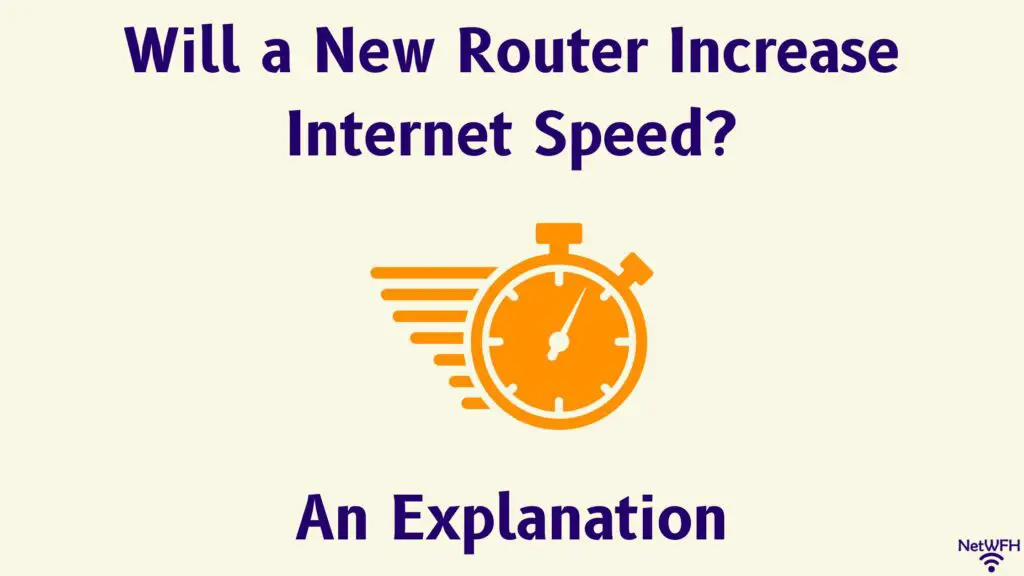
Nobody likes a slow internet connection.
The difficult thing about a slow internet connection is the fact that there are many different factors that can cause the slow connection.
As a result, there are many possible solutions for increasing the speed of an internet connection.
One of these potential solutions is replacing the router used in the home network.
With that said, can a new router increase the internet speed of a network, or would this have no affect on network speed?
It is possible for a new router to increase the speed of a network, but this is not always the case. In a case where a router is restricting the speed of a network, replacing it with a new router can increase the internet speed of the network.
In this post, I’ll detail when a new router can increase the internet speed of a network. I’ll also discuss how you can determine if a new router will improve your network speed.
Can a New Router Increase the Internet Speed of a Network?
There are many variables that affect the internet speed of a network.
Some of these factors include the:
- Speed provided by the internet plan
- Internet speed the modem can support
- Internet speed the router can support
- Number of internet users on the network at a given time
In talking about your router specifically, there are a few principles to discuss upfront.
The first is that your router has no affect on the internet speed provided by your internet plan.
A Router Cannot Increase the Speed of Your Internet Plan
When it comes to your internet connection, it all starts with your internet plan.
Your internet plan will determine the maximum achievable speed of your home network.
What I mean by this is that none of the devices on your home network can increase the maximum speed of your internet plan. This includes your router.
For example, in my home network my internet plan provides a speed of up to 400 megabits per second (Mbps).
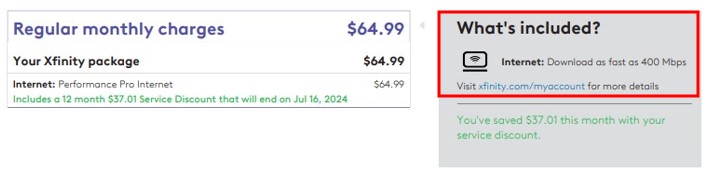
This means that regardless of the devices I have in my network, I’ll never be able to get an internet speed faster than 400 Mbps. The only way I’ll be able to achieve this would be to upgrade my internet plan.
This is an important concept to understand when it comes to your router.
The best-case scenario for your router is that it allows you to maximize the speed of your internet plan. In my case, that would mean my router allows me to utilize the 400 Mbps provided by my internet plan.
A Router Can Restrict the Speed of a Network if the Wrong Router Is Used
Ok, so we’ve established that the best-case scenario for a router is that it’ll allow you to utilize the maximum speed provided by your internet plan.
Now let’s talk about the worst-case scenario.
If the wrong router is used in a home network, it can have quite the opposite effect. If the wrong router is chosen for a network, it’ll restrict the speed of the network so it can’t achieve the maximum speed provided by the internet plan.
This can slow down all the devices on the network.
Using my network as an example again, let’s say my router can only support 200 Mbps.
If my internet plan provides 400 Mbps, what would this mean for my network?
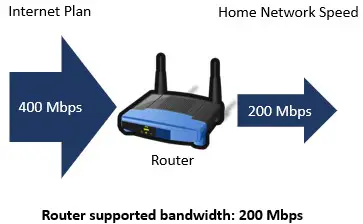
This would mean that my network would only be utilizing about 50% of my internet plan. Although I am paying for 400 Mbps, the maximum speed of my network would be 200 Mbps because of my router (assuming all the other devices on my home network could support 400 Mbps).
So the question is, is there anything I can do about this?
That’s where a new router comes in.
A New Router Can Increase the Speed of a Network if It Replaces a Router That Is Restricting the Network
If a router that can’t support the speed provided by an internet plan is replaced with a new router that’s able to support the speed of the plan, it’ll effectively increase the speed of the network.
In other words, a new router may enable you to utilize the full speed provided by an internet plan.
Let’s build on the example from the previous section.
In this example, my internet plan provides 400 Mbps, but my router can only support 200 Mbps. In this case, my router is limiting the internet speed of my network to 200 Mbps.
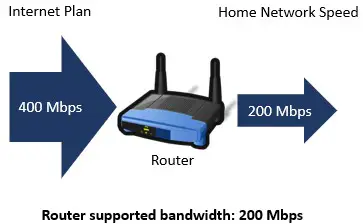
What if I wanted to do something about this? What could I do?
I could replace my existing router with a new router that supports at least 400 Mbps.
This new router would allow my network to run at 400 Mbps, or the maximum speed provided by my internet plan.
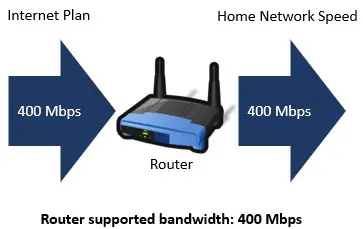
Making this change would increase the speed of my home network by 200 Mbps.
In this scenario, buying a new router would increase the speed of my network, even though the maximum speed provided by my internet plan wouldn’t change.
These are the situations where a new router can increase the speed of a network: when the current router is restricting the network, a new router can essentially remove this restriction.
Removing the existing internet speed restriction increases the speed of the network.
How to Find Out if a New Router Will Increase the Internet Speed of Your Network
If a new router will only increase the speed of a network in certain situations, how do you know if a new router will improve the speed of your network?
There are a few different steps to follow to achieve this.
The first is to identify the speed provided by your current internet plan.
You can do this by looking at your monthly bill from your internet service provider (ISP). Your monthly bill should identify your current internet plan, as well as the price of that plan.

You can also log in to your account with your ISP an access your plan information online. As you can see, it has the same information as the monthly bill I receive:
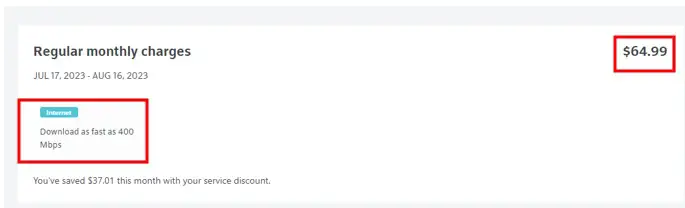
As a last resort, you can always call your ISP and ask them what the maximum speed of your internet plan is.
Once you have the speed of your internet plan, you just need to determine the speed supported by your router.
If you’re not sure how to determine what speed your router supports, you’re in luck. I previously wrote an article on this topic that provides the step-by-step procedure on how to do this. Make sure to check it out before moving forward with your analysis.
I’d be remiss if I failed to mention that your modem must support the speed provided by your internet plan as well. Thankfully, I’ve written an article on determining the maximum speed your modem supports as well.
Now that you know the speed of your internet plan and the speed your current router (and modem) supports, you can determine if a new router will increase your network’s internet speed or not.
If the speed your router can support is equal to or greater than the speed provided by your internet plan, you’re in good shape.
Just remember, if this is the case for you, buying a new router won’t increase the speed of your network. You’re already maximizing your internet plan. If you remember from earlier, a new router can’t make your network faster than the speed provided by your internet plan.
If the speed your router can support is less than the speed provided by your internet plan, you have the opportunity to increase the speed of your network. If you get a new router that can support speeds at least as fast as your internet plan, it’ll increase your network speed.
How fast will your new network speed be, exactly?
If you get a new router that maximizes your network speed, your new network speed will be the speed provided by your internet plan.
Wrap Up
With the information in this post, you should be able to determine if a new router will increase your network speed.
If you have any questions about the information above, or you have questions about your specific network, please leave a comment below.
If this information has helped you get the most out of your internet plan, here are some other articles I’ve written that you might be interested in:
What Speed Can My Router Handle? What You Need to Look At
Modem Speed Limits: What You Might Be Missing
Can a Router Connect to a Modem Wirelessly? An Analysis

