This post contains affiliate links.
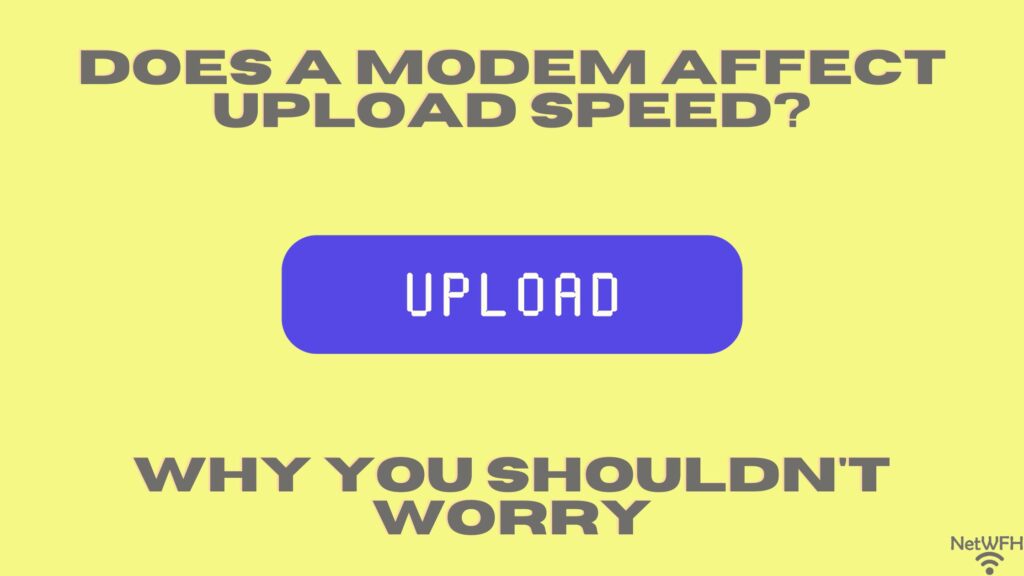
Are you experiencing slow upload speeds in your home network?
If so, you’re probably wondering what’s causing this. In cases like this, many people look to blame their modem. They assume that the modem they’re using is causing their poor upload experience.
So the question is: is this frustration pointed in the right direction? Can a modem affect the upload speed of your home network?
In general, a modern modem will not affect the upload speed of your network. The vast majority of modems are designed to support upload speeds much greater than the maximum upload speeds delivered by internet providers.
In this post, I’ll break down the impact your modem has on the upload speed of your network. I’ll also discuss how modems support your network’s upload speed.
Can a Modem Slow the Upload Speed of a Network?
Is it possible for your modem to slow the upload speed of your network?
Yes.
Is it likely that your modem is slowing the upload speed of your network?
Absolutely not.
The bottom line is that there’s a very low likelihood that your modem is the cause of a slow upload speed. This is because of the internet speeds that modems are designed to support (as you’ll find out later). Chances are, your modem is designed to support upload speeds that’re much faster than the upload speed provided by your internet plan.
The only scenario where your modem would restrict the upload speed of your network is if it supported a slower upload speed than the upload speed provided by your internet plan.
To illustrate how unlikely this scenario is, we need to take a look at the basic structure of internet plans.
The Difference Between Upload and Download Speeds in an Internet Plan
When you sign up for an internet plan with your internet provider, the focus is always on the download speed that the plan provides. The upload speed provided by the plan is usually mentioned as an afterthought.
In fact, my monthly internet bill doesn’t even mention the upload speed of my plan.
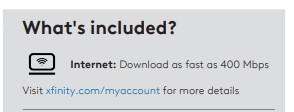
The reason for this is that the majority of internet activity involves downloading data as opposed to uploading it.
For context here, when the devices on your home network connect to the internet, data can move in two different directions.
When data is downloaded from the internet, a device is reaching out and pulling something from the internet.
Some examples of activity on the internet that involves downloading include:
- Accessing websites with an internet browser
- Streaming movies or television
- Watching videos on YouTube
- Streaming music from a music provider (like Spotify or Pandora)
- Downloading files or applications
On the other hand, when data is uploaded, a device is sending data in the other direction. In other words, upload activity includes sending data to the internet as opposed to pulling from it.
Some examples of activity that involves uploading to the internet include:
- Video teleconferencing (your video stream)
- Live streaming a gaming session
- Uploading a video to YouTube
- Uploading a file to a location on the internet
When it comes to upload and download activities, most internet users partake in download activities much more often than upload activities. As a result, internet providers create internet plans that provide much faster download speeds than upload speeds.
In fact, it’s not uncommon to see internet plans providing 600 megabits per second (Mbps) of maximum download speed and only 20 Mbps of maximum upload speed.
To test out the difference between your internet plan’s upload and download speeds, perform a speed test in your internet browser. Your download speed will be much higher than your upload speed.
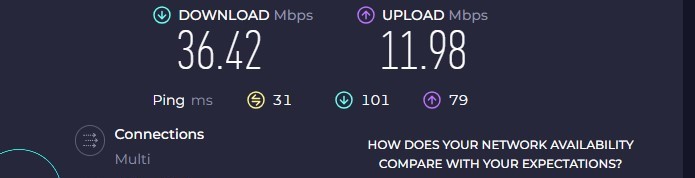
As you can see, I’m getting a blistering 12 Mbps of upload speed with my current internet plan.
When you consider the fact that some internet plans today support download speeds close to 1,000 Mbps, it’s easy to see that 12 Mbps of upload speed is not very fast in comparison.
So if you’re experiencing slow upload speeds, this is most likely due to the limitations of your internet plan.
Even with an internet plan providing a slow upload speed, how do you know that your modem isn’t restricting this speed?
Let’s take a closer look at the design of your modem to find out.
Why Your Modem Is Not Affecting Your Upload Speed
As I mentioned previously, it’s likely that your modem is designed to support upload speeds much faster than what your internet plan provides.
To illustrate this point, we need to take a look at a modem’s available channels.
At a high level, a modem’s channels allow the device to connect to your internet provider. All modems will have a certain amount of upload and download channels. The more channels a modem has, the faster the speed it can support for that given activity (download or upload).
If you’re interested in a deep dive on what modem channels are, check out the previous post I wrote that details all you need to know on the topic.
When it comes to the upload speeds that modems support, we’ll use cable modems as an example. Cable modems are used for cable internet plans, which are the most widely used internet plans today. Depending upon the standard that the cable modem was built to, it’ll support a different maximum download and upload speed.
In this example, we’ll use the older standard for cable modems. This standard is called DOCSIS 3.0 (DOCSIS stands for Data Over Cable Services Interface Specification). With the DOCSIS 3.0 standard, a modem will have 4 upload channels and either 4 or 8 download channels. Here’s a breakdown of the maximum speeds these channels support:
| DOCSIS 3.0 Standard | Upload | Download |
| Number of Channels | 4 | 4 or 8 |
| Speed | 108 Mbps | 172 Mbps or 344 Mbps |
As you can see, a DOCSIS 3.0 modem supports upload speeds of 108 Mbps. I’m willing to bet your current internet plan doesn’t provide 108 Mbps of upload speed. In other words, your modem has more than enough capacity to support the upload speed your internet provider is providing.
To further emphasize this point, the DOCSIS 3.0 standard was developed in 2006. In addition, any modem made to the newer DOCSIS 3.1 standard will support faster maximum upload speeds than modems made to the previous DOCSIS 3.0 standard.
So as long as your modem was made after 2006 and your internet plan provides less than 124 Mbps of max upload speed, you know your modem isn’t limiting your upload speed.
Wrap Up
At this point, it should be clear that your modem isn’t the cause of the poor upload speed. If you have any questions about this information, please leave a comment below. For more information on similar topics, check out these other blog posts I’ve previously written:
What Are Modem Channels? How They Affect Network Speed
How Does a Modem Connect to the Internet? A Breakdown
Modem Speed Limits: What You Might Be Missing
