This post contains affiliate links.
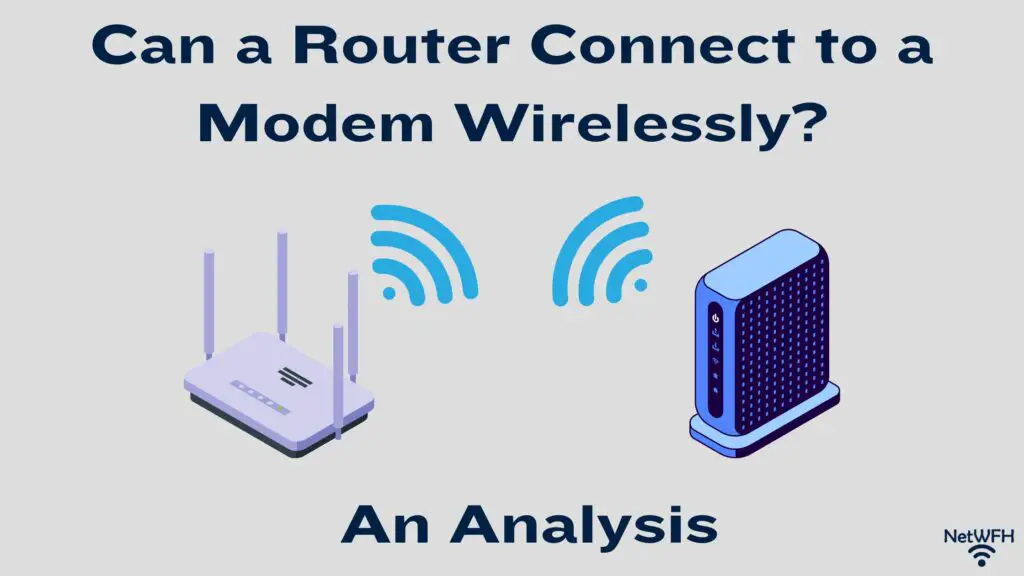
If you have an internet connection in your home, chances are it means you have a modem and router.
In many cases, your modem and router are standalone devices that need to be connected in order to establish an internet connection.
When it comes to connecting the two devices, what are your options? Can you connect your modem and router wirelessly, or do you have to connect them with an ethernet cable?
In a network with a standalone modem and router, the modem and router cannot be connected wirelessly. Modems are not equipped with the necessary wireless networking components to connect to a router wirelessly. As a result, standalone modems and routers need to be connected with an ethernet cable.
In this post, I’ll detail if it’s possible to connect a modem and router wirelessly. I’ll also discuss a few options for you if you need to access the internet far away from your modem in your home.
Your Modem and Router Need to Be Connected to Each Other
It goes without saying: if the modem and router in your home network are separate devices, they need to be connected to each other.
If you’d like an explanation as to why your modem and router need to be connected, check out a previous post I’ve written detailing this subject.
When it comes to connecting any two devices in a home network, the only possibilities for connecting them are through a wired connection, or wirelessly (over WiFi).
So let’s break down both of these options.
A common question that arises is if it’s possible to connect a modem and router wirelessly, so we’ll dive into that one first.
Can a Modem and Router Be Connected Wirelessly?
Unfortunately, there’s not a lot to discuss on this topic.
A modem and router can’t be connected to each other wirelessly.
The reason this isn’t possible is because of the roles of these devices in a home network.
The purpose of a modem in a home network is to establish a connection with the internet service provider (ISP) that you have an active internet plan with.
In the vast majority of cases, the connection between a modem and ISP is a wired connection.
The internet connection from the ISP is transferred through wires to your home, where your modem connects to it with a phone, coaxial, or fiber cable, depending upon the type of internet plan it is.
Once this connection is established, the modem simply maintains the active internet connection. It essentially serves as a bridge that your devices can use to send and receive data from the internet.
This is the extent of the modem’s role in a home network.
As you can tell, your modem is a simple device that can only make wired connections. As a result, your modem doesn’t have any hardware that allows it to wirelessly connect to other devices.

Wireless connections are more complex than wired connections (and require different hardware), which is why this heavy lifting is left to your router in your home network.
Your router is responsible for taking the internet connection established by your modem and making it available to the devices in your home network in a wired and wireless capacity.
So if we’re assigning blame here, it’s your modem’s fault that you can’t connect your modem and router wirelessly.
If your modem had wireless capabilities, there’d be no need for a router in your home network.
Interestingly enough, there are devices that combine the functionality of a modem and router into one device. These devices are called modem and router combination devices.
If you’d like to learn more about modem router combos, check out the article I wrote detailing these devices.
The takeaway here is that your modem and router can’t be connected wirelessly because standalone modems aren’t made for wireless connections.
How Do a Modem and Router Need to Be Connected?
If modems and routers can’t be connected wirelessly, this leaves us with only one option.
That’s right, they need to be connected with a wired connection.
Specifically, standalone modems and routers need to be connected with an ethernet cable.
As I mentioned above, this is the only possible option due to the connection limitations of modems. These simple devices are only designed for wired connections due to their simplicity.
If you’d like to learn the specifics of how a modem and router are connected with an ethernet cable, I’ve detailed that in a previous post I’ve written as well.
It’s a pretty straightforward process, but you need to know how to do it correctly if you want your internet connection to work properly.
What if You Need to Access the Internet in a Location Far Away From Your Modem?
When people ask if a modem and router can be connected wirelessly, it’s usually because they want to access the internet in a location that’s far away from their modem.
To put this another way, they want to place their router far away from their modem.
If this is the case for you, there’s no reason to panic. Although your modem and router can’t be connected wirelessly, you have a few alternatives.
Your Modem and Router Can Be Connected With an Ethernet Cable and Still Be Far Apart
The first thing you need to be aware of is that your modem and router can be connected with an ethernet cable and still be far apart from each other. To be exact, as long as your modem and router aren’t more than 328 feet (100 meters) apart, you can connect them with an ethernet cable and not experience any performance issues.
If you’re interested in learning more about why your modem and router don’t need to be close together, here’s an article I’ve written on this topic that you should check out.
With 328 feet of ethernet cable to work with, that’s plenty of length to work with in many houses. It may even be worth looking into putting the ethernet cable through the walls of your home and adding an ethernet jack to the room where you want your router.
This’ll be a feasible solution in some circumstances, but it might not make sense in all situations.
One thing’s for sure: you definitely don’t want a long ethernet cable like this on the floor of your home snaking through the halls.

If this solution doesn’t make sense for you, your best bet may be to try to expand the range of your router’s WiFi signal .
You Can Use a WiFi Repeater to Increase the Wireless Range of Your Router
If using a long ethernet cable to connect your modem and router doesn’t make sense for you, you can turn to a WiFi repeater instead.
In this scenario, you’d connect your modem and router to each other wherever the modem is located. You could then use a WiFi repeater to enhance the wireless network range of your router.
Wireless repeaters are placed in areas that receive adequate WiFi signal from your router. They detect and rebroadcast the wireless network coming from your router to increase the range of the network.
Wireless repeaters can be used to reach areas of your home that are either far from your router, or don’t receive a strong wireless network signal.
The best part about WiFi repeaters is that they don’t need to connect to your router with an ethernet cable. They can wirelessly detect the WiFi network in your home. All they need is a connection to a power outlet.
There are plenty of options to choose from, but something like this Netgear WiFi repeater and booster would do the trick in most situations.
This is definitely something to consider if you frequently access the internet in locations that are far away from where your modem and router are located. You can keep your modem and router close to each other, and use the repeater to provide WiFi coverage to the areas that you want.
Wrap Up
Unfortunately, I couldn’t deliver good news to you and say that modems and routers can be connected wirelessly.
With that said, there are a few different options for you that should negate any disappointment you may have. You can be far away from your modem and router and still get good internet performance.
If you have any questions about this information (or my recommendations), please leave a comment below.
Also, check out the following posts I’ve written on similar topics if you’d like to learn more:
Does a Modem Need to Be Connected to a Router? What to Know
Should Your Router and Modem Be Close Together?

