This post contains affiliate links.
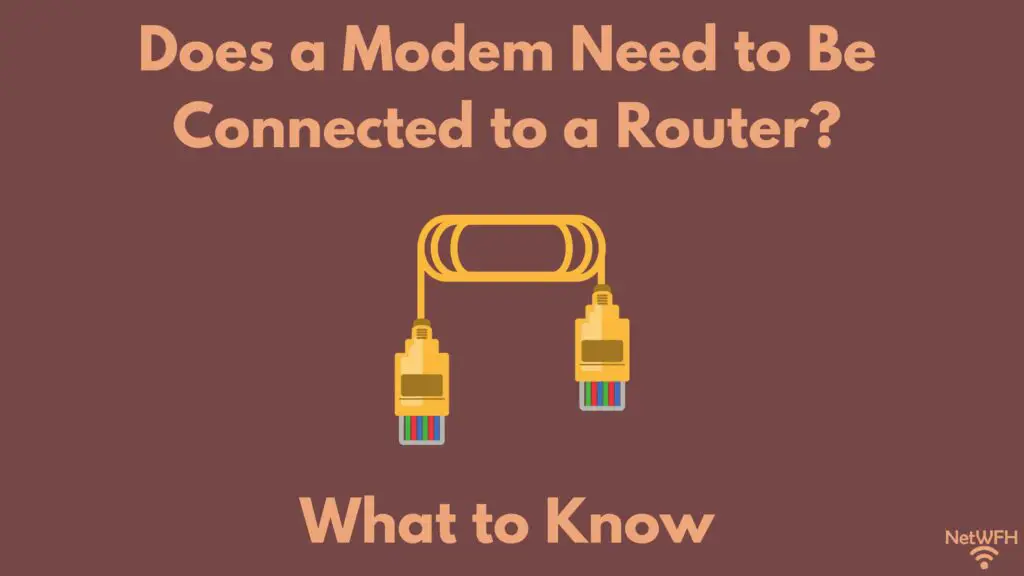
A modem and router are essential to providing an internet connection to a home network.
Knowing what you need in a home network is the easy part. The real challenge is actually setting up these devices and configuring your home network.
On that topic, one question that often arises is if a modem and router need to be connected to each other.
The good news is I can help you out here.
So the question remains: does a modem have to be connected to a router, or do these devices operate independently of each other?
In a home network, a standalone modem always needs to be connected to a router. A modem and router need to be connected in order to provide a usable internet connection to the network. If a modem and router are not connected, the devices on the home network will not be able to access the internet.
In this post, I’ll explain why a modem and router need to be connected. I’ll also talk about how to connect a modem and router to each other.
Why Does a Modem Need to Be Connected to a Router?
When reflecting on your modem and router (as I have spent countless hours doing), it’s best to think of them as teammates.
I say this because both devices need each other in order to provide the maximum benefit to the network they’re in.
Sure, it’s possible to have a router in your home network without a modem, but in doing so you won’t be able to get the most out of your router. You’ll need a modem as well if you want to achieve that.
As an aside, if you’d like to learn more about what you can do if you only have a router in your home network, I’ve previously written an article on that topic that you should check out.
As I was saying, you need both a modem and router working in tandem if you want to provide maximum benefit to your network.
Taking it once step further, you not only need both devices in your network, but you need them to be connected to each other as well.
The basic concept you need to understand here is that a modem and router are responsible for different functions in a home network, and they need to leverage each other’s capabilities to provide an internet connection.
A modem is responsible for establishing and maintaining an internet connection with an internet service provider (ISP). A router, meanwhile, is responsible for taking that internet connection from the modem and making it available to all the devices on a given network.
Without a modem, there’s no internet connection being delivered to the network. Without a router, the internet connection provided by an ISP isn’t accessible by the devices on the network.
See how that works?
Now let’s talk about what happens when there’s a modem and router in a network.
Any internet request made from a device on a network is first sent to the router. The router then passes this request to the modem so it can be sent out to the broader internet.
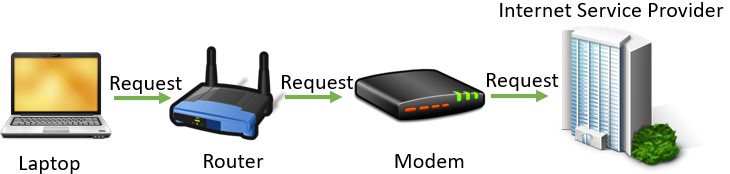
This communication process happens constantly when devices on the network access the internet.
In fact, after a request is sent to the internet, the same process occurs when a response from an internet request is returned from the internet. The only difference is the response is passed to devices in the home network in the opposite order:
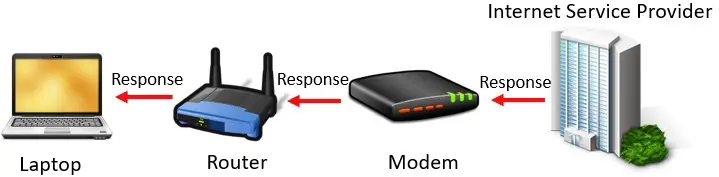
Due to this dynamic, a modem and router are constantly handing data to each other. They’re in constant communication when devices are accessing the internet.
Think about how often this is happening if there are multiple devices on a network accessing the internet at the same time. That should give you an idea why I referred to a modem and router as teammates earlier.
If a modem and router didn’t work well together, it would really slow down a home network.
This is another reason why a modem and router need to be connected to each other.
To summarize, a modem and router need to be connected in order to:
- Provide an available internet connection to the devices on a home network
- Process all requests being sent to (and received from) the internet in a timely manner
How Is a Modem Connected to a Router?
Ok, we’ve established why a modem and router need to be connected to each other.
The question is, how are a modem and router connected?
The answer to this question is pretty easy, because there’s only one way to do it.
A modem and router can only be connected with an ethernet cable. If you’re not sure what an ethernet cable looks like, here’s one for reference:

So that’s the first thing you need to do here. Make sure you have an ethernet cable to connect your modem and router. I’d suggest buying either a Cat 5e or Cat 6 cable if you don’t currently have one.
Alright, now that you have an ethernet cable in hand, let’s go over where it needs to be connected on each device.
We’ll start with a modem.
This’ll be really easy to accomplish, because your modem will only have one ethernet port. Chances are, it’ll be labeled “Ethernet” as well, so it’s be impossible to miss.
Here’s what the ethernet port looks like on my modem:

Ok, now that the modem’s taken care of, let’s turn our focus to the router.
You need to pay a little more attention when connecting an ethernet cable to a router. That’s because there’s more than one ethernet cable to connect to.
In fact, there’s usually at least five of them on a router. To find out what each of these ethernet ports does on a router, check out the post I wrote that breaks this all down.
The ethernet port you’re looking for on a router is called the WAN port (or internet port). This port is usually separate from all the others on the router.
Does any of these ethernet ports stand out from the rest?
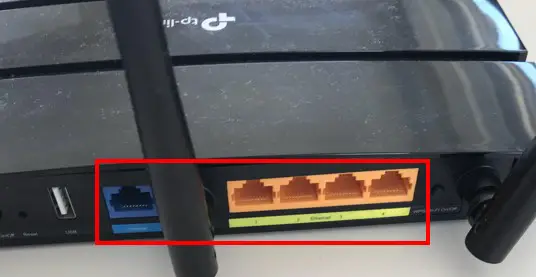
The blue ethernet port is clearly different from the other ethernet ports. This is done intentionally.
On top of that, the WAN port on a router is usually labeled with something like “Internet” or “WAN”. This’ll help you further differentiate the port that you need to connect the ethernet cable to.
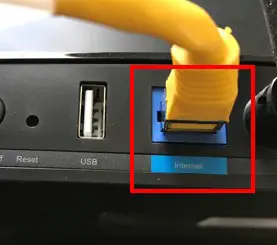
Once your modem and router are connected to each other with an ethernet cable, that’s all you need to do.
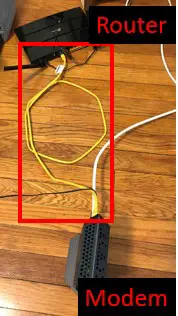
The devices will handle the rest of the communication from there.
When Does a Modem Not Need to Be Connected to a Router With an Ethernet Cable?
There are only two scenarios when you won’t need to connect your modem and router with an ethernet cable.
I mentioned the first scenario earlier when talking about how a modem and router are both needed to get the best of both devices.
If you don’t need a connection to the internet, you can use a router without a modem. In this case, you don’t need to connect anything to the WAN port on the router. You won’t need a modem in your home network.
You just need to accept the fact that you won’t be able to access the internet. For many people, that’s not easy to do.
Ok, is there a scenario where you have internet access but you don’t have to connect a modem and router?
As a matter of fact, there is.
This is possible if your modem and router come connected to each other when you buy them.
How’s this possible, you may ask?
This is accomplished by buying a modem and router combination device.
A modem and router combination device is a singular device that handles the functionality of both a modem and router.
With a modem and router combination device, you only need one device to stand up internet in your home.
As a result, you won’t need to connect your modem and router. They’ll already be connected to each other within the device itself.
If you’d like to learn about how modem and router combination devices work, I’ve written a post on this topic that might be helpful.
Wrap Up
That just about does it.
If you have a standalone modem and router in your home network, you’ll need to connect the devices with an ethernet cable if you want to access the internet. There’s no way around it.
If you have any questions about what I talked about in the article above, please leave a comment below.
To learn more about similar topics, check out some relevant articles I’ve previously written:
Can I Use a Router Without a Modem?
Router Ethernet Ports: Everything You Need to Know
