This post contains affiliate links.
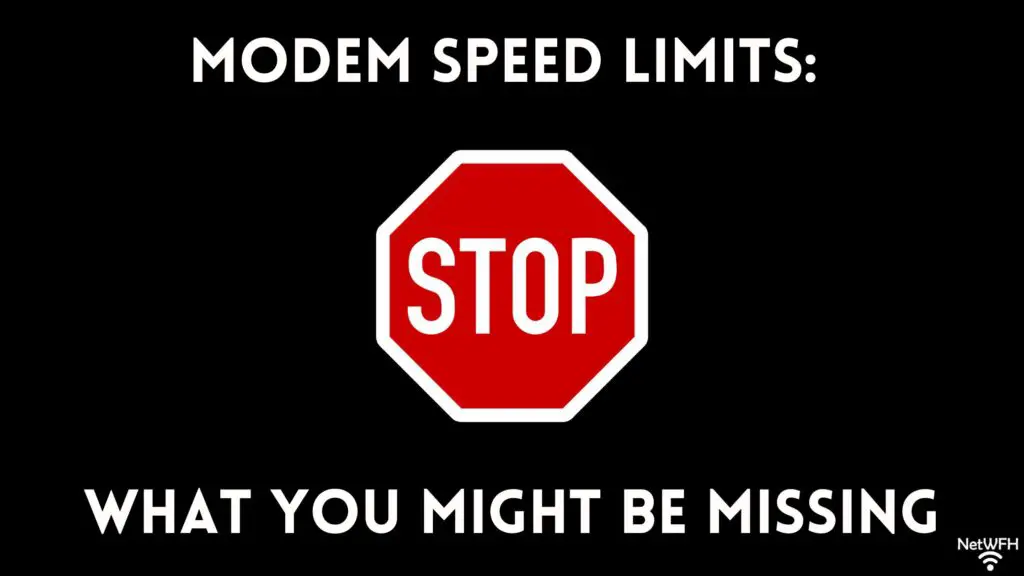
Did you know that your internet modem could be costing you money and slowing down your network?
Unfortunately, this is a very real possibility.
How exactly does this happen?
It’s possible because your modem might not be able to support your internet plan. To be specific, the limitation I’m referring to here is your modem’s speed limit.
So what exactly is a modem’s speed limit, and how will a speed limit affect your network?
A modem’s speed limit is the maximum speed it can support. If the maximum speed supported by a modem is less than the speed provided by an internet plan, the modem will become a bottleneck for the network. This will result in a performance restriction for the entire network.
In this post, I’ll break down what a modem speed limit is. I’ll also talk about how you can find out what the speed limit of your modem is.
Do Modems Have a Speed Limit?
Modems, much like people, all have limits.
When it comes to the internet speeds that modems can support, this is no exception.
Much like how humans have limits in terms of how fast they can run, modems can only handle so much data at once.
The technical term I’m referring to here is bandwidth.
Bandwidth is a unit of measure that can help indicate how much data a device can process per unit of time. In today’s internet age, bandwidth is usually presented in megabits per second (Mbps) or gigabits per second (Gbps).
When referring to the internet speed a device can support, what people are really referring to is the bandwidth the device can support.
The same is true when talking about the speed of an internet plan. The speed of an internet plan is really the bandwidth the internet plan provides. In other words, how much data per second the internet plan can provide.
Ok, now that we have that cleared up, let’s discuss how bandwidth limits affect your modem (and the rest of your network).
The bottom line is that modems can only support a certain amount of bandwidth. They can’t process limitless amounts of data without restriction.
The maximum amount of data a modem is able to support at one time is the modem’s speed limit.
So how does a modem’s speed limit affect the rest of your network?
It all depends on the bandwidth that your internet plan is providing.
How a Modem’s Speed Limit Can Affect Your Network
Let’s say, for example, that you have a really fast internet plan. Your internet plan provides 800 Mbps of bandwidth to your home network.
Now, let’s say you have a budget-friendly modem that only can support 100 Mbps.
The trouble here has to do with the fact that your modem is responsible for establishing the connection between your home network and your internet service provider (ISP). In other words, all data to and from your home network travels through your modem.
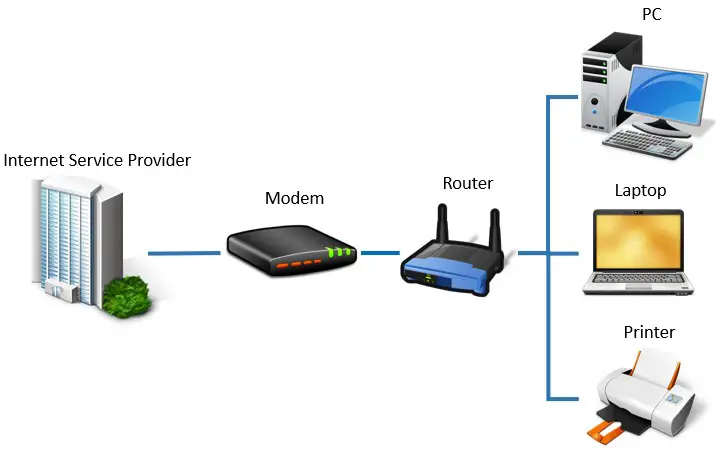
The problem is that your internet plan can provide 800 Mbps, but your modem can only support 100 Mbps.
Are you starting to see the issue here?
Due to the fact that your modem can only support 100 Mbps, it doesn’t matter what bandwidth your internet plan is providing. Your modem will only be able to process 100 Mbps of the 800 Mbps that your ISP is providing.
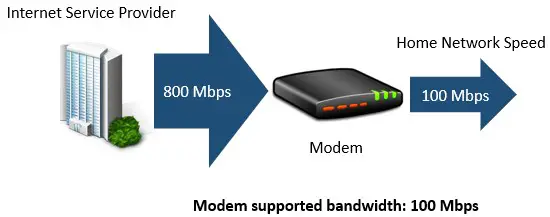
This means your entire network will only be able to operate at 100 Mbps.
Effectively, what’s happening here is your modem is serving as a bottleneck for your home network. It’s slowing down your entire network because it’s not able to keep up with the bandwidth provided by your internet plan.
This is why your modem’s speed limit is so important. It’s also an aspect of a home network that many people overlook.
So how do you find out what the speed limit of your modem is?
That’s what we’re going to look at next.
How to Find Out What Speed Your Modem Supports
In order to determine if your modem is a good fit for your current internet plan, you need to determine the maximum speed it can support.
There are a few ways to do this.
To find out what speed your modem supports you can:
- Review the datasheet (and box) that came with the device
- Look at the sticker on the device to find out how many channels it has
- Search online for the technical specifications of the modem
We’ll take a closer look at each of these methods to ensure you’re able to figure out the speed your modem can support.
Find the Speed Your Modem Supports by Reviewing the Datasheet (And Box) That It Came With
In general, the speed a modem can support is listed on the box that it comes in.
That’s because the modem’s speed is one of the main concerns of customers when they’re buying a modem. Marketers are well aware of this, which is why they usually put the supported speed front and center on the box.
In addition, you’ll sometimes find a datasheet inside the box alongside the modem’s User Manual and modem components. These datasheets list all the technical specifications of the device, and will always include the speed the modem supports.
If you still have these items, this is the first place you should look to find out the speed limit of your modem.
The catch here is that most people don’t have the box their modem came with. They usually get rid of it as soon as their modem is working properly.
The same goes with the datasheet that may come with the device as well.
If you don’t have the box and datasheet for your device, there’s a way to look up this information online. We’ll get to that shortly.
Look at the Sticker on the Device to Find Out How Many Channels the Modem Has
If you don’t have the datasheet or box for your modem, the next best thing to do is to look at the device itself.
Your modem will have an informational sticker on it that’ll give you clues about the speed it can support.
In many cases, the sticker will be on the bottom of the device. For example, that’s the case with my modem.
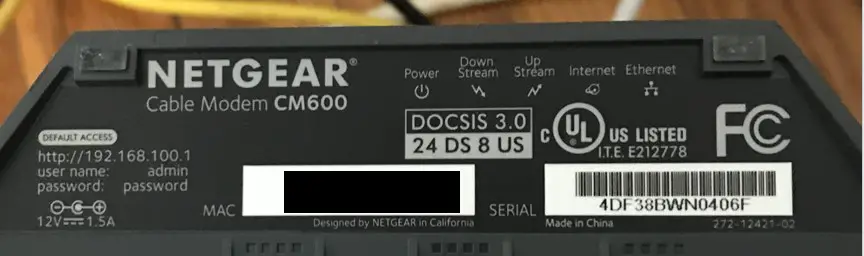
Although the sticker on your device might not tell you the maximum speed your modem can support, it’ll tell you the next best thing.
I’m talking about the number of channels the modem has.
The number of channels a modem has will give you an indication of the speed it can support. Couple that with the DOCSIS standard the modem follows and you’ll have everything you need.
Ok, let’s slow down for a second.
For starters, the number of channels a modem has is essentially the number of connections it can make with your internet service provider at one time.
As you may guess, the more connections your modem has to your ISP at a given time, the higher its speed limit will be.
So let’s start with that.
In looking at the sticker on my modem, I can see that I have “24 DS” and “8 US” channels.
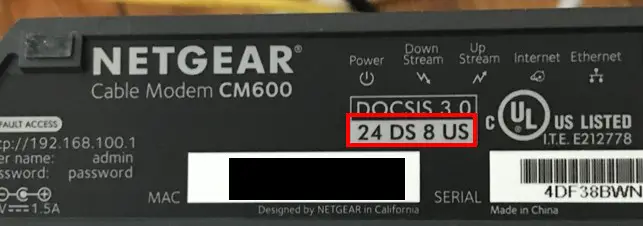
This means my modem has 24 downstream and 8 upstream channels. The downstream channels on your modem are what we’re concerned with here, because the downstream channels are used to receive data from the internet.
In other words, the downstream channels will indicate the maximum speed your modem can support.
Ok, now on to the other piece of information we need. The DOCSIS version your modem uses.
DOCIS is just a fancy word for describing how your modem communicates with your ISP. The reason this is important is because different standards support different speeds.
Another way of saying this is that newer DOCSIS versions support faster communication speeds.
The good news is we can see this is clearly marked on my modem as well.
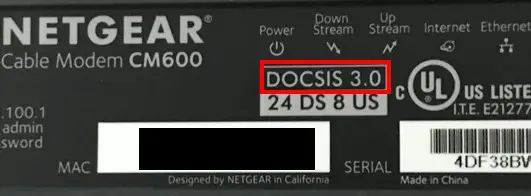
It looks like my modem uses DOCSIS 3.0 to communicate.
In combining the number of downstream channels my modem has (24) with the DOCSIS version it uses to communicate (3.0), we can determine the speed my modem can support.
For your convenience, I’ve created a table that details the speed a modem can support based upon the number of downstream channels it has, and the DOCSIS standard it’s using.
In looking up my modem on this table, I can see that my modem can support 1,000 Mbps.
If this method seems too complicated, there’s yet another option you can try.
Search Online for the Technical Specifications of the Modem
The last option for determining what internet speed your modem can support is similar to the first option.
The only difference is, we’re looking up this information online.
In order to do this, you need to know what make and model your modem is.
If you’re not sure what modem you have, I’ve written a post that’ll help you figure this out. Check this article out first before moving to the next step.
Ok, now we’re ready to move forward.
The good news is, most vendors will have electronic versions of their product datasheets on their support page. We just need to go about finding them.
What you can do is type the make and model of your modem into your internet search bar, followed by “dataset”. In my case, my modem is a Netgear CM600 modem, so I need to search for “Netgear CM600 modem datasheet”.
In typing this into my search bar, the first result is exactly what I’m looking for. It’s the location of the electronic datasheet for my modem.
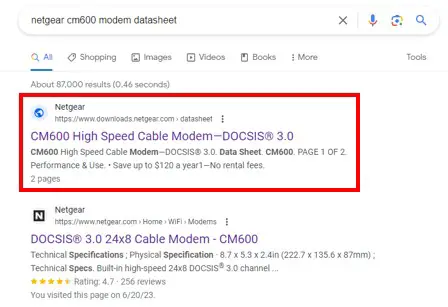
For the sake of this example, however, I’ll go to the fourth result on the page. This is the support page for my Netgear CM600 modem.
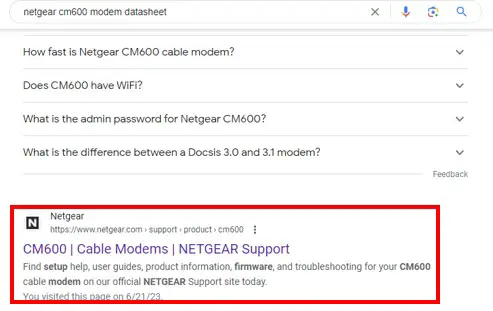
In navigating to the support page for my modem, I have access to anything I would ever need regarding my modem. I just need to select the “Documentation” link.
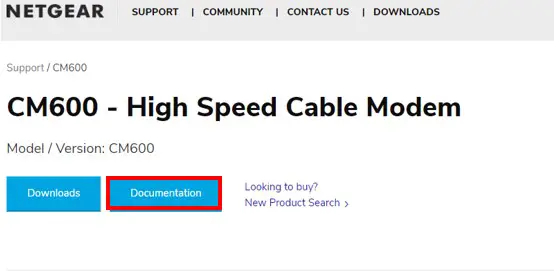
This takes me to all the available electronic documentation for my modem. As you can see, I don’t have to look very hard to find the datasheet for my device.
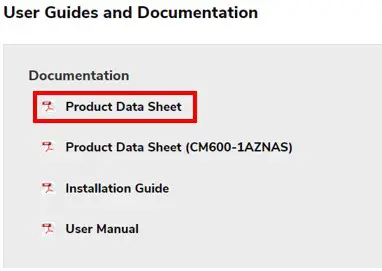
In looking at the datasheet for my CM600 modem, I can see that my modem is made to support up to 960 Mbps.
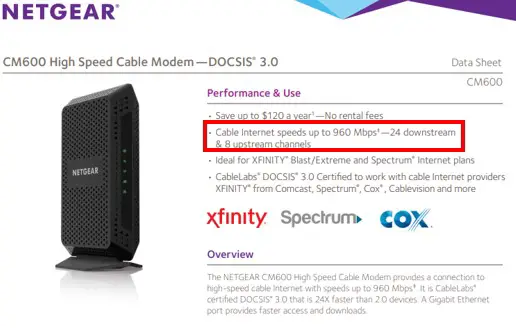
This means that my modem can support any internet plan up to 960 Mbps before it becomes a bottleneck.
I recommend that you download and save any electronic documentation pertaining to your modem so you have it for future reference.
Wrap Up
There you have it.
You can now determine what your modem’s speed limit is, and use it to make decisions about your home network.
Just make sure your modem supports a maximum bandwidth that’s greater than the bandwidth provided by your internet plan. Otherwise, you’ll be wasting your money because you won’t be able to take full advantage of your internet plan.
If you have any questions about the information presented in this post, please leave a comment below.
If you’d like to learn more about your modem and home network, check out some of these posts I’ve previously written on similar topics:
What Modem Do I Have? How to Find Out
Does a Modem Need to Be Connected to a Router? What to Know
Can I Just Buy a Modem and Have Internet? What Else You Need
