This post contains affiliate links.
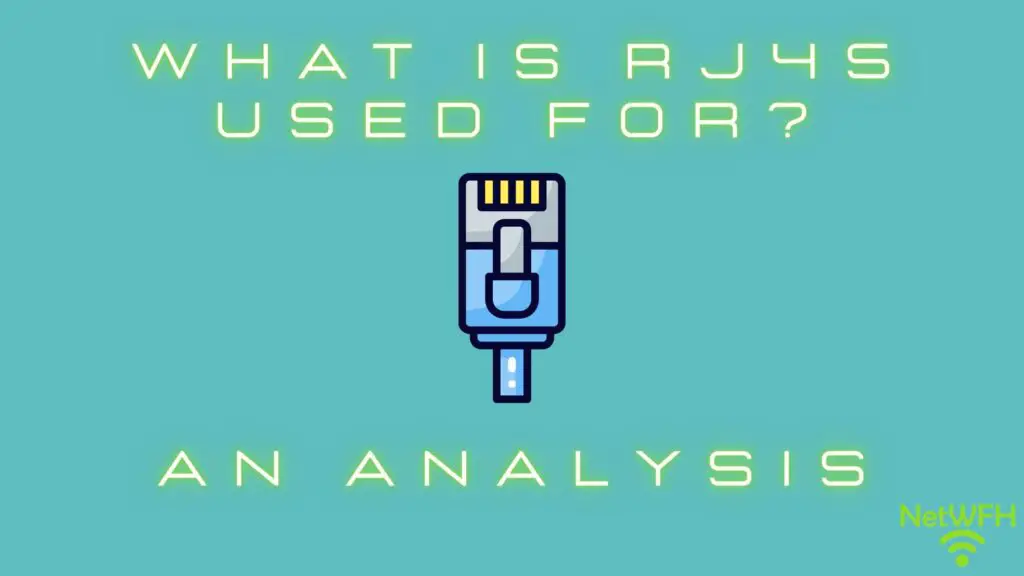
For anyone that has set up a home network, you’ve probably heard of the term “RJ45”.
This is a word that frequently gets thrown around in the context of ethernet cables. Despite how often it’s used, RJ45 is a term that many people don’t really understand.
As a result, it’s often used incorrectly. This only creates more confusion.
So what exactly is RJ45, and what’s it used for in your home network?
RJ45 stands for “registered jack 45”, and it refers to the connectors at the ends of your ethernet cables. RJ45 is a standard that ensures all ethernet cable connectors are made the same way. As a result, RJ45 connectors are used to connect all your ethernet cables to your home network devices.
In this post, I’ll detail the uses of RJ45, as well as what this standard entails.
What Is an RJ45 Connector?
I’m sure you’ve seen hundreds of these before, even if you didn’t know what they were called at the time. This is an RJ45 connector:

In the picture above, the RJ45 connector is attached to an ethernet cable.
For reference, here’s what an RJ45 connector looks like before it’s attached to an ethernet cable:
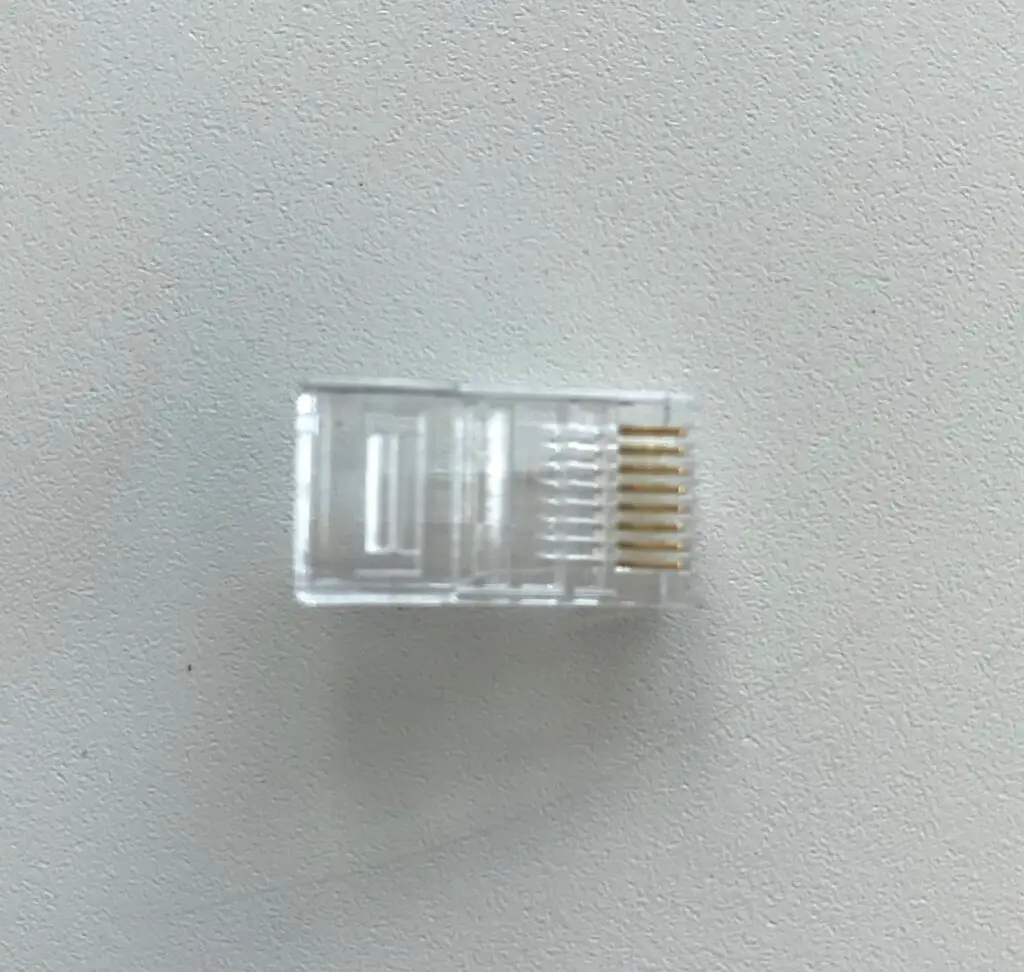

To put it simply, RJ45 connectors allow you to plug your ethernet cables into your devices. Once connected to a device, the tab on top of the connector keeps it from falling out of the device.
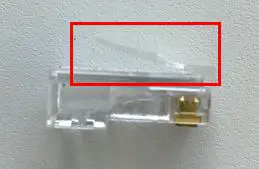
It’s safe to say RJ45 connectors keep good tabs on your ethernet connections.
Ok, enough of the jokes.
If we take a closer look at these connectors, you’ll see that there’s more to them than you might think.
How Does an RJ45 Connector Work?
In order to understand how an RJ45 connector works, we need to understand each of their components.
Let’s take a look at the major aspects of these connectors.
RJ45 Connector Pins
Each connector has 8 metallic pins on it.
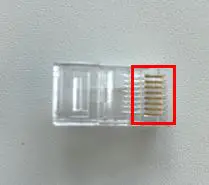
Why’s that exactly?
That’s because inside your ethernet cable, there are 8 copper wires. These copper wires are used to transfer data from one end of the cable to the other. Data is sent through the copper wires in the form of electric signals.
The metallic pins on the RJ45 connector allow the electric signals to transfer from your ethernet cable to the device they’re connected to. There’s one metallic pin for each wire inside the ethernet cable.
RJ45 Connector Channels
To make it easy for the wires in the cable to match up with the pins on the RJ45 connector, there are 8 channels inside the RJ45 connector. Each wire in the cable fits into a designated channel, and each channel aligns with a designated pin.
If you look closely at the end of an RJ45 connector, you can see the 8 channels that the copper wires fit in.

As you can see, these 8 channels are side by side. This aligns the 8 copper wires next to each other in the RJ45 connector. When the connector is attached to an ethernet cable, you can see the 8 copper wires from the cable are aligned next to each other.

As a result of their configuration, you’ll see RJ45 connectors described as being 8-pin/8-position connectors. There are 8 pins on the RJ45 connector, and there are 8 positions (i.e. channels) that the copper wires can fit in. The correct order of the wires inside the RJ45 connector is defined by established RJ45 pinout standards.
To attach a connector to the end of a cable, a process called crimping is used. In this process, each pin on the connector is stamped onto the copper wire in its channel. Crimping the RJ45 connector onto the ethernet cable ensures a good connection between the connector’s pins and the cable’s wires.
This would be a lot harder to do if it weren’t for the channels in the connector.
RJ45 Standard
The pins and channels on RJ45 connectors ensure that data is able to reliably travel between the two devices that’re connected with an ethernet cable.
In addition to their functional benefits, RJ45 connectors also provide standardization to home networking. This is the most important aspect about them.
RJ45 is a standard that was established by the Federal Communications Commission (FCC) in 1987. The “RJ” stands for “registered jack”, and the “45” is a way to identify that these jacks are meant for use with ethernet cables.
This standard provided specifications for these connectors, including how they should be made, the proper way to wire them, and how they should handle electronic signals.
This is why all ethernet cable connectors look and function the same way.
Having a standard set of specifications for RJ45 connectors makes things much easier for both the customer and the manufacturers of networking devices.
Manufacturers of network devices know the specifications that ethernet cable connectors are made to. This makes it easier for them to add ethernet ports to the devices they manufacture.

That’s because they know that all connectors being plugged into them will be the same.
From the perspective of the customer, it makes this much easier for us as well.
We know that our ethernet cables will plug into any network device in our home without any issues. We don’t need to worry about having different ethernet cables with different connectors on the ends of them.
Do All Ethernet Cables Use RJ45?
In hearing about the RJ45 connector standard for ethernet cables, I imagine you may have some questions.
One important question to answer is if there are any ethernet cables that are exceptions to the standard. Do exceptions exist, or will all ethernet cables have RJ45 connectors on them?
You can rest assured. Any ethernet cable you’ll come across will have RJ45 connectors.
With that said, it’s important to note that not every ethernet cable was originally designed this way.
Interestingly enough, category 7 cables were designed to use different connectors. The problem with this was that every other category of cable was using RJ45 connectors.
As a result, these connectors weren’t widely adopted by manufacturers.
In coming to this realization, manufacturers of category 7 cables started outfitting them with RJ45 connectors. So if you see any category 7 cables today, they’ll probably have RJ45 connectors on them as well.
Talk about fitting in with the crowd.
If you’re interested, you can check out the connectors that category 7 cables were originally designed to have. There were actually several different options that were possible. They were called GG45, which stands for “GigaGate 45” or ARJ45, which stands for “Augmented RJ45”. Another possible option was TERA connectors.
When it comes to connectors on ethernet cables, you don’t have to worry about anything other than RJ45. Although it’s possible you may come across the different category 7 connectors, they’re rarely used today.
What Devices Connect to RJ45?
Ok, so RJ45 connectors will be on all of your ethernet cables.
But what about the devices the cables connect to? Will all devices be compatible with an RJ45 connector?
In talking about the devices that an RJ45 connector can connect to, the list is exhaustive.
It’ll be hard to list every type of device that an ethernet cable can fit in. Just know that almost every internet-connected device in your home or office will have an ethernet port for an RJ45 connector.
Some common devices with RJ45 ethernet ports are as follows:
- Laptops
- Desktops
- Ethernet switches
- Printers
- Apple TVs
- Modems
- Routers
- Home security cameras
- Home sound systems and speakers
- Smart TVs
- Office phones
- Wireless access points
This list is just scratching the surface. There are a number of other devices that’re also compatible with RJ45 connectors. A good way to think about this is: if the device connects to the internet and has an ethernet port, it’ll be compatible with RJ45 connectors.
Is RJ45 Fiber or Copper?
A common question surrounding RJ45 connectors is what types of cables they’re for.
Referring back to the RJ45 standard, they’re designed for ethernet cables with copper wires. In other words, an RJ45 connector won’t fit onto a fiber cable.
With that said, there’s an easy solution if you need a connector for a fiber cable. You can buy a media converter that serves as an adapter between a fiber connector and RJ45 connector. A media converter will allow you to connect a fiber optic cable to an ethernet cable, which you can then plug into your network devices.
Wrap Up
You should now have enough knowledge about RJ45 connectors to impress your friends with. If you have questions about any of the above information, or you have follow up questions, please drop a comment below.
If you’d like to continue your learning about other similar topics, these other posts I’ve written may interest you:
What Are Ethernet Cable Pinout Standards?
Does Using an Ethernet Cable Matter for Gaming?
How to Tell What Type of Ethernet Cable You Have
