This post contains affiliate links.
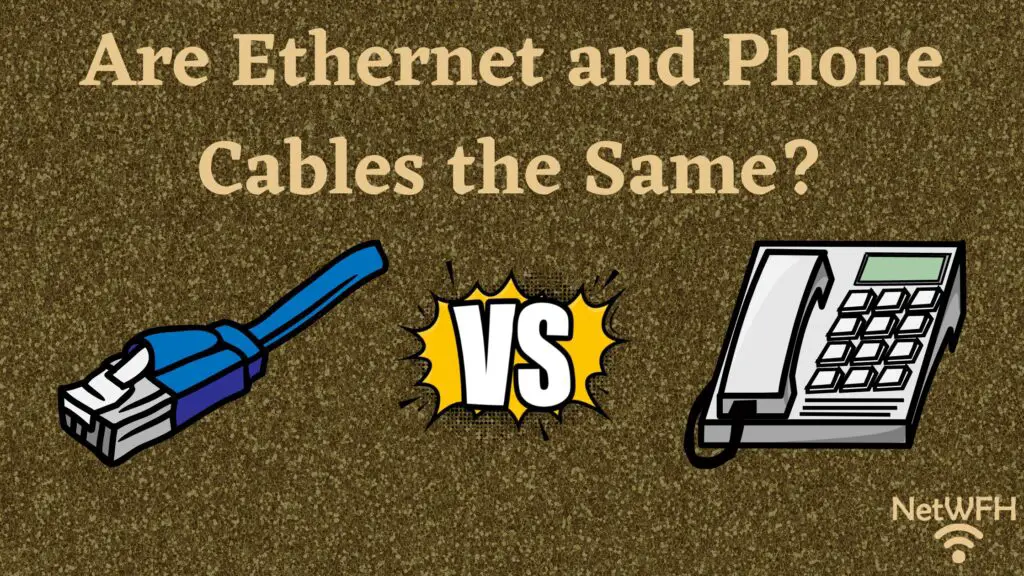
Take a minute to stop and think about the different types of cables you have in your home. I’m sure you probably have:
- Power cables
- Phone chargers
- Coaxial cables
- Ethernet cables
- Phone cables
- Printer cables
- Adapter cables
The list goes on and on.
What’s interesting about these cables is that many of them seem to accomplish the same thing. This often leads to questions about which cables can be used interchangeably.
Two specific cables that generate the most questions are phone cables and ethernet cables.
Are phone cables and ethernet cables the same thing? In other words, can they be used interchangeably?
Unfortunately, ethernet and phone cables are not the same thing. There are multiple differences between these types of cables, and as a result, they’re used in different applications.
Phone cables are designed to be used almost exclusively for connecting landline phones. Ethernet cables, on the other hand, are mostly used in computer applications.
In this post, I’ll detail the differences between phone and ethernet cables. I’ll also answer some common questions about how phone and ethernet cables are used.
What is the difference between ethernet cables and phone cables?
Let me start by saying that phone and ethernet cables have the same purpose: they’re used to transfer data.
They take data from one end of the cable and transfer it to the other end of the cable.
That’s about where their similarities end.
To start, let’s just compare what an ethernet and phone cable look like:
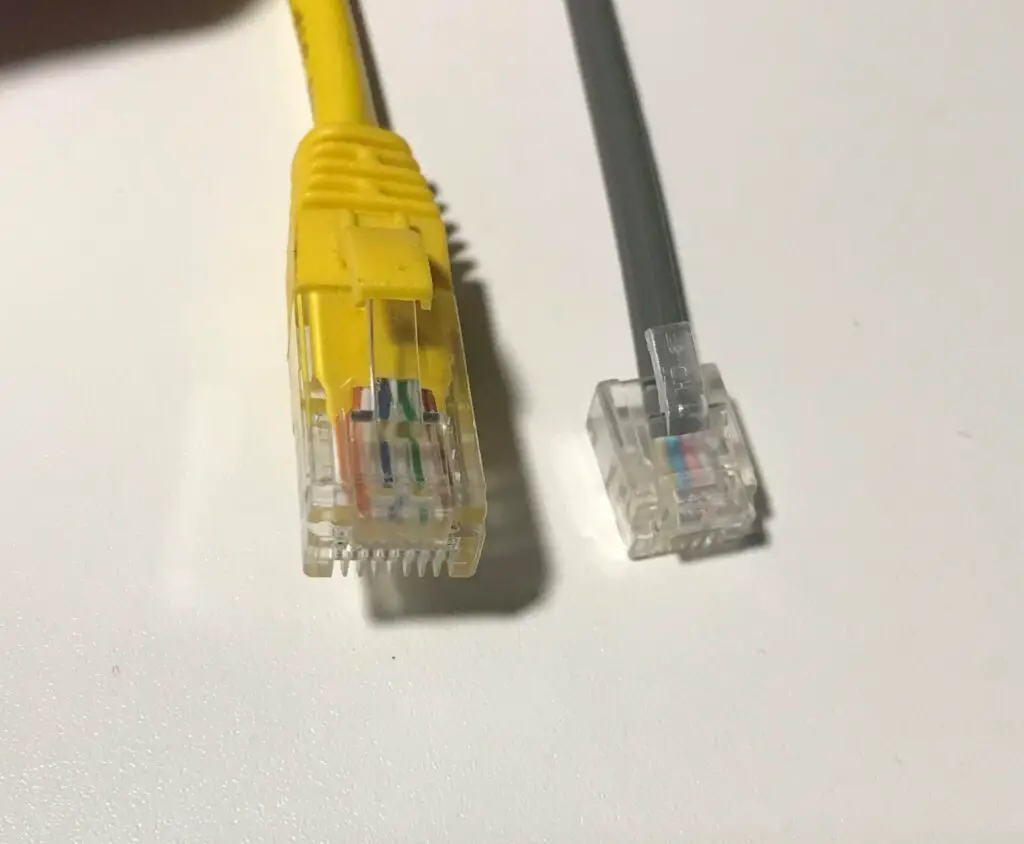
They look pretty different, don’t they?
Wait until you see them from a side angle:
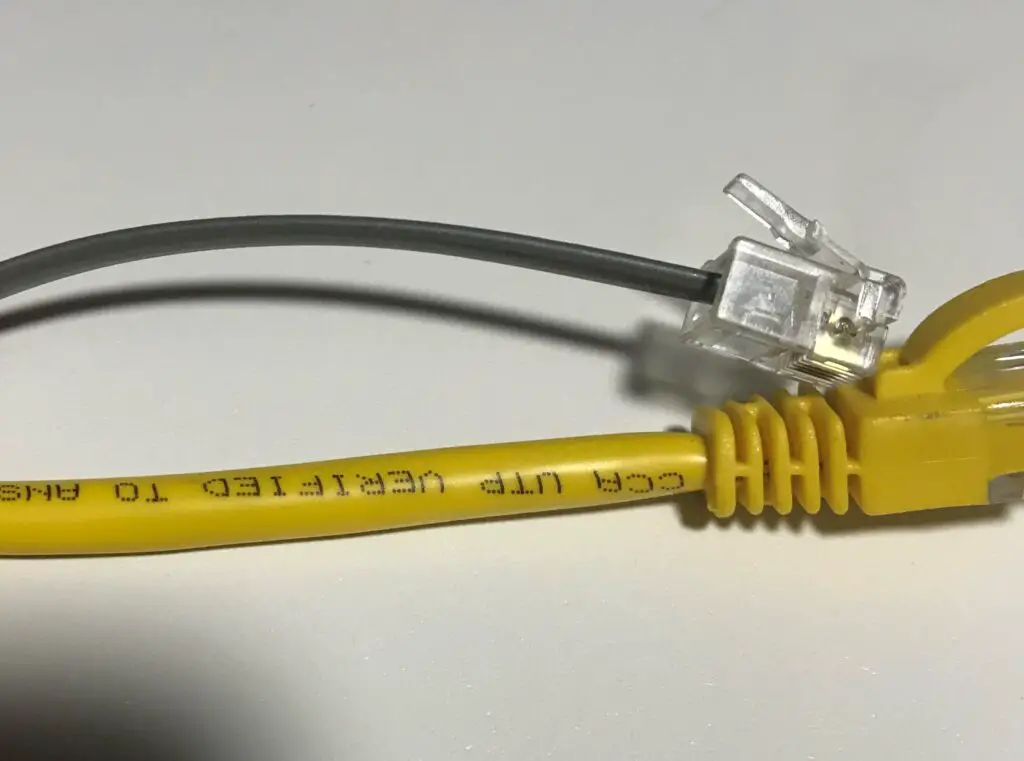
Appearance isn’t the only way ethernet and phone cables are different.
Despite achieving the same goal, phone and ethernet cables transfer data in different ways. This is why they can’t be used interchangeably.
So how do these cables transfer data differently?
There are 3 main differences between phone and ethernet cables that we’ll dive in to. These 3 differences are that phone and ethernet cables:
- Have different numbers of wires inside them
- Have different connectors attached to them
- Support different data transfer rates
Let’s take an in-depth look at each of these differences.
Different number of wires
One key difference between ethernet cables and phone cables has to do with what’s inside them.
This all starts with the general construction of the cables. Essentially, phone and ethernet cables are just bundles of copper wires.
The copper wires are what allows the transfer of data back and forth between the ends of the cables. Data is sent through these copper wires using a series of electronic signals.
When a phone or ethernet cable is plugged into a device, the device is able to translate these electronic pulses into the message that was sent to them from the other end of the cable. Think of it almost like Morse code.
Follow me so far?
Ok, so if both ethernet and phone cables are made of copper wires, what makes them different?
They’re different because they’re made up of a different number of wires.
Phone cables consist of 4 copper wires, while ethernet cables have 8 copper wires inside them.
For a visual, here’s what the inside of a phone cable looks like:
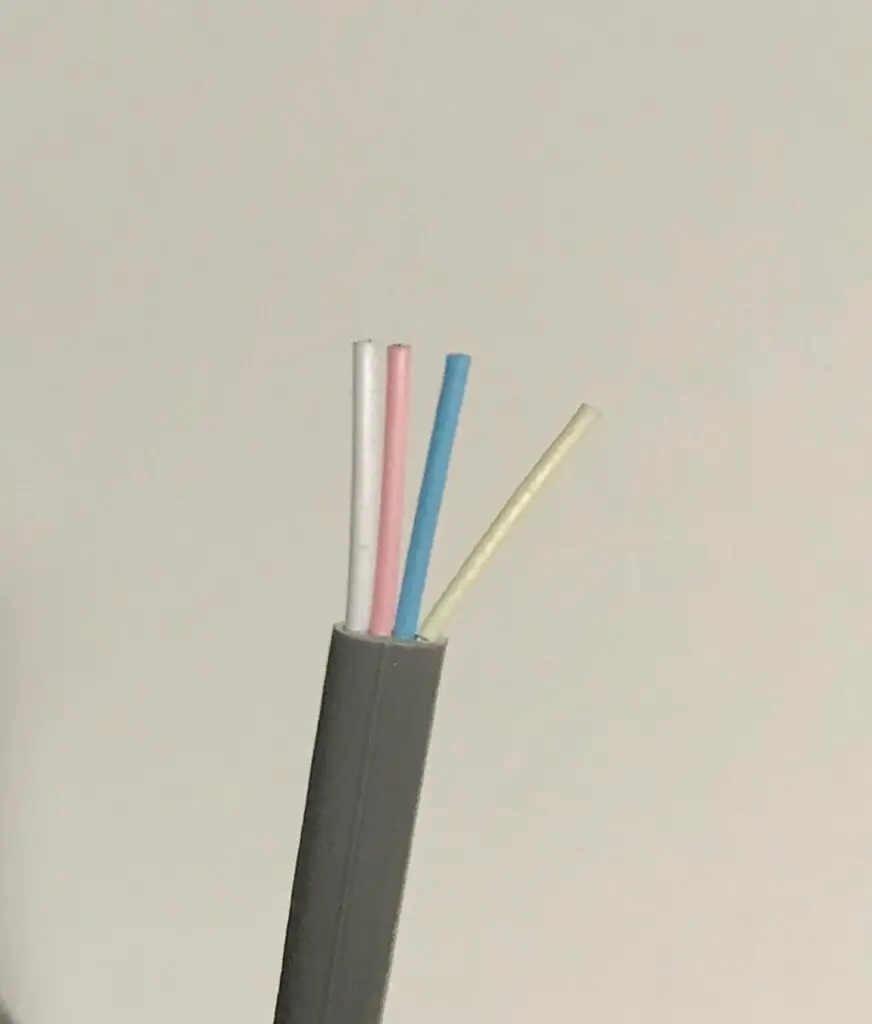
There are 4 wires inside the cable.
Compare that to what the inside of an ethernet cable looks like:
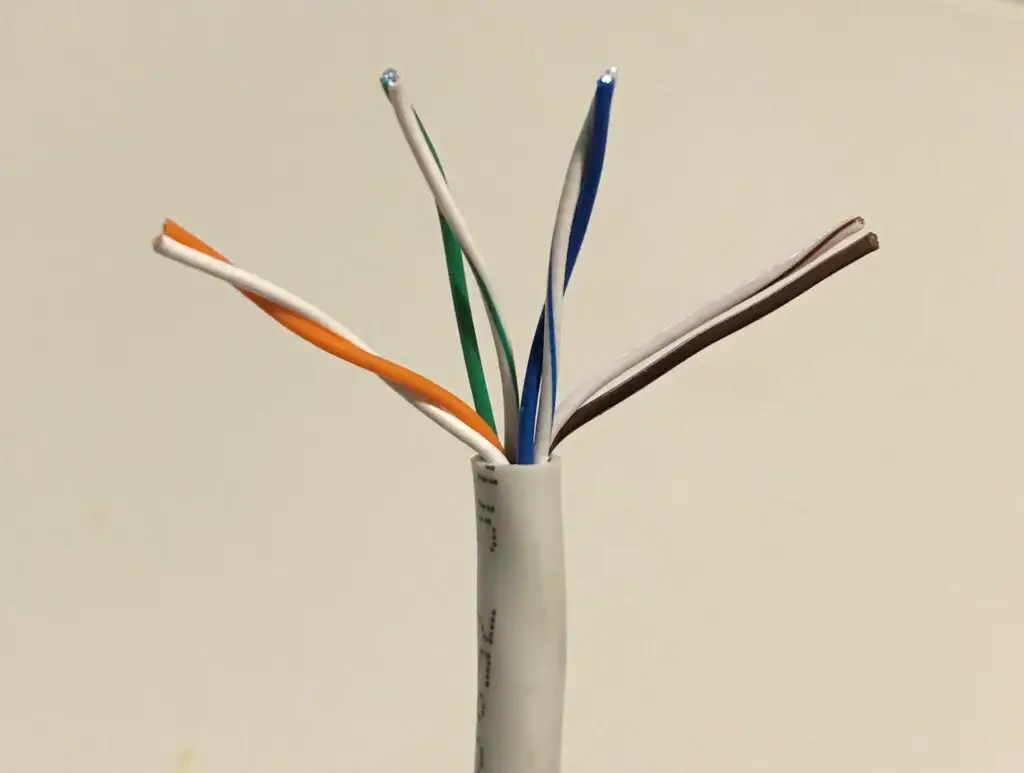
As you can see, these two types of cables are more different than they first appear. There are twice as many wires inside an ethernet cable.
As you’ll see later, this has an impact on how the two cables can be used.
Connectors used on each cable
Another major difference between phone and ethernet cables is the connector that’s attached to them.
Both types of cables have plastic connectors attached to each end. These connectors serve a few purposes.
For one, they make it easy to connect the cable to a device. That’s because the connectors for ethernet and phone cables have been developed to a standard.
In other words, all ethernet cables will have the same connector at the end of them. All phone cables will have the same connector as well.
Devices that are meant to be compatible with these cables will have specific ports that these standard connectors fit into.
The other purpose of these connectors is to prevent the cables from falling out of the devices they’re connected to. This ensures that the device and cable maintain a reliable connection that doesn’t get interrupted while data is being transferred.
How are phone and ethernet cable connectors different?
Ok, now let’s get to how phone and ethernet cable connectors are different.
The connectors on phone cables are called RJ11 connectors.
The “RJ” in this naming convention stands for “Registered Jack”, and it refers to the standard that the connectors are made to.
Conversely, connectors for ethernet cables are made to the RJ45 standard.
Here’s a close look at an RJ11 and RJ45 connector next to each other:
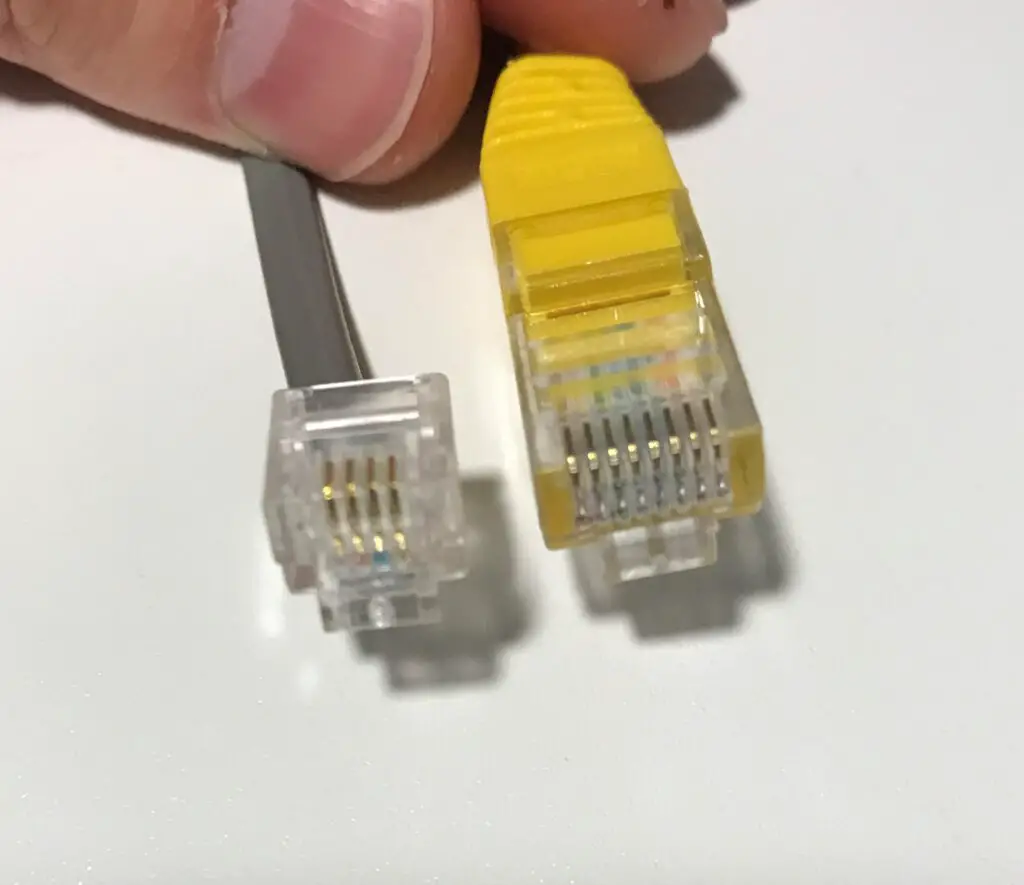
When comparing these connectors, one thing to pay close attention to is the gold pins on the connectors.
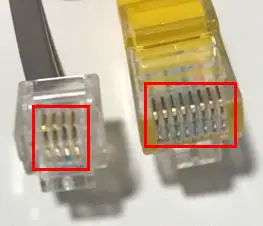
As you can see, there are 4 pins on the phone cable connector (RJ11) and 8 pins on the ethernet cable connector (RJ45).
The reason for this is that there’ll be one gold pin on the connector for each wire in the cable. These pins allow the data traveling through the copper wires inside the cables to reach the devices that the cable is connected to.
As we discussed previously, phone cables have 4 wires inside them, while ethernet cables have 8 wires inside them. That’s why phone and ethernet cables have quite different connector standards.
Data transfer capacity
The last major difference between phone and ethernet cables has to do with the data transfer rates they can support.
This difference goes hand-in-hand with the number of wires inside each cable.
To cut to the chase, ethernet cables can support much faster data transfer rates than phone cables can.
Let’s get into the specifics.
Speeds supported by phone and ethernet cables
Phone cables support a maximum data transfer speed of 24 megabits per second (24 Mbps).
Ethernet cables can support much faster data transfer speeds.
There are multiple categories of ethernet cables, and each of these categories supports a different data transfer speed. With that said, the most commonly used ethernet cable categories (cat 5e and cat6) support maximum data transfer speeds of 1 gigabit per second (1 Gbps) and 10 gigabits per second (10 Gbps), respectively.
In other words, ethernet cables can support data transfer speeds up to 40 times faster than phone cables.
This all has to do with the applications that these cables are used in.
Phone and ethernet cable applications
Phone cables are most commonly used to provide a home or office with a landline phone connection. In these instances, the phone cables are used to transfer audio data from one phone to another. This telecommunication data doesn’t require a lot of bandwidth.
On the other hand, the data transfer speed requirements for ethernet cables are much greater. This is because they’re used to support data moving between computers.
The data moving between computers is much more variable than the data moving across phone cables. Telephone cables were originally designed to only transfer audio data, while ethernet cables were designed to transfer audio, video, and file data.
This is why there are only 4 copper wires in a phone cable and 8 wires inside an ethernet cable. The more wires inside the cable, the faster the data transfer speeds they can support.
A good analogy here is lanes on a highway. The more lanes there are, the more traffic that can be supported at a given time.
Phone cables don’t need to support nearly as much data at a given time when compared to ethernet cables. That’s why they have less wires inside them.
Can a phone line be used for internet?
I previously mentioned that phone cables were originally designed to only transfer telecommunication data.
This was long before the internet age and the widespread use of computers.
As the internet age began and matured, the easiest way to connect computers to the internet was through the landline phone lines that were already running to everyone’s house.
So at this time, everyone was using phone lines to connect to the internet. This was called dial-up internet. The maximum data transfer speed provided by dial-up internet was 56 kilobits per second (Kbps). Phone cables could more than support this requirement.
As the internet matured, data transfer speed requirements increased. Eventually, dial-up internet using phone cables couldn’t support the data transfer speeds that were needed to keep up.
This lead to the development of digital subscriber line internet, or DSL.
Like dial-up internet, DSL provided internet over phone lines. However, instead of maximum speeds of 56 Kbps, most DSL providers could provide speeds up to 20 Mbps.
In fact, many internet providers still offer DSL today.
So if you have a DSL internet plan, you can still use phone cables to get an internet connection. With DSL, you’ll have a phone cable connecting your modem to a phone jack in the wall. This’ll provide your home with an internet connection.
One thing to keep in mind here is that 20 Mbps is considered slow in today’s age of the internet. With DSL you can probably support 1 person using the internet and streaming videos. If you have multiple people in your home who all use the internet at the same time, you may want to upgrade your service to a faster internet plan (which won’t use phone cables).
Can phone lines be used as ethernet cables?
If you can still use phone cables to connect to the internet (i.e. if you have a DSL plan), can you also use phone cables to connect your devices together?
Unfortunately, the answer here is no.
To answer this question, I’ll refer you back to the differences between ethernet and phone cables.
They don’t fit into ethernet ports
For starters, today’s internet devices don’t come with fittings for RJ11 devices.
If you look at any of your internet-connected devices, the vast majority will have ports that are made for an RJ45 connector. This is because they’re designed to be used with ethernet cables.
So even if you wanted to, you couldn’t use a phone cable as an ethernet cable because it wouldn’t fit into the devices you were trying to connect to.
Check this out for a visual example:
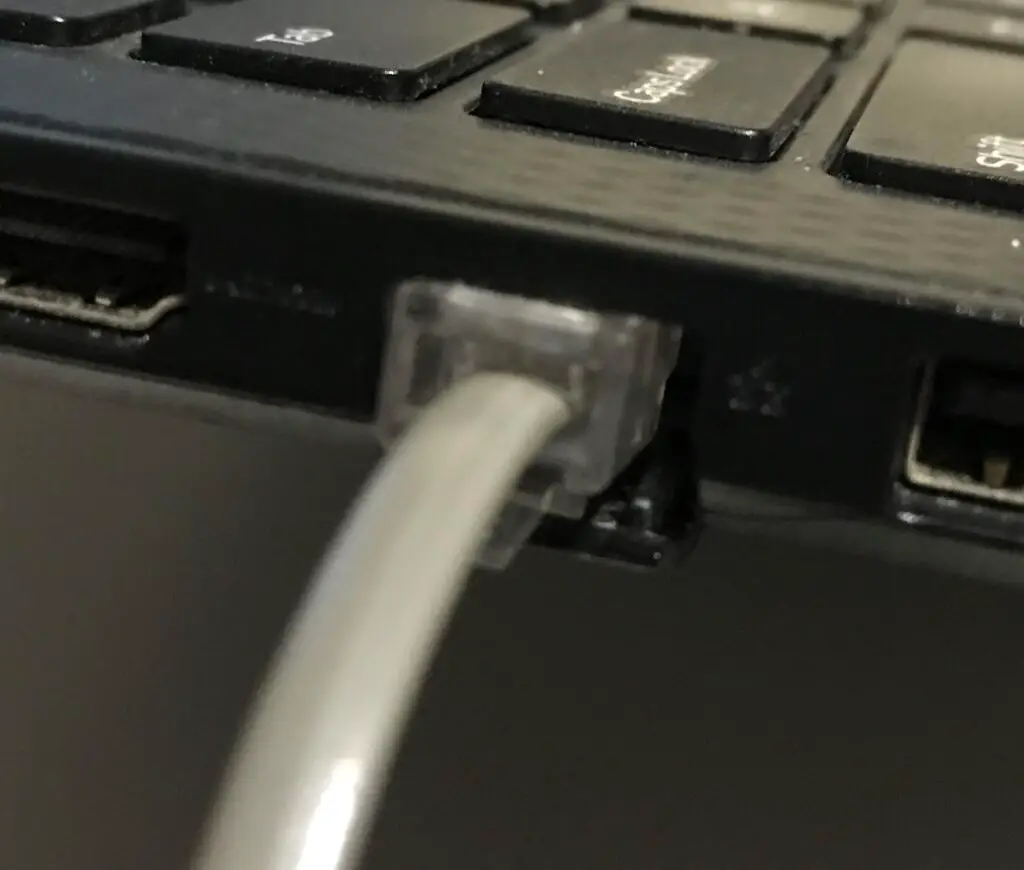
In the photo above, I’m attempting to plug a phone cable into the ethernet port on my laptop.
It might be a little difficult to see, but the phone cable doesn’t securely fit into the ethernet port. If you look closely, you might be able to see the gap on the right-hand side of the ethernet port.
Hopefully that’s enough evidence that phone cables can’t be used as ethernet cables.
If not, let’s refer back to the data transfer rates of phone cables and ethernet cables.
Data transfer limitations
Ethernet cables support much faster speeds (up to 1 Gbps or greater) than phone cables (up to 24 Mbps). So even if you could use a phone cable to connect your devices like an ethernet cable, it’d greatly slow down you network. The phone cable wouldn’t be able to support the data transfer speeds that your devices require.
If you don’t have any on hand, the best thing to do here is pick up a few cat5e or cat6 cables.
While you’re at it, you can probably get rid of any extra phone cables you have. Unless you still use a landline telephone or DSL internet, they won’t be of much use.
Wrap up
At this point, it should be clear that phone and ethernet cables have different purposes, and you can’t use them interchangeably. In fact, most home networks don’t have a use for phone cables anymore.
The only reasons why you’d still be using phone cables in your home network would be if you still have a landline phone, or you have a DSL internet plan.
If you have any questions about the information in this post, please drop me a comment below.
If this was useful information for you, check out some other posts I’ve written on similar topics:
What Does Cat Mean for Ethernet Cables?
The Difference Between Cat5e and Cat6 Cables
How to Tell What Type of Ethernet Cable You Have
