This post contains affiliate links.
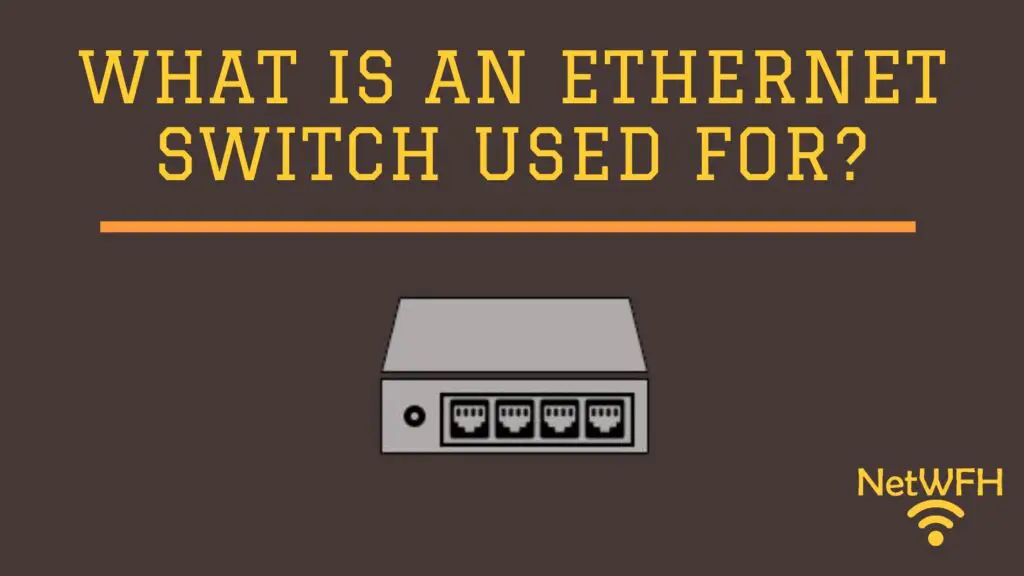
In a world where more home devices than ever before are being connected to the internet, ethernet switches are becoming all the more useful.
The problem is, many people don’t even know what ethernet switches are.
Ethernet switches are physical devices that enable the connection of multiple devices to one ethernet cable. They effectively turn one ethernet cable into multiple wired connections. Ethernet switches are used in situations where additional ethernet ports are needed.
This is especially useful if you have multiple devices that you want to connect to the internet through a wired connection. There are several benefits to using wired internet connections instead of wireless ones, so it’s worth considering if a switch would enhance your network.
This post will provide you with all the information you need to decide if a switch is a good fit for your environment.
What Is an Ethernet Switch?
Before we talk about what a switch can do, let’s discuss what a switch looks like.
A switch is a physical device (i.e. hardware) that is commonly found in home or office networks.
Here’s an example of what an ethernet switch looks like:

Switches have multiple ethernet ports. The switch in the picture above has five ethernet ports (numbered 1-5).
There are two types of ports on a switch: one of the ports will be the uplink port and the rest will be standard ethernet ports.
Let’s look at the difference between these two types of ports.
What Are the Different Ports on an Ethernet Switch?
Uplink Port
The uplink port is the ethernet port that connects the switch to the rest of the network. If the devices plugged into the switch need an internet connection, the ethernet cable connected to the uplink port must at some point connect to a router at the other end (either directly or through other switches). Without a connection to a router, the devices won’t be able to communicate with the internet.
If you have a large network with many wired devices or devices that are not located close to each other, you can also use the uplink port to connect the switch to another switch in the network. This allows you to expand your network if you decide to get more wired devices or you have clusters of devices that are far away from each other.
On the other hand, if your devices just need to be connected to each other and not the internet, you don’t have to connect one of the ports on the switch to a router. In doing this your devices will be able to communicate with each other and no one else. It will be a closed network with no internet connectivity.
In other words, you don’t have to use the uplink port if the devices connected to it just need to communicate with each other.
Standard Ethernet Port
Standard ethernet ports are used to connect your home network devices to the switch. As long as your device has an ethernet port, it’ll be able to connect to the switch and become part of the local area network.
Some devices that are often plugged into switches are:
- Printers
- Desktops/laptops
- Network storage devices
Which Port on an Ethernet Switch Is the Uplink Port?
Depending upon the switch you buy, it’ll be easy to determine the uplink port.
Many switches will have a label indicating which port is the uplink port. A good example of this is your router.
If you take a look at the back of your router, you’ll notice that there are multiple ethernet ports on it. That’s because routers also serve as switches. This allows you to connect several devices to the internet with a wired connection.

In the above router, there are five ethernet port connections. There is one port labeled “Internet” and the other four ports are labeled “Ethernet”.
Can you guess which port is the uplink port?
That’s right, the port labeled “Internet” on a router is the uplink port.
The other four ports in this case are the standard ethernet ports that you can plug your internet devices into.
In the case of the switch pictured above, there’s no port that’s clearly identified as the uplink port.
So which port is the uplink port?
This switch is an example of an unmanaged switch. In this unmanaged switch, you can use any of the ports as the uplink switch. In other words, you could connect a router or another switch into any port on the switch and have it serve as the uplink port. This is possible because newer switches have ports that can automatically sense which one is being used as the uplink port.
We’ll discuss managed switches in more detail in the next section.
Managed vs. Unmanaged Switches
Switches are divided into two main types: managed and unmanaged. These categories indicate the basic functionality of the switch and their capabilities. Most of the switches you’ll come across in home networks are unmanaged switches. In larger office environments you’re more likely to find managed switches.
Let’s dive into both to see what their major differences are.
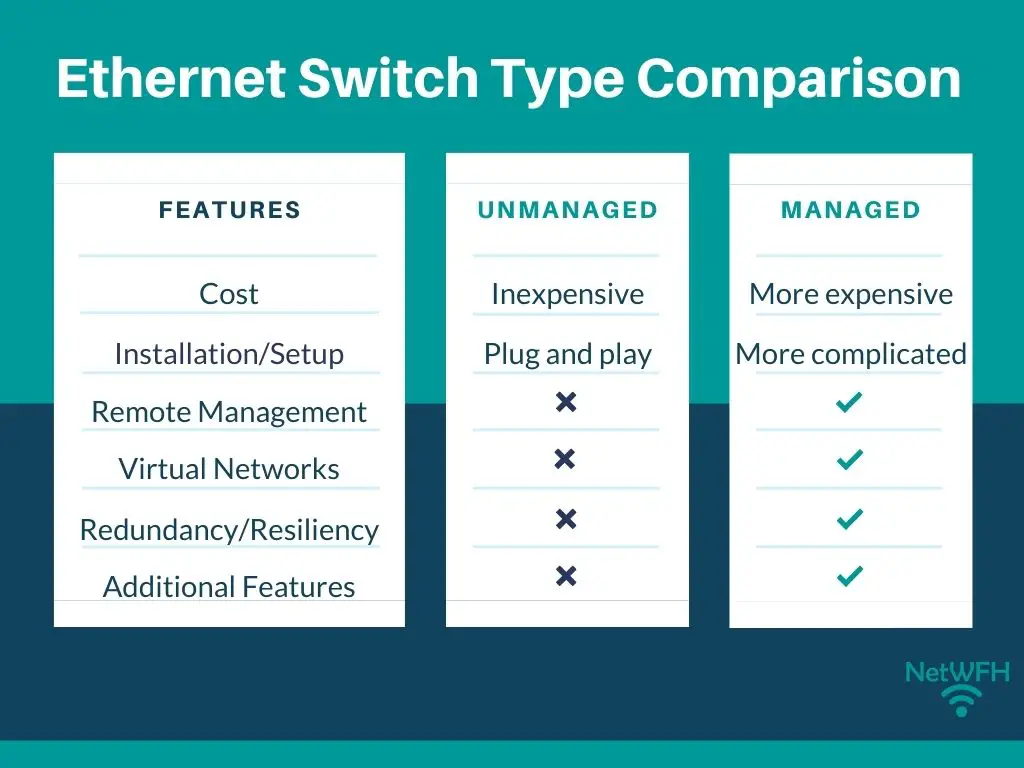
Unmanaged Switches
Unmanaged switches are used in many home networks because they:
- Are inexpensive
- Are easy to install
- Don’t require any management/configuration
- Are very reliable
These devices require no upfront configuration. Once you take it out of the box you just need to plug in the power cord and it’s ready to go. They are truly plug-and-play devices that even the most non-technical people can install.
Unmanaged switches provide the same experience to each port on the switch and are considered very reliable. With an unmanaged switch you can quickly expand the number of wired devices in your network with very little hassle.
All these factors are reasons why unmanaged switches are preferred in home networks. If you’re thinking about getting a switch for your network, you’ll probably want to go with an unmanaged switch.
Managed Switches
While unmanaged switches are very simple devices, managed switches can be the opposite.
Managed switches are used in many office environments because of how customizable they are. Managed switches:
- Are expensive (when compared to unmanaged switches)
- Offer robust capabilities like quality of service (QoS), virtual network creation, and others
- Are remotely configurable
- Allow for network monitoring
- Are resilient to network downtime events
Managed switches are highly-technical devices that require a specific skillset to set up and install. In many companies, internal network engineers or third-party vendors will be responsible for the configuration and monitoring of these devices.
I know what you’re thinking: if they’re so difficult to install and maintain, why would you want to use managed network switches?
The reason for this is although they’re very complex, they allow you to do so much more than an unmanaged switch. When you have a lot of traffic on your network, managed switches allow you to optimize this traffic better than unmanaged switches can.
Let’s look at some of the features that managed switches provide.
Quality of Service (QoS)
Quality of Service refers to the ability to prioritize traffic on your network. If you own a company with limited bandwidth, you’ll probably have some network traffic that’s more important than the rest. This includes real-time communication traffic like:
- Video conferencing (e.g. Zoom and Skype)
- Voice over IP (VoIP)
- Streaming video through a browser
With QoS, you can prioritize these activities on your network. Not only can you prioritize network traffic by application, but you can prioritize certain devices or traffic from specific users as well. QoS will ensure your video calls run smoothly at all times, while other activity like transferring files or internet browsing will have a lower priority if the network is congested.
This is a level of configuration that unmanaged switches don’t provide.
As a side note, most newer routers come with QoS capabilities. You won’t have to buy a managed switch to get this benefit on your home network.
Virtual Local Area Networks (VLANs)
If you have devices on your network that you want to isolate from each other, you can use a VLAN to accomplish this. Rather than separate these devices on different switches, managed switches allow you to isolate devices on the same switch. This is a much faster (and simpler) way to separate your network.
For example, if the human resources department has a system that contained the banking information of all its employees, you can use a VLAN to make sure the system isn’t accessible by any other departments other than the human resources department.
To provide this example visually, if the company used unmanaged switches their network would look like this:
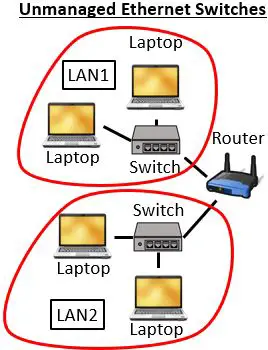
However, using a managed switch the company’s network would look like this:
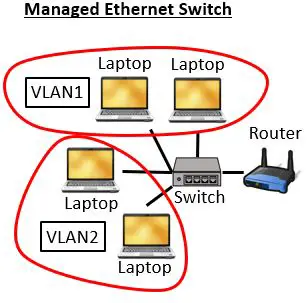
Hopefully you can see how a network with many segments would get very complicated if unmanaged switches were used.
VLANs are a great benefit to larger offices with many employees because they:
- Are simpler than setting up physical LANs
- Are easy to manage
- Improve security of the network
- Give more control over network traffic
In terms of your home network, you can create VLANs without having to buy a managed switch. As I mentioned earlier, most routers come with switch capabilities and allow you to create VLANs.
Remote Configuration
Another benefit of managed switches is the ability to configure them remotely.
You can make changes to managed switches remotely as long as you’re connected to the network the switch is on. In other words, you can change QoS or VLAN settings on the switch without having physical access to it.
Once again, this is very helpful for companies in large buildings with many floors and multiple server rooms. Rather than traveling to the switch to change its configuration, you can do it all from a distance. Better still, if you have a change you’d like to make to multiple switches, you can make changes to groups of switches at a time.
These benefits allow network engineers to respond to network issues very quickly.
Remote Monitoring
Managed switches provide a level of network monitoring that unmanaged switches do not.
With a managed switch, you can gain insights into:
- The devices that are connected to the switch
- What a top-level view of your network looks like
- Statistics about the flow of traffic on your network
- Root causes of network issues
Remote monitoring makes it easier for network engineers to manage large, complex networks.
Being able to see what the network looks like and the flow of traffic through it is a huge benefit when troubleshooting network issues. Network engineers can quickly drill down to the root cause of network bottlenecks with managed switches.
On top of that, they can resolve any issues they find from a remote location. This makes the lives of the network users and engineers much easier.
Having a view into the systems connected to the network is useful as well. It makes it much faster and easier to identify if someone is on the network that shouldn’t be. This improves the security of the network.
This level of insight can be overkill on home networks because they’re usually simple networks that don’t contain many wired devices.
Downtime Resilience
Managed switches provide network redundancy that’s not offered by unmanaged switches.
They use several protocol like rapid spanning tree protocol (RSTP) to prevent network downtime events from occurring. Essentially RSTP identifies an efficient path for network traffic to follow. If this path of network traffic is disrupted, it would normally halt traffic and result in network downtime. However, when these events occur RSTP can reroute traffic around the network to avoid the area that experienced the failure.
Pretty cool huh?
This is a big advantage in complex networks with multiple paths or connections between different devices.
Another advantage of RSTP is that it prevents looping. Looping is a situation that occurs if both ends of an ethernet cable are plugged into the same switch. In short, this causes the network to become flooded with traffic until the issue is corrected. Although this is prevented in managed switches, looping can happen on unmanaged switches. For your own sanity, please don’t plug two ends of an ethernet cable into the same switch.
Due to the fact that home networks are pretty simple, there are not usually multiple paths that network traffic can take. In this sense, a managed switch wouldn’t provide the same benefit for a home network as it would for a large, corporate one.
The ability to prevent looping is nice to have, but unless your head is screwed on the wrong way you shouldn’t be plugging both ends of an ethernet cable into an unmanaged switch. This is more likely to happen in large datacenters where there are many devices and wires all over the place. You shouldn’t buy a managed switch for your home network just to prevent looping.
Port Security
On managed switches, you have the ability to turn off individual ethernet ports. This is yet another security benefit of managed switches. By turning off any ports on the switch that aren’t in use, you know that unwanted people are not plugging devices into your network.
Corporate networks are usually so large that it would be difficult to detect a hacker who snuck into the building and plugged a malicious device into a port on one of the switches. By turning on ethernet ports only when they will be used, this can be prevented.
For example, let’s say I was using two ethernet ports on a switch.

Rather than leave the remaining three ports open, I could disable them. That would mean if anyone plugged an ethernet cable into ports 3, 4, or 5 of the above switch it wouldn’t work. I would first need to turn on the port before it could be used to connect to the network.
On home networks port security is usually not a concern, because not many people are interested in sneaking into your house to plug devices into your switch. In addition, you’ll most likely only have one or two switches on your network. It’s very easy to monitor a few switches by physically checking them once in a while.
When to Use a Network Switch
Now that you know all about managed and unmanaged ethernet switches, let’s discuss when you would want to use a switch in a home network.
First off, you’d consider doing this if you have devices that would benefit from a wired connection (e.g. gaming devices or computers). As a reminder, wired connections provide some advantages over WiFi when it comes to internet connections.
Let’s take a look at a few use cases.
Switch Use Case 1
Let’s say you live in a home with multiple floors. On the first floor is your living room where you have your router. Your living room is where most of your wireless devices are located. On the second floor you have an entertainment room with multiple devices you’d like to provide with a wired network connection.
Without a switch you’d have to connect multiple ethernet cables from the first floor to the second floor. However with a switch, you could wire one ethernet cable from the first floor and have it run to a switch on the second floor.
Your first floor would look like this:
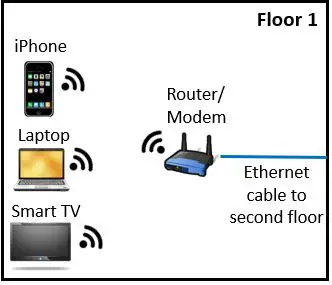
And your second floor would look like this:
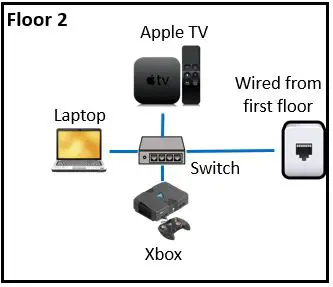
In this case, a switch makes a lot of sense. You can provide all your devices on the second floor with a wired connection. All you would have to do is wire one ethernet cable from the first floor.
Switch Use Case 2
For this next use case, let’s say you have a large one floor house. Your router is located in your living room. In the surrounding area, you have many devices that you want to give a wired connection. If your switch only has four ethernet ports available, what do you do?
You can wire three of the devices directly to your router, and you can use the fourth ethernet cable to connect to a switch. That switch then allows additional devices to have a wired connection.
This scenario would look something like this:
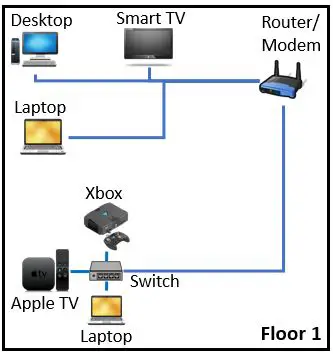
By using a switch to multiply the number of available ethernet connections, you can provide a wired connection to as many devices as you want.
What Type of Switch Do I Need for My Home Network?
In most cases, you should get an unmanaged switch for your home network. I imagine your reasons for getting a switch in the first place are so you can provide more devices with wired connections to your network. This is what unmanaged switches are designed to do.
As mentioned above, the added capabilities that managed switches support are likely overkill for what you need.
With that said, you can now find smaller, managed switches at a similar price to unmanaged switches (like this one). As a result, you should weigh the benefits that managed switches provide and decide if they would benefit your network. Keep in mind that many routers provide the ability to:
- Set up VLANs
- Configure quality of service (QoS)
- Provide limited network monitoring
If you have any questions or are undecided about what type of switch to buy, feel free to reach out to me in the comments section or the Contact Me page.
What Should I Look for When Buying an Ethernet Switch?
Once you’ve decided that your home network would benefit from an ethernet switch, there are a few things you should consider.
The Number of Ports on the Switch
You’ll want to determine the number of devices you’ll want to have a wired connection.
Ethernet switches come with different numbers of ports. Common configurations include five, eight, ten, and sixteen ports.
It’s important to remember that one of the ports will be needed as the uplink port to connect to your router, or another switch if you have a large network. So essentially a five switch port will provide four devices with wired connections.
The most commonly used switches have five ports, but if you have a lot of devices that need wired connections you will want to buy a switch with more ports (like this eight port switch). Also keep the future in mind here. If you’re going to be adding devices in the future that require a wired connection, air on the side of caution and get a switch with some extra ports.
If You Want a Managed or Unmanaged Switch
You will want to have a good idea of the features you want your switch to provide. Some common questions you will want to ask yourself are:
- Do you want your switch to offer port security?
- Do you want to be able to remotely configure your switch?
- How much visibility do you want into your network traffic?
- Are there devices on your network (e.g. security cameras) that would benefit from network redundancy?
Your answers to these questions will help you decide if you want a managed switch or not. If you want to have more control over your switches, you should go with a managed switch. Keep in mind that these will be more difficult to configure than unmanaged switches.
If you’re a non-technical person who just wants to provide a few devices with network connectivity, you can’t go wrong with an unmanaged switch.
The Speed Supported by the Ethernet Ports on the Switch
Most new switches today will offer ethernet ports that support 10/100/1000 Megabits per second (Mbps). This means that the switch will support speeds up to 1000 Mbps. If this is the case, you don’t have to worry about your switch limiting the speed of your network.
On the slip side, if the switch has ethernet ports that support 10/100 Mbps the ethernet ports will only support speeds up to 100 Mbps. The trouble with this is that many people have internet plans that offer more than 100 Mbps. If this is the case you’ll want to make sure your switch supports 10/100/1000 ethernet ports.
In a case where you have a 600 Mbps internet plan and your switch only supports 100 Mbps, the devices connected to your switch will get a maximum of 100 Mbps. If you’re paying the extra money for a fast ethernet plan over 100 Mbps, do yourself a favor and make sure your switch supports speeds up to 1000 Mbps.
As a side note, just because your switch supports 1000 Mbps does not mean your network will function at 1000 Mbps. You’ll want your ethernet cables to support the internet plan you are paying for as well. Check out our previous post on ethernet cables to learn more: Can an Ethernet Cable Slow Your Internet Speed?
The Price of the Ethernet Switch
You’ll be able to find five port unmanaged or managed switches for around $25-$30. If you’re looking for an unmanaged switch, I would recommend this one. Here’s a good five port managed switch if that’s what you want. If you need more than five ports on your switch, expect to pay a little more.
With that being said, the price for some managed switches can be much higher (more than $1,000). These higher-priced switches are made for large, complex corporate networks. They’ll be overkill for your home network.
Wrap Up
There you have it.
You should now be able to make an educated decision regarding:
- If a switch would help optimize your home network
- What type of switch is the best fit for your home network (managed or unmanaged)
- The network speed you want your switch to support
- The number of ports you need on your switch
- Approximately how much you should be spending for your ethernet switch
Are you using a switch in your home network? If so, I would love to hear about your experience or any questions your might have. Drop a comment below to share your story.
If you found this article interesting, here are some relevant posts you might enjoy:
Can an Ethernet Cable Slow Your Internet Speed?
Is an Ethernet Cable Faster Than WiFi?
How to Tell What Type of Ethernet Cable You Have
