This post contains affiliate links.
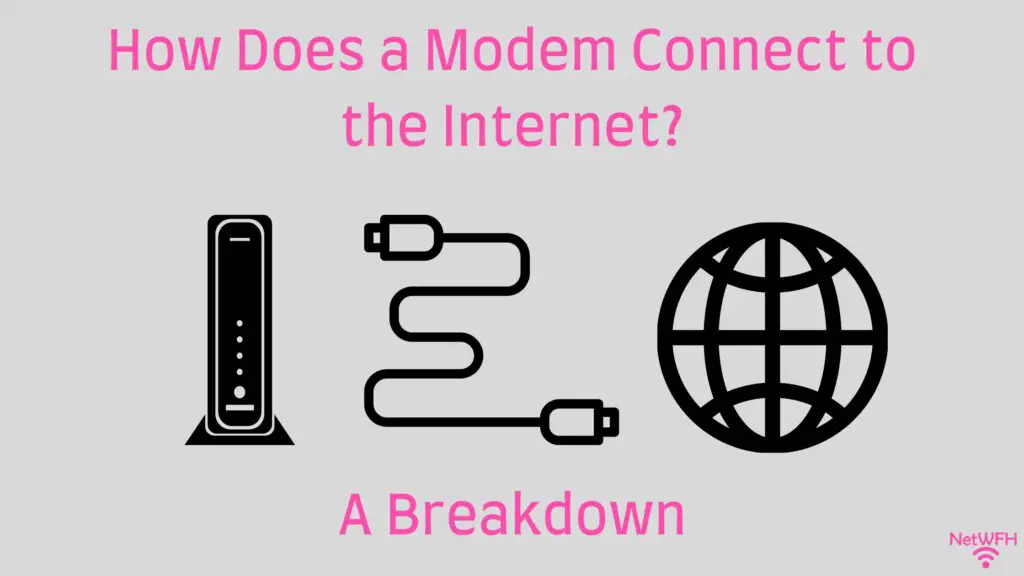
If you want to connect to the internet, you’ll need a modem in your home.
Seems simple enough, right?
The important thing to understand is that a modem can’t provide an internet connection on its own. It needs to be connected to the internet in order to provide access to the rest of your home.
So how exactly does this happen? How does a modem connect to the internet in the first place?
In most cases, a modem connects to the internet through a wired connection to an Internet Service Provider (ISP). This wired connection to the ISP can be achieved with a phone, coaxial, or fiber optic cable depending upon the type of internet plan that is delivered to the home.
In this post, I’ll detail what you need to do to connect your modem to the internet. I’ll also discuss the other elements you need in your home network in order to get a working internet connection.
How Does a Modem Connect to the Internet?
In order to provide your home with an internet connection, your modem needs to be connected to the larger internet.
Almost all modems accomplish this the same way.
They connect to the internet through a wired connection.
It’s important to note that there are several different variations of connecting a modem to the internet with a wired connection.
Don’t worry about those for now. We’ll get to them shortly.
Let’s start with the basics first.
Your modem’s connection to the larger internet happens through your Internet Service Provider (ISP).
In other words, your modem needs to have a wired connection to your ISP in order to connect to the internet.
This means your modem must connected to your ISP with some sort of cable.
What type of cable connects your modem to your ISP?
That depends upon the type of internet plan you have.
Let’s run through an example.
The majority of internet users have a cable internet plan. With a cable internet plan, a coaxial cable is used to connect the cable modem to the ISP.
For reference, here’s what a coaxial cable looks like:
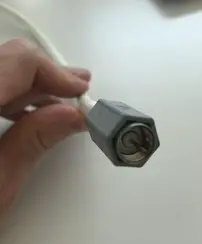
To complete this connection, one end of the coaxial cable needs to be connected to the cable modem.
Cable modems will usually have a coaxial cable connection on the back of the modem.
Here’s what it looks like on the back of my cable modem:

The other end of the coaxial cable should connect to a coaxial cable wall jack.

This wall jack will connect your modem to wires that’re coming to your house from the street. These transmission wires will be connected from your home all the way back to your ISP.
So if you think about it, your modem is essentially connected through a series of wires directly to your ISP.
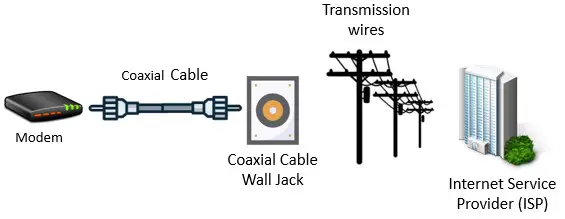
This is how your modem establishes a connection to the internet.
How Do Other Modems Connect to the Internet?
The example we ran through above detailed how a cable modem connects to the internet.
But what about the other types of modems?
Honestly, the vast majority of modems connect to the internet the same way. The only difference is the cables they use to connect to the internet.
| Internet Type | Cable Connection From Modem to Wall Jack | Connection From Home to Internet Service Provider |
| DSL | Phone | Telephone Cable |
| Cable | Coaxial | Coaxial Cable |
| Fiber-optic | N/A | Fiber-optic Cable |
| Satellite | Coaxial | Radio Signals (wireless) |
For example, if you have a digital subscriber line (DSL) internet plan, you’ll have a DSL modem to connect to the internet.
The only difference with a DSL modem and cable modem is that a DSL modem uses phone cables, while a cable modem uses coaxial cables.
In other words, a DSL modem connects to a telephone cable wall jack instead of a coaxial cable wall jack.

From there, the transmission cables from your home to the ISP are phone cables instead of cable television cables.
Fiber-optic internet modems (called ONT devices) follow a similar pattern. They just cut out the wall jack.
ONT devices for fiber internet are usually installed by the ISP. They’re usually installed outside of your home, and they’ll connect directly to a fiber-optic cable coming from the street.

Due to the fact this connection occurs outside your home, no wall jack is involved in the connection with the ISP.
Lastly, modems that’re used with satellite internet plans are very similar to cable modems. They connect to a wall jack with a coaxial cable.
The only difference is what it looks like on the other side of the wall jack.
Instead of connecting to transmission cables that connect to the ISP, the wires connect to a satellite dish. This dish establishes a wireless connection to the ISP via satellite.
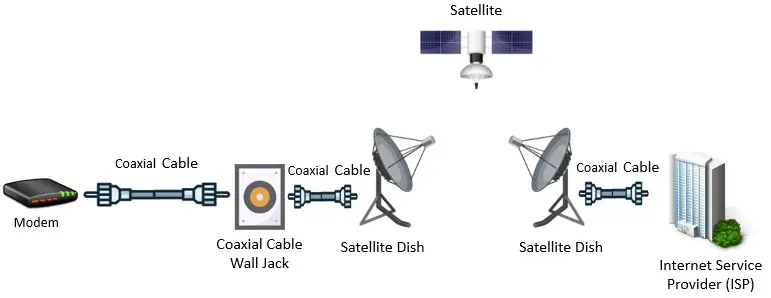
To reiterate, even though the cables connecting a modem to the internet may be different, the layout is similar in the vast majority of cases.
What Else Do You Need to Connect to the Internet?
It’s important to understand that simply connecting your modem to the internet doesn’t mean you’ll have an active internet connection.
There are other aspects of your home network that need to be in place as well.
If you want a working internet connection, you’ll also need:
- An active internet plan from an ISP
- To register your modem with your ISP
- A router connected to your modem
Let’s take a closer look at each of these aspects.
An Active Internet Plan Is Needed to Connect Your Modem to the Internet
Being connected to an ISP does nothing if you don’t also have an internet plan in place.
An internet plan is a contract with your ISP that’s usually paid for on a monthly basis.
As part of your internet plan, your ISP will provide an active internet connection to your home.
Depending on the internet plan you’re signed up for, your ISP will identify a maximum internet speed that they’ll provide as part of the plan.
Without an internet plan, your ISP won’t allow you to send and receive internet data.
You Need to Register Your Modem With Your ISP to Activate Your Internet Plan
Once an internet plan is in place, you’ll need to register your modem with your ISP (if you aren’t renting a modem from them).
Most major ISPs will have an application you can use to easily register your modem. To register your modem, you’ll need to log in to your account with your ISP and provide your your modem’s media access control (MAC) address.
Your modem’s MAC address is essentially an identification number for your specific modem. This MAC address will be tied to your account with your ISP, and it allows your ISP to confirm that you have an active internet plan with them.
If you’re not sure how to find your modem’s MAC address, check out the article I’ve written detailing the different ways you can find this information.
Once your modem has been registered with your ISP, it’ll be able to send and receive internet data.
A Router Is Needed to Provide Your Devices With Internet Access
In addition to having an internet plan and registering your modem, you’ll also need a router if you want to provide an internet connection to your home.
In terms of network configuration, your modem and router will need to be connected to each other. If you’re not sure how to connect your modem and router, I’ve detailed this procedure in another post that you’ll want to check out.
The reason a router is required for an internet connection is because of what it provides the devices in your home.
A router allows multiple devices to connect to the internet at the same time. If you had a modem and no router, you’d only be able to connect one device to the internet at once.
That wouldn’t be a smart move.
Not just because you could only connect one device to the internet at a time. It’s also extremely insecure from a cybersecurity standpoint to connect devices directly to a modem. It makes your devices much more susceptible to cyber attacks.
Another essential benefit that routers provide is that they allow devices in your home to connect to the internet wirelessly.
In today’s day and age, there are some devices that can only connect to the internet over WiFi.
If you had a modem in your home network and no router, you wouldn’t be able to connect these devices to the internet.
Wrap Up
You should now have all the information you need to connect your modem to the internet and establish an active internet connection.
If you have any questions about any of these details, please leave a comment below.
For more information about similar topics, check out these articles I’ve previously written:
Modem MAC Address: All Your Questions Answered
Does a Modem Need to Be Connected to a Router? What to Know
Does a Modem Provide WiFi? The Facts You Should Know

