This post contains affiliate links.
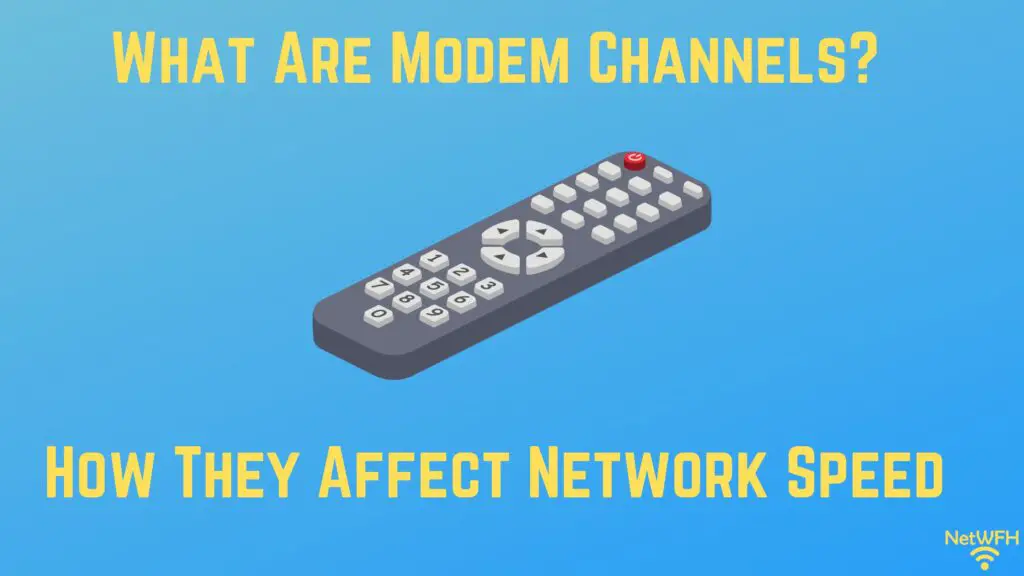
If you’ve read about modems, you’ve likely seen modems described by the number of channels they have.
Modem channels can be a confusing term that makes modems seem more complicated than they really are.
So what are modem channels referring to, exactly?
Modem channels are a modem’s connections to an internet service provider (ISP). Modems will have both upstream and downstream channels. Upstream channels are used for uploading data to the internet, while downstream channels are used for downloading data from the internet.
In this post, I’ll remove the cloud of mystery about modem channels. I’ll also explain how the number of channels your modem has will affect the internet speed of your network.
What Is a Modem Channel?
As I mentioned above, a modem’s channels are used to connect a modem to an ISP. In fact, the more channels a modem has, the more connections it can make to the ISP.
So what? Why do we care about how a modem is connected to an internet provider?
We care because your modem and ISP are communicating on a continuous basis.
Every time one of the devices on your home network requests a website from the internet, your modem and ISP will be communicating with each other.
But that’s not the only time your modem and ISP will be sending data to each other.
In fact, your modem and ISP will be communicating when you:
- Watch a YouTube video
- Check your email
- Play an online game
- Upload a file to the cloud
- Buy something from Amazon
- Go on Facebook
Hopefully you get the picture.
To put it simply, any time you do something on the internet, your modem and ISP will be sending data back and forth to each other.
This is why a modem’s channels are so important. Any time you do anything on the internet, they’re being used.
Your modem is your key to the internet. If it didn’t have channels to connect to an ISP, your modem wouldn’t be able to access the internet at all.
Hopefully you can see the importance of modem channels.
But that’s not all.
There’s actually more to learn about them.
Let’s start with the fact that there are two different types of channels that a modem will have.
What Are the Different Types of Modem Channels?
The two different types of modem channels are upstream channels and downstream channels.
To paint a clear picture of these different types of channels, let’s an example of cars on a highway.
As you know, each lane on a highway is dedicated to traffic going in a certain direction. The lanes on one side of the divider will all be going in one direction. The lanes on the other side of the divider will be going in the opposite direction.

The same is true for a modem’s channels.
This has to do with the fact that data is traveling between a modem and ISP in both directions. The modem is sending data to the ISP, while also receiving data that the ISP is sending it.
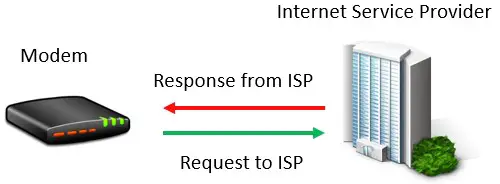
This is why modems have upstream and downstream channels.
Upstream modem channels are used to send data from the modem to the ISP, while downstream channels are used to deliver data to the modem from the ISP.
In other words, upstream channels are used to send a request to the internet, upload a file to the internet, etc.
On the other hand, downstream channels are used for any information traveling from the internet to one of the devices on the modem’s network.
With each channel dedicated to data moving in one direction (either to or from the ISP), it ensures that the information makes it to the desired destination without any interference.
If data was moving in both directions over one modem channel at the same time, it would lead to delayed transmission and crossed signals.
Does the Number of Channels on a Modem Matter?
Now that we’re clear on the different types of channels a modem has, let’s talk numbers.
If it’s not clear by now, all modems will have multiple upstream and downstream channels.
The question is, does it matter how many channels a modem has?
This is a resounding yes here. The more channels a modem has, the more data it can send and receive at a given time.
To illustrate this point, let’s revisit our highway example again.
In our highway example, let’s say there’s one lane going in each direction.
In this scenario, let’s say it’s rush hour.
There are many cars on the road, and it’s leading to traffic on this two lane highway. The cars aren’t moving anywhere fast, and no one is getting to their destination on time.

The city notices this traffic and realizes that the traffic has become a problem.
So what do they do?
They add lanes to the highway.
By adding another lane in each direction, it greatly reduces traffic on the road.
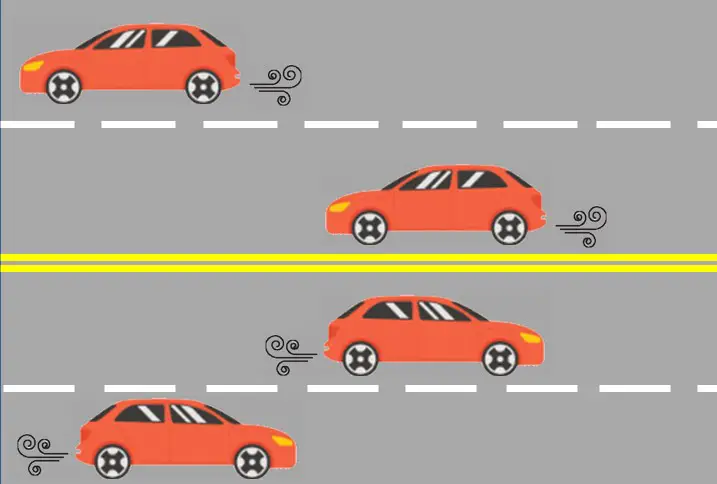
The cars are no longer bumper to bumper, and the traffic congestion goes away.
This is the same concept with modem channels.
The more channels a modem has, the easier it can handle large amounts of data at a given time. Having a lot of channels will avoid any congestion that might result when a lot of information is requested from the internet at one time.
To put this another way, the more channels a modem has, the faster the internet speed it can support. With that said, if a modem doesn’t have enough channels, it can slow down the internet speed of the entire network.
For your reference, here’s a table of the different speeds a modem can support based upon the number of download channels it has:
| Number of Download Channels | Maximum Possible Speed (Mbps) |
| 4 (DOCSIS 3.0) | 172 |
| 8 (DOCSIS 3.0) | 343 |
| 16 (DOCSIS 3.0) | 686 |
| 24 (DOCSIS 3.0) | 1,000 |
| 32 (DOCSIS 3.0) | 1,400 |
| 32 (DOCSIS 3.1) | 10,000 |
Here are the different speeds a cable modem can support based upon the number of upload channels it has:
| Number of Upload Channels | Maximum Possible Speed (Mbps) |
| 4 (DOCSIS 3.0) | 108 |
| 8 (DOCSIS 3.0) | 216 |
| 8 (DOCSIS 3.1) | 1,000-2,000 |
If you can’t tell from these tables, the number of channels a modem has will have a significant affect on the speeds it can support.
How Many Channels Does My Modem Have?
If you’re not sure how many channels your current modem has, there are two common ways to find out.
The easiest method is to look at the sticker on the modem. On my Netgear modem, the sticker is on the bottom of the device.
Somewhere on the sticker, it should list the number of upstream and downstream channels the modem has, as well as the DOCSIS standard it adheres to (if you have a cable modem).
Here’s what it looks like on my sticker:
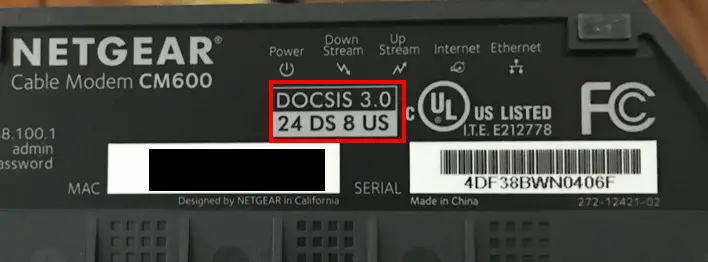
As you can see, my modem adheres to the DOCSIS 3.0 standard and has 24 downstream (DS) channels and 8 upstream (US) channels.
Something to note is that there are three times as many download channels on my modem as upload channels. You’ll always have more download channels than upload channels on your modem because you download data from the internet much more often than you upload it.
That’s why it makes sense to have more channels dedicated to receiving data from the ISP.
If you aren’t able to tell how many channels your modem has by its sticker, fear not.
You can also figure this out by looking at your modem’s settings.
To do this, you need to access your modems settings by logging in to its settings page. In order to do this, you’ll need to know the username and password for your modem’s settings, as well as the IP address of your modem.
This information can usually be found on the sticker on the device, or in the modem’s Owner’s Manual.
Once you’ve accessed your modem’s settings page, look for the settings that detail the modem’s connection statistics.
On my modem, this is detailed in the Cable Connection section:

In this section, I can see the downstream bonded channels of my modem.

As you can see, my modem has 24 downstream channels.
I can also see the upstream bonded channels of my modem.
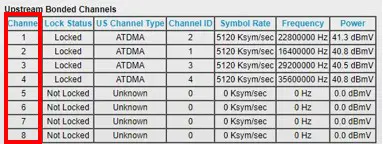
My modem has 8 upstream channels.
Using either of these two methods should provide you with the number of channels your modem has.
Wrap Up
Hopefully you now have a clear understanding of what modem channels are and how they affect the internet speed a modem can support. If you have any questions about this information, please leave a comment below.
To read more about similar topics, check out some other posts I’ve written:
What Modem Do I Have? How to Find Out
Should Your Router and Modem Be Close Together?
