This post contains affiliate links.
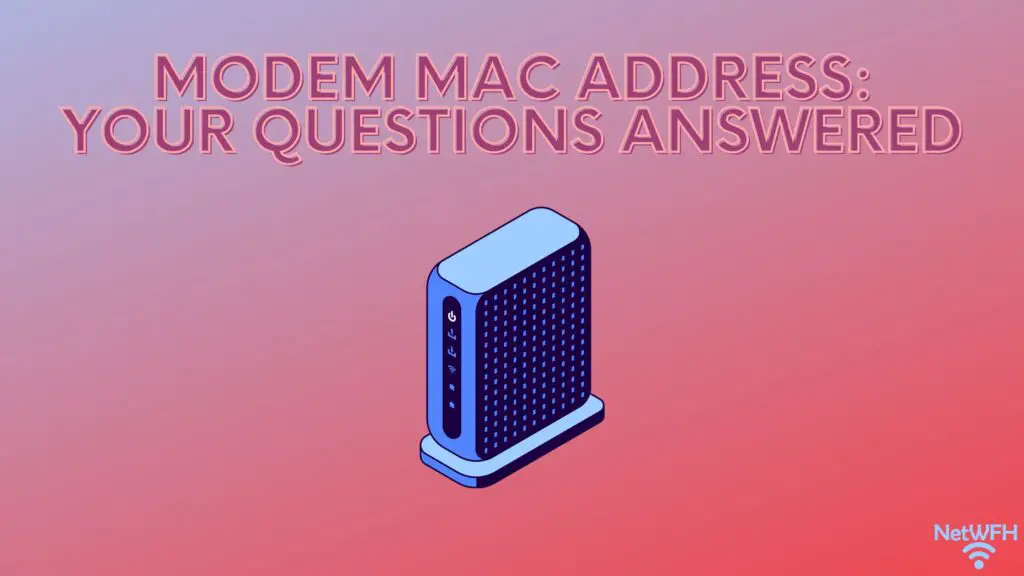
Whether you’re setting up your internet connection for the first time or you’re just replacing your modem, you’ll need to know the MAC address of your modem.
The problem with this is that a lot of people don’t know where to start when it comes to their modem’s MAC address.
So how do you find a modem’s MAC address, and why is it important in the first place?
A modem’s MAC address can usually be found on a sticker on the device. Alternatively, the MAC address of a modem can be viewed in the modem’s settings page. A modem’s MAC address is important because it is used to register the modem with an internet provider and activate an internet connection.
In this post, I’ll detail everything you need to know about a modem’s MAC address. I’ll answer some frequently asked questions about a modem’s MAC address, as well as provide steps for finding a modem’s MAC address.
How to Find a Modem’s MAC Address
When it comes to finding a modem’s MAC address, there are a few different ways to do it.
You can either get the MAC address directly from the physical device, or you can view it on the modem’s settings page from an internet device on your home network.
I’ll go over both of these methods to provide you with a few options.
How to Find a Modem’s MAC Address From the Sticker on the Device
The easiest way to find the MAC address of a modem is to get it directly from the physical device.
Most modems will come with a sticker on it that details a lot of its important information. For example, on my modem the sticker is located on the bottom of the device.
Here’s what the sticker on my modem looks like:

Taking a closer look at this sticker, there’s a label for the device’s MAC address. Next to this label there’s a 12-digit number that identifies the MAC address of the device (I’ve obscured this information in the picture above for security reasons).
It doesn’t get much easier than that.
This is the easiest way to get the MAC address from a modem, so long as it has a sticker on it.
If your modem doesn’t have a sticker or you don’t feel like getting off the couch, there’s another option for you. You can get this information by logging in to your modem’s settings.
How to Find a Modem’s MAC Address by Logging in to Its Device Settings
The other way to find a modem’s MAC address is to log in to its settings console.
This is also another easy procedure, so long as you have everything you need.
So what exactly do you need to find your modem’s MAC address with this method?
You’ll need a connected device (laptop, phone, tablet, etc.) connected to the network that the modem is on. You’ll also need to know the login information for the modem’s settings console.
As a hint, if you’ve never changed the password for your modem’s settings page, you can find the default information in the modem’s user guide. You’ll also probably be able to find the default username and password for the modem’s settings by searching for it online.
In some cases, this information will also be included on the sticker on the modem as well.
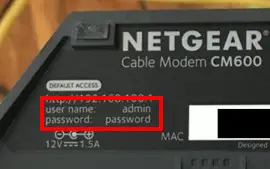
I know the whole point here is to avoid getting off the couch, and if you have to look at the sticker you might as well get the MAC address from it anyway.
Security note: make sure you change the default password to your modem’s settings if you haven’t done so already. It’s a significant security risk to leave the default password on your devices.
Ok, back to the task at hand.
The first thing you need to do to access your modem’s settings is go to your modem’s login page. Open up a web browser and navigate to the IP address of your modem.
If you’re not sure what the IP address of your modem is, that should be listed in the user’s manual for the device as well.
You won’t be surprised to hear that information may be listed on your device’s sticker as well:
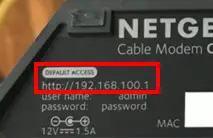
By entering the address of your modem’s settings page into your browser, it’ll take you to your modem’s login page.
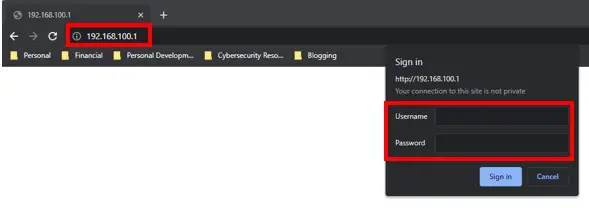
From there, enter the username and password for your device’s settings.
That will bring you to your modem’s settings page. Modem settings will all look a little different depending upon the make and model of your modem, but here’s what the main page looks like for my modem. For reference, I have a Netgear CM600 modem:
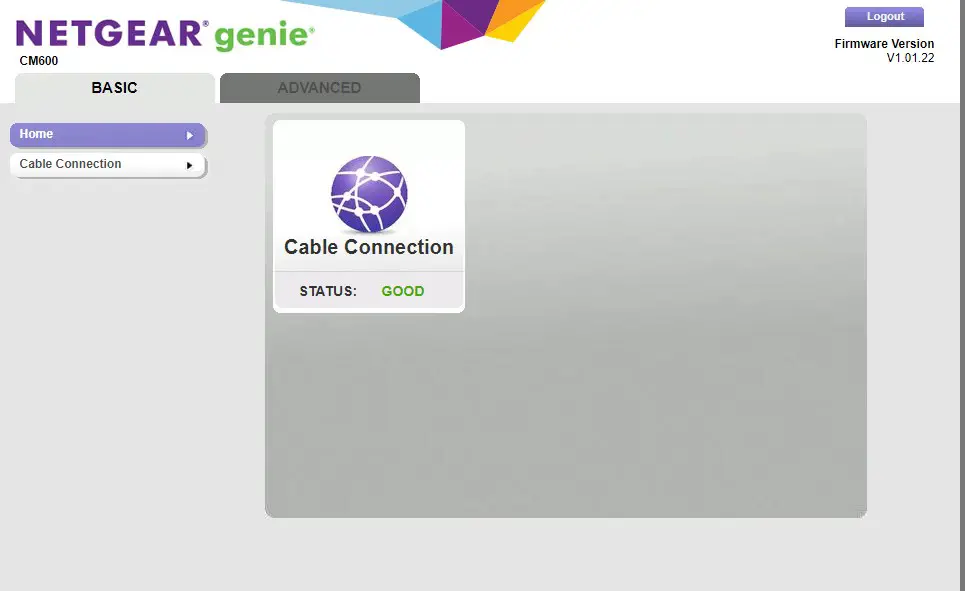
To find my modem’s MAC address, I have to navigate to the Advanced Settings page.
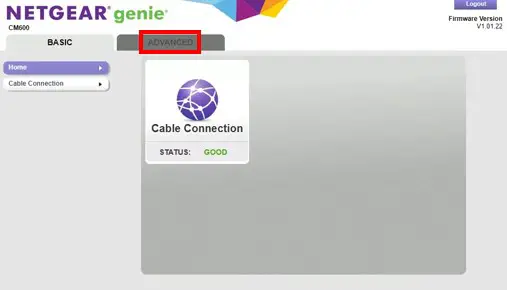
On the Advanced Settings page, it’s pretty easy to see the MAC address of my modem.
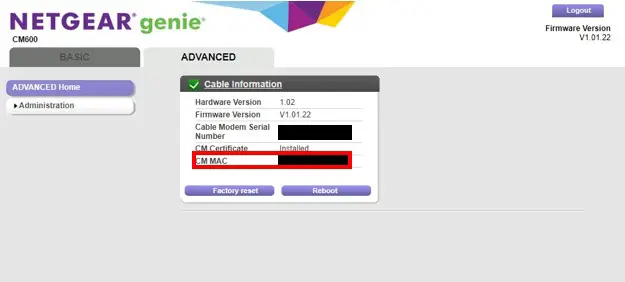
See? There’s not much to it.
Both methods of determining your modem’s MAC address aren’t very complicated. You just need to know where to look.
Why Is a Modem’s MAC Address So Important?
A modem’s MAC address is more important than you might think.
In fact, if you don’t know the MAC address of your modem, you won’t be able to get an active internet connection.
This has to do with the fact that you must register your modem with your internet service provider (ISP) in order to activate your internet plan.
When registering your modem with your ISP, they’ll ask you for its MAC address.
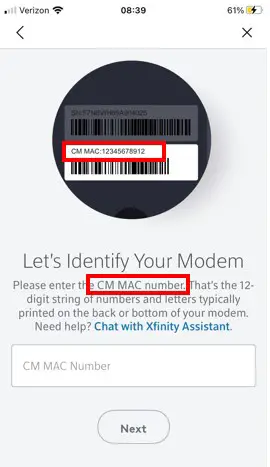
This is how they keep track of your account with them. They pair your modem’s MAC address with your customer information and internet plan.
So when you request information from the internet on one of the devices on your home network, the ISP knows they’re providing data to a paying customer with an active internet plan.
This is why you’ll have to re-register with your ISP if you get a new modem. The new modem will have a different MAC address than the old modem, and your ISP won’t associate the new MAC address with your account until you register the new modem.
In other words, your internet connection won’t work until the new device is registered with your ISP, which you can’t do without the MAC address of the device.
What Does a Modem’s MAC Address Actually Mean?
With all this talk about a modem’s MAC address, it’s important to understand what its MAC address actually represents.
The best way to think about a modem’s MAC address is like it is a mailing address for the device.
The MAC address represents a location where your ISP will send data that devices on your network have requested. In other words, the MAC address identifies the network interface that will be communicating with the ISP. This ensures that all traffic meant for your network makes it to the right place.
This is very similar to sending letters in the mail.
If you want a letter to make it to the desired final destination, you need to identify the mailing address of where you want to send the letter to.
This further highlights the importance of a modem’s MAC address.
How Many MAC Addresses Does a Modem Have?
Believe it or not, a modem actually has two MAC addresses.
You wouldn’t think so, considering we’ve spent all this time talking about one of them (the one used to register the device with an ISP).
In reality, a modem will have a MAC address for each network interface on the device.
This means that a modem will have one MAC address for its network interface with the rest of the internet. This MAC address is associated with the connection to an ISP.
I have a cable modem, which means the coaxial cable interface on the back of my modem will have a MAC address.
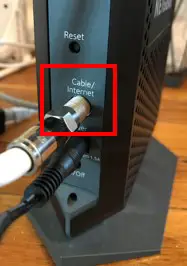
This is the MAC address that is registered with my ISP and is listed on my modem’s sticker.
The other MAC address on a modem is associated with the ethernet port on the device that connects to a router.

The ethernet port on a modem is its connection to the rest of a home network.
To clarify, you don’t need to know this MAC address. You don’t need it to register with your ISP, and all the devices on your home network will automatically communicate with this interface.
That’s why this MAC address gets overlooked so much. You don’t need to know it, so it’s not really worth any effort finding out what it is.
You should just recognize that your modem will have more than one MAC address due to the fact that it has more than one network interface.
Wrap Up
That just about covers it when it comes to your modem’s MAC addresses. If you have additional questions regarding the MAC address of your modem, feel free to post a comment below.
If you’re interested in learning more about similar topics, check out some of the previous posts I’ve written:
Does Any Modem Work With Any Internet Provider?
How to Update Modem Firmware: A Complete Guide
