This post contains affiliate links.

If you’re making the switch from cable internet to a fiber optic internet plan, it’s important to know what will change in your home network.
One common question that comes along with moving to a fiber internet plan is if you need to change any of your home networking equipment, like your modem for example.
So, if you’re moving from a cable internet plan to a fiber internet plan, can you use the same cable modem you previously used? Or do you need to get a new modem to support a fiber internet connection?
Modems designed for cable internet will not work with fiber internet plans. Cable modems do not come with the necessary fiber optic cable port that allows them to be used with a fiber internet connection. As a result, an ONT (Optical Network Terminal) device must be used with fiber internet plans.
In this post, I’ll discuss how you can determine if your modem will support a fiber connection. I’ll also detail what changes you need to make when moving from a cable to fiber internet plan.
Is There a Difference Between a Cable Modem and a Fiber Modem?
Let me start by saying that all modems do the same thing in a home network.
Modems are responsible for translating the digital signals that come from the devices in your home network into a format that allows them to be passed over the public internet.
The only difference between different types of modems is the format that they translate this digital data into.
For example, DSL and cable modems translate the digital signals from your devices into analog signals.
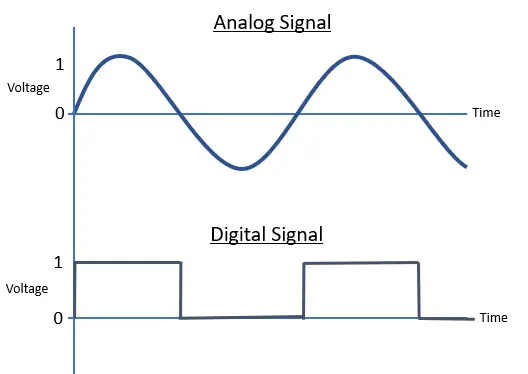
This allows them to send messages over phone lines (DSL modem) and coaxial cables (cable modem) that connect your home to your internet service provider (ISP).
Fiber optic modems, on the other hand, translate the digital signals from your devices into fiber optic signals. In other words, they transfer the signals into pulses of light.
These pulses of light are sent through fiber optic cables that connect your home to your ISP.
So how does this make a cable and fiber modem different?
These two types of modems are translating data into different signals, so they need to have different configurations. Specifically, each type of modem is manufactured to support the cable that they’re sending data over.
As I mentioned, cable modems translate digital data into analog signals that are sent over coaxial cables to the internet. As a result, cable modems are made with a coaxial cable port.

On the other hand, fiber optic modems convert digital data into light pulses that are sent over fiber optic cables.
As you may have guessed, this means that fiber modems will have a connection port for a fiber optic cable to connect to.

Although they may function the same way, cable and fiber modems are outfitted with different connections due to the cables that they send data over.
How Do I Know if My Modem Supports Fiber?
If you’re not sure if your modem supports a fiber internet connection, there are a few things you can do to find out.
Look at a Modem’s Connection Ports to See if It Supports Fiber
One method to determine if your modem supports fiber internet is to look at the device’s connection ports.
As I mentioned in the previous section, the connection port on the modem will indicate what type of internet connection it supports.
The key here is that modems won’t have multiple types of connection ports. They’ll only have a connection port for the type of internet service they support.
In other words, a fiber modem will have a fiber optic cable connection port.
So what does a fiber optic port look like? Here’s an example for reference:

So if you see a modem with any other type of port (i.e. a phone port or coaxial cable port), you know it won’t support a fiber connection.
If you’re still not sure if your modem supports fiber, there’s another method you can use to find out.
Look at the Informational Sticker on the Modem to Determine if It Supports Fiber
Another way to determine if your modem supports fiber is to look at the informational sticker on the device itself. Home network devices like modems and routers usually have stickers on them that give you important information about the device.
They’ll usually provide the:
- Make and model of the device
- Location where the device’s settings can be accessed (i.e. the IP address of the device)
- MAC address of the device
- Default username and password for the device
For reference, here’s what the informational sticker looks like on my modem:
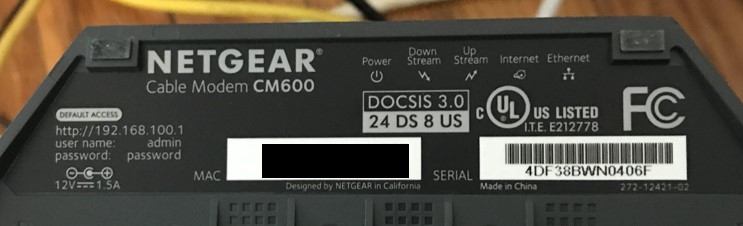
On the informational sticker, you can usually find what type of internet connection the device is made for.
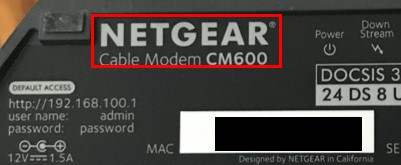
As you can see on my device, it says that I have a Netgear Cable Modem CM600. The key word here is “Cable”. This is an indication that my modem is made for cable internet plans.
In other words, it won’t support fiber internet.
On the other hand, if your modem has a label indicating that it’s an “ONT” device, you know your modem supports fiber internet. That’s because modems that support fiber internet are special devices that are different from cable and DSL modems.

Let’s get into this a bit more.
What Kind of Modem Do I Need for Fiber Optics?
As I previously mentioned, modems are made for a specific type of internet connection. What’s even more unique about modems that support fiber optic internet is the fact that they’re identified differently.
Rather than being referred to as a modem, they’re called ONT devices. ONT stands for Optical Terminal Network.
Despite the fancy name for fiber optic modems, don’t be fooled. In the end, ONT devices are essentially just modems.

After all, they’re doing the same thing that cable or DSL modems do. They translate signals from your ISP into digital signals so your devices can communicate with them. The only difference is that ONT devices translate light signals (instead of analog signals) into digital signals .
Upon signing up for a fiber internet plan, in most cases your ISP will provide your ONT device for you. On top of that, they’ll most likely send a technician to your house to install the device at your home.
ONT devices are usually installed in a protective cabinet outside of your home. This makes it easier for your ISP to connect the fiber cable that’s coming from the street to your device. Your ONT device will then be connected to the router in your home with an ethernet cable that’s wired into your house.
So if you’re thinking of signing up for a fiber internet plan, talk to your ISP to ensure they’ll provide the ONT device for your home. With your ISP providing your ONT device, you can most likely get rid of the DSL or cable modem that the ONT device will be replacing.
After all, your cable and DSL modem won’t be able to connect to a fiber cable anyway.
Wrap Up
You should now have a good understanding of what type of modem you need for a fiber internet plan. If you have any questions about this information, or you’d like to share your personal experiences with setting up a fiber internet plan, please leave a comment below.
If you’d like to read more about similar topics involving your home networking equipment, these articles that I’ve previously written might be of interest to you:
Can a Modem Be in a Cabinet? Where You Should Hide a Modem
Do You Need to Activate Your Modem? What You Need to Do
What Does a Modem Look Like? What You Should Look For
