This post contains affiliate links.
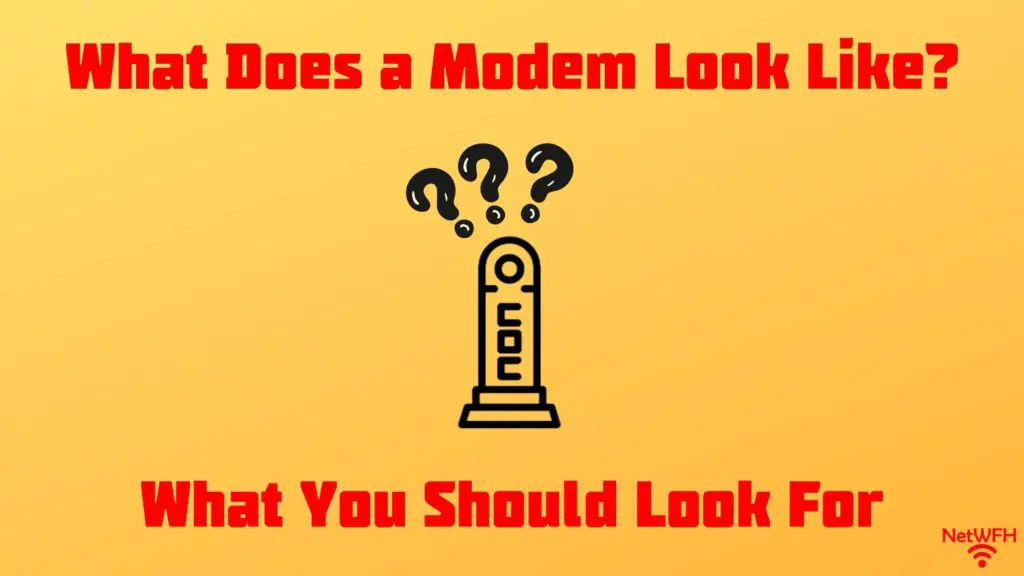
The modem in your home network plays a large role in the quality of your internet performance.
To get the most out of your modem, you need to make sure it:
- Is compatible with your internet service provider
- Can support the internet speed provided by your internet plan
- Is positioned so that it won’t overheat
To ensure your modem can check all of these boxes, you need to make sure you’re looking at the right device.
So how can you tell which device in your home is your modem? In other words, what does a modem look like?
Most standalone modems look like rectangular boxes no more than 10 inches high and 3 inches wide. They usually have a base at the bottom of the device that allows the modem to stand upright. It is also common for modems to have several small lights on the front.
In this post, I’ll give you all the tools you need to identify the modem in your network. I’ll detail what modems look like, as well as where they’re normally located in your home.
How to Identify a Modem
When identifying a modem, it’s important to understand that modems come in many different shapes and sizes.
Depending upon the modem you have in your home, it might look slightly different from the example pictures I’ll provide in the sections below.
But before we dive into what a modem looks like, you should try to take a shortcut to identify it.
Usually your modem will have a sticker on the device that gives general information about it.
One important piece of information that the sticker will include is what type of device it is.
So the first thing you should do is check your device to see if it has a sticker like this:
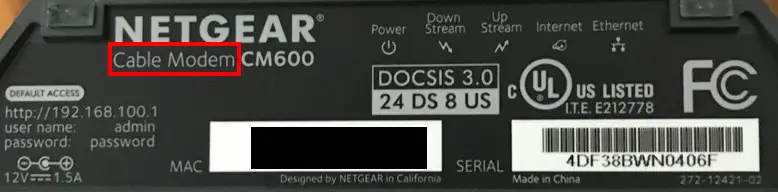
As you can see, the sticker on my modem clearly identifies what type of device it is.
This takes all the guesswork out of trying to identify your modem.
If for some reason you can’t identify your modem by its sticker, it’ll be useful if I provide you with some general characteristics that you can look for in a modem.
With that, let’s dive into some common modem traits.
What Is the Size and Shape of a Modem?
When it comes to the size and shape of modems, most will have a similar design.
Modems are generally upright devices that’re rectangular in shape. They usually have a base that’s slightly wider than the device itself that allows it to stand up vertically.
For an example of what I’m talking about, here’s what the front of my modem looks like:

You’ll find that most modems have an upright design like the one pictured above.
The reason behind this is that the upright position allows more air to flow through the device. This ensures that the device cools properly and doesn’t overheat.
In terms of dimensions, you’ll find that most modems aren’t taller than about 10 inches high. For reference, my modem is about 9 inches tall.
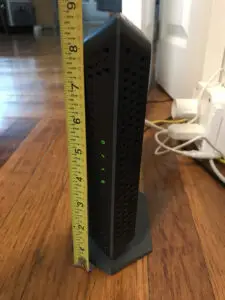
Despite its height, my modem isn’t very wide. It’s about 2 inches wide.
A slimmer profile is fairly common in modem designs.

For comparison sake, most modems I’ve seen are about 3 inches wide or less.
Now let’s turn our attention to the side of the device.
Here’s where you’ll see its rectangular shape.
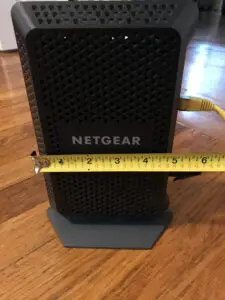
As you can see, the side of my modem is about 5 inches deep. If you look closely, you can see all the small holes on the side of the modem as well.
These holes are the vents that allow air to flow through the device to cool it down. The wider the side of the device, the more surface area there is for air to pass through it. This helps regulate the temperature of the device.
What Does the Back of a Modem Look Like?
Now that we’ve covered the common dimensions of a modem, let’s talk about another set of common characteristics that can be used to identify a modem.
I’m talking about the ports and connectors on the device.
In most cases, the various connection points are on the back of a modem.

The good news is modems are pretty simple devices, and they’ll all look pretty similar when looking at their ports.
All modems should have:
- One ethernet port
- One phone or coaxial cable connection port
- One power cord connection port
The key with the ethernet port is to make sure there’s only one on the device. If it has more than one, you’re likely looking at your router and not your modem.
There should be only one ethernet port on a modem because an ethernet port is needed to connect the device to a router.
That’s the only device a modem will ever connect to.

If you’d like to learn more about what the ethernet port on a modem is for, I’ve previously written an article that goes into depth on this topic. This information may help in your ability to determine what your modem looks like.
In terms of the coaxial cable or phone connection port on a modem, which one you have will depend upon the type of modem you have.
The type of modem you have will depend upon your internet plan.
If you have a DSL internet plan, you’ll have a phone connection on the back of your modem.
If you have a cable internet plan, you’ll have a coaxial cable connection on your modem.
In my case, I have cable internet, so my modem has a coaxial connector on the back.

If you’re not sure what type of modem you have, check out the article I’ve written on the common types of modems. This should help you get this sorted out.
In terms of the power cord port, this should be pretty straightforward. A power cord connects to this port so the device can connect to a power outlet.
Modems Have Lights on the Front
Another important characteristic of modems is that they usually have lights on the front of the device.

The problem with this is that this information is not super helpful. Your router will also likely have lights on the front, so your modem and router look similar in this sense.
With that said, the lights on a modem and router will be different. To get a better understanding of what the lights on a modem and the lights on a router look like, I’ve covered these topics in previous articles as well.
Modems Do Not Have Antennas
Now that we’ve gone over some characteristics that modems will have, it’s time to talk about something a modem definitely won’t have.
Modems won’t have antennas.
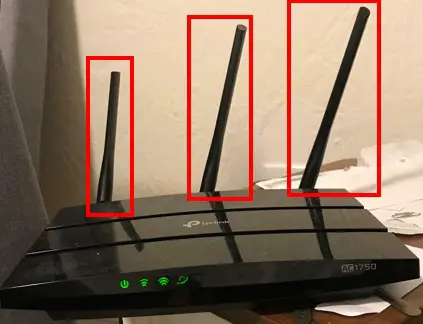
So if the device you think is your modem has external antennas, think again.
Modems don’t have antennas because they aren’t able to wirelessly communicate with other devices. They can only communicate with other devices over wired connections.
This is why your modem needs to be connected to your router with an ethernet cable.
The only exception to this is if your modem and router are integrated into one device. These devices are called modem router combination devices.
If you have a modem router combination device, you’ll only have one device that establishes the internet connection in your home. In other words, the modem router combination will serve as your network’s modem and router.
The difference here is if your modem and router are standalone devices, you’ll have two devices that’re required to establish an internet connection in your home.

If you think you have a modem router combination device in your home, this article I’ve written will help you know for sure.
The bottom line here is standalone modems won’t have external antennas. With that said, it’s possible for a device with antennas to serve as your network’s modem if the device is a modem router combination device.
Where Is a Modem in My House?
Now that you know what a modem should look like, let’s talk about where your modem will be located in your home.
I’m sure you’ll be disappointed to hear that a modem can be in a different location in every house.
But wait, there’s good news here as well.
Although a modem won’t be in the same room in every home, there are certain things you can look for to determine where it goes.
The key here will be looking at the walls.
Specifically, we’re looking for either a coaxial cable jack or a phone jack. For a visual, we’re looking for something that looks like this:

Or we’re looking for something that looks like this:

Why exactly do these different jacks matter?
They matter because depending upon the type of internet plan you have, your modem will connect to one of these wall jacks.
If you have a cable internet plan, your modem will connect to a coaxial cable wall jack. If you have a DSL internet plan, your modem will connect to a telephone cable wall jack.
The reason your modem will connect to either of these jacks is because of what it looks like on the other side of the wall jack.
As I mentioned in the previous section, modems do not communicate wirelessly. This means that your modem needs to connect to your internet service provider (ISP) in order to connect to the internet.
This is where the wall jack comes in.
The wall jack allows your modem to connect to wires that are outside your house. These wires usually come from the street, and they eventually connect to your ISP. This is what provides your modem with a wired connection to the internet.
This leads me to another tip: the wall jack you’re looking for will most likely be on an external wall of your house. If this wall jack connects to wires that are outside your house, it’ll usually be located on a wall with the outdoors on the other side of it.
You might still have to do some searching to determine where you modem is located, but hopefully these tips will point you in the right direction.
Wrap Up
At this point, you shouldn’t have any trouble identifying which device in your home network is your modem. On top of that, you should have a good idea of where your modem should be located in your home.
If you have any questions about this information, please leave a comment below.
For more information on similar topics, here are some other posts I’ve written that might interest you:
How Many Ethernet Ports Are on a Modem? A Complete Analysis
Different Modem Types: Which Is the Most Common?
What Do the Lights on My Modem Mean?

