This post contains affiliate links.
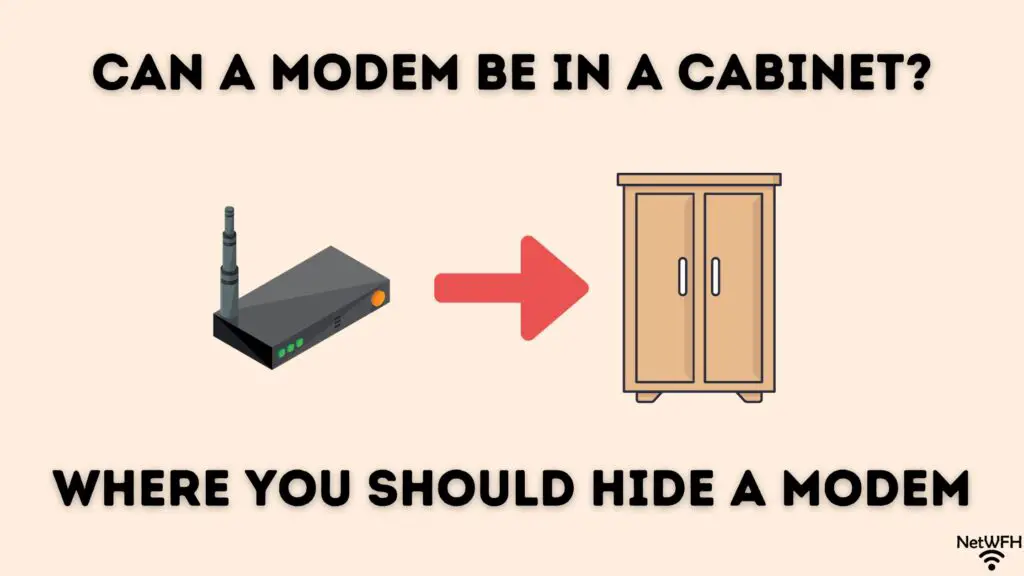
One of the challenges of setting up a home network is figuring out where to keep your modem once it’s set up.
Especially when you consider the fact that your modem isn’t the most beautiful device around.
So what do people do in these situations?
They try to hide their modem.
The question is, does it matter where you keep your modem, or can you hide it in a cabinet and not have to worry about it?
In general, modems should not be placed in enclosed spaces like cabinets or closets. Closed spaces like cabinets or closets can restrict the flow of air through the device. This increases the chance of the modem overheating.
In this post, I’ll talk about the places you should avoid keeping your modem. I’ll also talk about some strategies you can use if you want to conceal your modem.
Where Should I Not Put My Modem?
It’s a good idea to think about where you’re going to put your modem once it’s up and running.
Before you do that, though, you should know about the places where you definitely shouldn’t be placing your modem.
The bottom line is that you need to be careful about where you put your modem. In drastic cases, your modem can fail if you put it in the wrong place.
So where are the places you shouldn’t be putting your modem?
Simply put, you should avoid putting your modem in closed areas. I’m referring to places like:
- In a closet with a lot of other things in it
- A full cabinet
- A small drawer with cluttered items in it
These are all the worst places to put your modem.
Not far behind these places is putting your modem on the floor in a corner of your home.
What do all these places have in common?
All these places are cramped areas that don’t get much airflow.
But why does that matter for your modem?
It all has to do with your modem’s temperature.
Why Your Modem Should Not Be In a Closed Area
As you may know, modems generate heat when they’re powered on. In other words, they’re just like all other electronic devices.
The problem with this is if a modem gets too hot, it’ll stop working properly. For example, your internet speed may slow down, your connection to the internet may be spotty, and all the internet users in your home will most certainly complain.
To prevent a modem from overheating, it’s very important that the device gets proper airflow. Air flowing through the vents on your modem will take away the heat it’s generating.
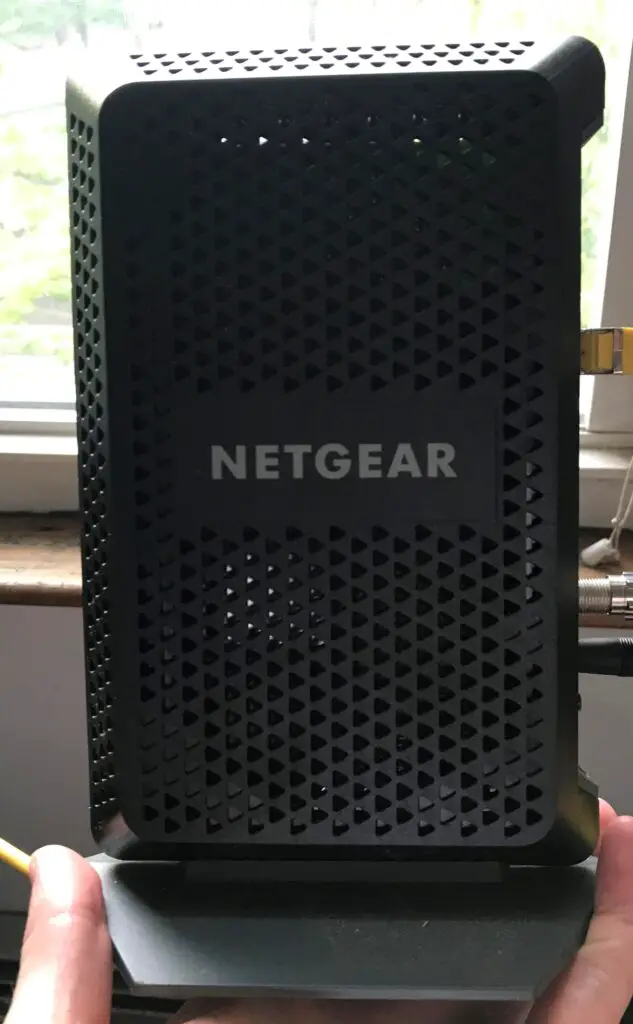
This is how it ensures its internal components don’t get too hot.
While we’re on the topic, if you’d like to learn more about how to tell when your modem is overheating, check out the article I’ve previously written about this.
Let’s bring this back to the places where you shouldn’t have your modem.
If you keep your modem in a cluttered cabinet, closet, or box because you think it looks ugly, you might be doing more harm than good.
These closed areas don’t get great airflow, and as a result the air around your modem will be warmer than it should be because of the heat your modem is generating.
In turn, this will make it harder for your device to properly cool down. This is what can lead to your modem overheating if the situation gets bad enough.
And that’s not even considering the dust problem.
As you may have guessed, dust makes the situation worse because it can further restrict the air flowing through a modem.
This is why having your modem on the floor is a bad idea as well. It’s much more likely that dust will clog up the vents and make your modem run hotter than it should.
So when you’re thinking about where to keep your modem, keep it out of cluttered, dusty places.
While you’re at it, keep it away from the heaters in your house as well.
What Can I Put My Modem On?
Ok, now that we’ve covered the places you should avoid with your modem, let’s talk the best places to put your modem.
As I mentioned in the previous section, our concern here is that the device gets proper airflow. With that said, bonus points will be awarded if we can hide our modem as well.
So what are our options here?
A popular placement choice for a modem is on a shelf or a bookcase.
This keeps the device off the floor, and if it’s out in the open it’ll get plenty of airflow. The bonus here is that you can put other items around the modem so it doesn’t stick out as much.

Tacky?
Maybe so.
At least with this option your modem is much less noticeable than if it were standing on its own on a shelf.
Another great option is an open basket or container. These items aren’t completely enclosed, so your modem should still get pretty good airflow. In addition to that, you can pretty much hide the device from plain site.
I’m by no means an interior decorator, but here’s an example of what I’m talking about:

See?
Maybe my arrangement isn’t the prettiest around, but hopefully you get the picture. If you look hard enough, I bet you can buy a container that better fits the size of your modem and make it look pretty nice.
At the end of the day, as long as you put your modem in a location where it gets enough airflow, you shouldn’t have any problems.
Even if you put your modem in a large closet that has a lot of open air and isn’t too cluttered, you’ll probably be ok. You should treat this as a last resort, however.
The main takeaway here is that as long as you make sure your modem gets enough airflow, you have some flexibility in terms of where you place it.
Does Your Modem’s Location Affect Your Internet Connection?
Now, I know what you’re thinking.
You might be surprised to hear that the greatest concern when it comes to the placement of your modem is how much airflow it gets.
Not once have I mentioned anything about how your modem’s location affects your internet connection.
The truth is, that isn’t something you need to be worried about.
That’s because where you place your modem has no impact on the strength of your internet connection.
I should note that I’m talking about a situation where your modem and router are separate devices. If your modem and router are combined into one device, all the more reason to keep your device out in the open.
If you have a modem and router combination device and you keep it in an enclosed space, it can disrupt the WiFi signals that the router portion of the device is emitting. This can have a negative impact on the wireless internet connections of the devices in your home network.
But let’s say your modem and router are separate devices, which is what I have in my home network.

If this is your situation, you don’t have to worry about blocking the wireless internet signal from your modem.
That’s because your modem doesn’t provide a wireless internet signal.
That the responsibility of your router.
If you’re curious about this and would like to find out about how the WiFi works in your home network, check out the article I wrote that goes into detail about this.
So feel free to put your modem in any container you want. As long as it has enough airflow, it’ll have no impact on the wireless internet signal in your home network.
Wrap Up
After reading this article, hopefully you have some good ideas about where to put your modem.
If you have any questions about your specific home network, please leave a comment below.
If you’d like to learn more about similar topics, check out these other articles that I’ve written:
Can a Modem Overheat? What to Look For
Does a Modem Provide WiFi? The Facts You Should Know
Do You Need to Activate Your Modem? What You Need to Do
