This post contains affiliate links.
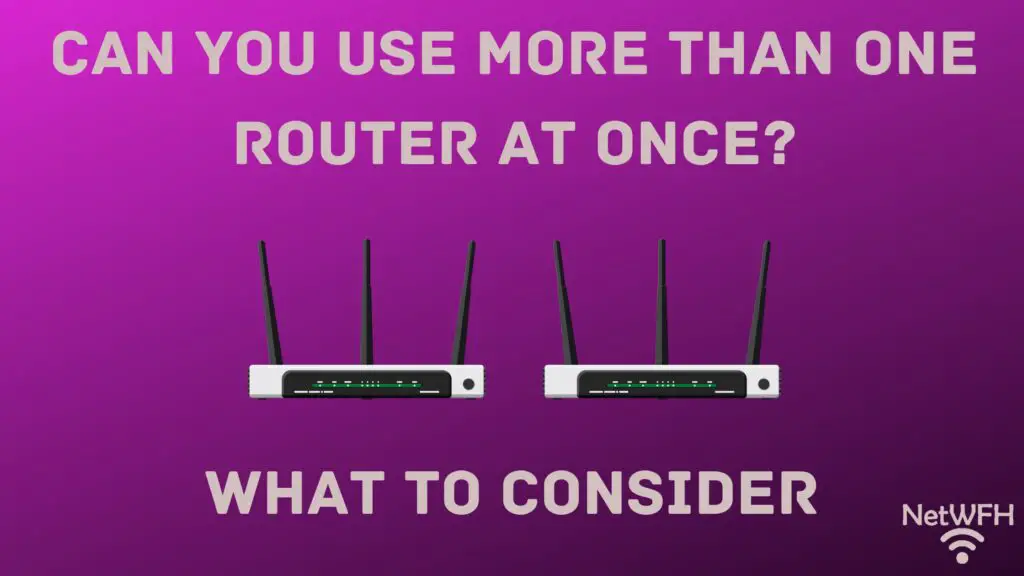
It’s well known that routers are vital components of a functioning home network with an internet connection.
What’s more uncertain is how many of these devices can be used in a given network.
With that said, is it possible to have more than one router in a home network at a given time?
It is possible to use more than one router in a home network. In most cases where multiple routers are used in a network, both do not perform the normal functions of a router. One router will function as the primary router for the network, while the others will function as a wireless access points.
In this post, I’ll go into detail about how multiple routers can be used in a network. I’ll also talk about how multiple routers can be configured in a home network.
Can Multiple Routers Be Used in a Network?
Let me start by saying that it’s possible to have multiple routers functioning in a given network.
Unfortunately, our answer doesn’t end there. Using two routers in a network isn’t as straightforward as you might think.
So, what’s the catch here?
When multiple routers are used in a network, the vast majority of the time they both aren’t performing the normal functions of a router.
In other words, it’s very rare to have multiple routers in a network all doing the following:
- Broadcasting wireless networks
- Assigning IP addresses to devices
- Communicating directly with the modem
- Coordinating communication between devices and the internet
In order for the above scenario to be possible, there would need to be multiple separate internet connections coming to the home. This would mean there would be multiple separate internet plans to pay for. Each of these connections would need to be connected to a different modem as well.
On top of that, each router would be functioning totally independently of the others. This would create multiple different WiFi networks, and devices would have different IP addresses based upon the network they’re connected to.
Although this is all possible, it’s not very common (or realistic) in most situations.
As I mentioned above, it’s much more common to have multiple routers on the same network with one connection to the internet. In these cases, however, the routers aren’t performing the same functions.
So if multiple routers used in a network aren’t performing the normal functions of a router, how do they work?
Let’s take a closer look.
How Are Multiple Routers Used on a Network?
If multiple routers are used in one network with one internet connection, it’d cause problems if they were performing the same functions.
You’d have problems with IP address assignment, multiple different wireless network names, etc.
Thankfully, routers have the ability to work around this issue.
With multiple routers on the same network, one router can perform the standard functions of a router, while the others can be used to extend the coverage of the WiFi network that the first router is broadcasting.
To put it differently, any router that’s added to the network in addition to the one performing the normal functions of the router can serve as a wireless access point.
These routers serving as access points allow you to provide WiFi coverage to areas that get a weak wireless signal from your primary router.
The best part is that your secondary routers will broadcast the same WiFi network as your main router. This simplifies things because you won’t have to worry about which WiFi network you’re connected to.
You’ll basically just have one really large wireless network.
Another benefit of using multiple routers in your network is that you’ll have the ability to provide more devices with wired internet connections.
Routers usually have multiple ethernet ports that can be used to provide wired connections to your network. In having multiple routers on your network, you’ll have more ethernet ports available that your devices can connect to.
This can be advantageous because wired internet connections are more reliable and experience less delay than WiFi connections.
Between the extended WiFi coverage and the option for providing additional wired connections, utilizing multiple routers in a network can be quite useful. It all depends upon the needs of your network.
How Are Multiple Routers Set Up on the Same Network?
Now that we’ve talked about how multiple routers can be used in a network, let’s discuss how this configuration is accomplished in the first place.
This is all made possible by a router’s operating modes.
Most routers will have the ability to operate in two modes: the standard router mode and access point mode.
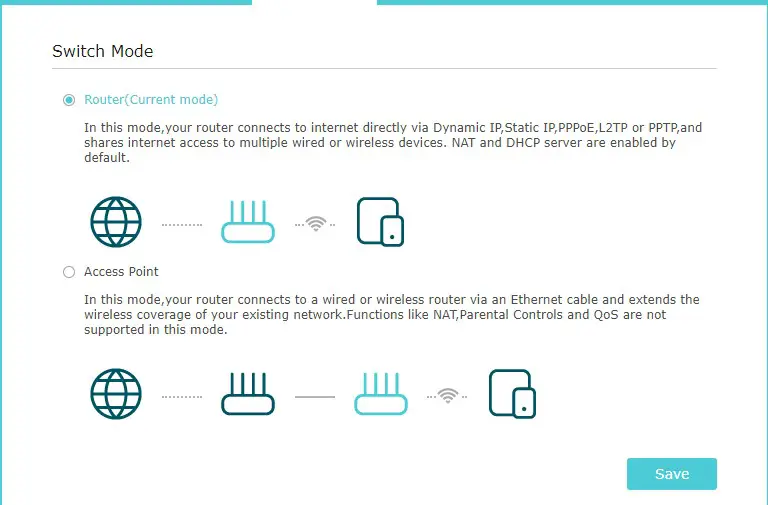
As you may have guessed, the main router in the network will be in standard router mode, and all the other routers will be in access point mode.
By setting the secondary routers to access point mode, it’ll disable all the other functions of the secondary router that would conflict with the primary router’s functions.
A router will be in router mode by default, so any additional routers that are added to the network must be manually configured to be in access point mode.
Changing the mode of a router can be done by accessing the router’s settings.
Once a secondary router is in access point mode, both routers need to be connected with an ethernet cable.
The ethernet cable needs to be attached to one of the local area network (LAN) ethernet ports on each router in order for it to function properly. For reference, here are the four LAN ethernet ports on my router:

Connecting the primary and secondary router with an ethernet connection will allow the secondary router to duplicate the WiFi signal that the primary router is broadcasting.
Keep in mind here that it might benefit you to connect the primary and secondary router with a long ethernet cable. The farther away the secondary router is from the primary router, the more flexibility you’ll have in terms of expanding your WiFi network coverage.
As long as the ethernet cable connecting the routers is less than 328 feet (100 meters) long, you won’t experience any performance issues in terms of the connection between the routers.
As an aside, if you’d like to learn more about why an ethernet cable can be 328 feet long without affecting the performance of a connection, you should check out the article I’ve previously written explaining why this is.
Another important point here is if you have more than two routers in the network, there are multiple ways to connect them to the primary router. Each secondary router can either be connected directly to the primary router, or they can be daisy chained together.
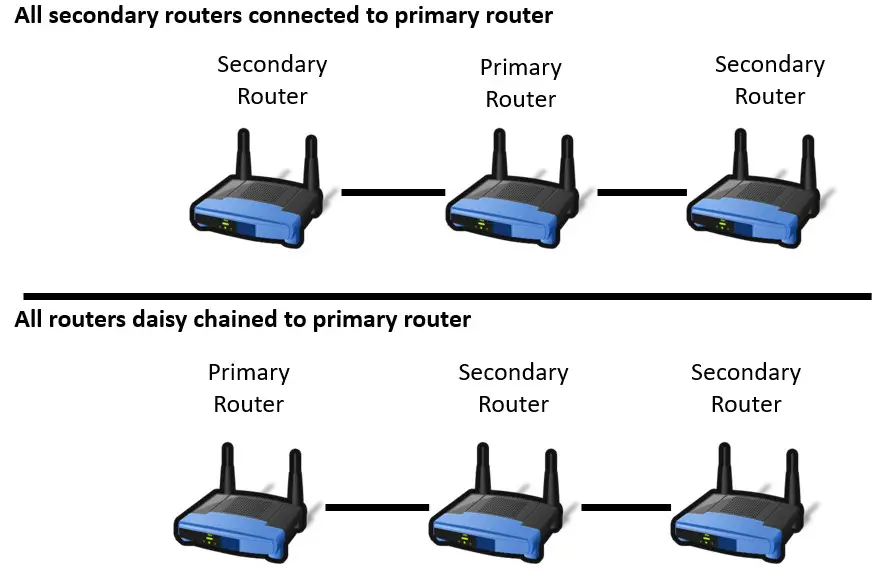
In other words, you have the ability to choose which configuration maximizes the WiFi signal in your home.
Most networks will usually only have one or two secondary routers, but you have the ability to choose what configuration is best for the performance of your network.
Wrap Up
Now you should have a clear idea of how multiple routers can be used in the same network, and the potential benefits of doing so.
If you have any questions about the above information, or you’d like to share how your home network is configured with multiple routers, please drop a comment below.
If this information was helpful for you, here are some other posts I’ve written on similar topics that might be helpful as well.
Can a Router Connect to a Modem Wirelessly? An Analysis
What Speed Can My Router Handle? What You Need to Look At
Are All Routers Compatible With All Modems?

