This post contains affiliate links.
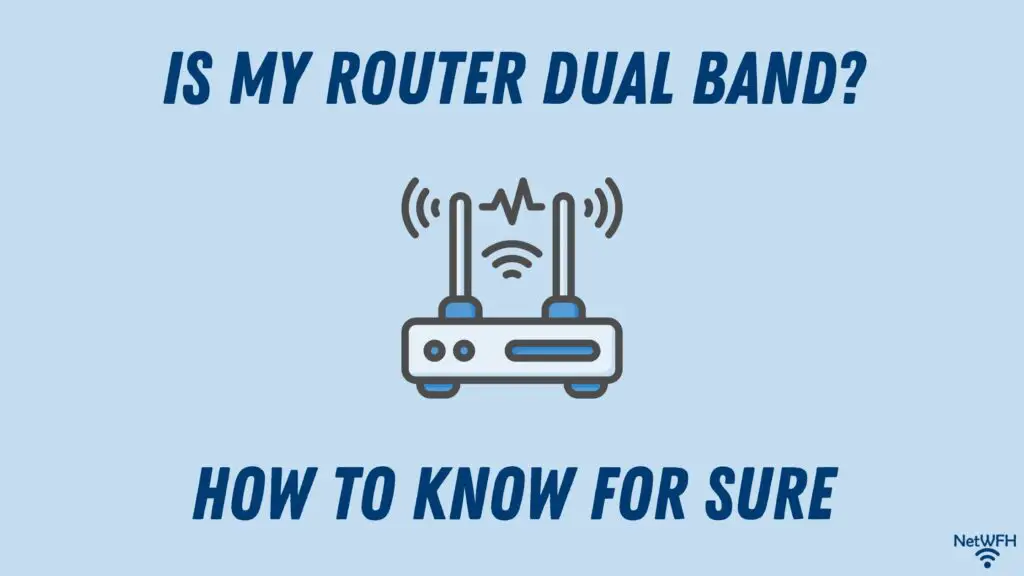
It’s important to know how many wireless networks your router is broadcasting.
If your router is dual band, it’ll broadcast two wireless networks: a 2.4 Gigahertz (GHz) network and 5 Gigahertz network. If it’s a single band router, it’ll only broadcast a 2.4 GHz network.
This is important to know because some of the connected devices in your home network might require a connection to a specific wireless band in order for it to work.
With that said, how do you determine if your router is dual band or not?
The best way to determine if a router is dual band is to verify the number of wireless networks it is broadcasting. This can be achieved by looking at the informational sticker on the router itself, or by using a phone, tablet, or computer to view the router’s wireless networks.
In this post, I’ll break down how you can determine if your router is dual band or not. I’ll also talk about what configuration you can expect from most routers today.
How to Determine if a Router Is Dual Band
When talking about routers, don’t let the term “dual band” fool you.
All this means is that the router is emitting multiple wireless networks at the same time.
The reason this is called dual band is because both of these networks being broadcast from your router will be at a different frequency. In other words, each network will be broadcast at a different frequency band.
Is this starting to make sense now?
The two different frequency bands emitted from dual band routers are 2.4 GHz and 5 GHz. What this means to you is that you’ll have a 2.4 GHz wireless network and a 5 GHz wireless network that you can connect to with your devices.
So the question is, how can you tell if a router is dual band or not?
There are two easy ways to tell if your router is dual band or not. You can either look at the router’s informational sticker, or you can use a connected device to look at the available wireless networks coming from the router.
Let’s take a closer look at both of these options so you can choose the method that’s easiest for you.
How to Tell if Your Router Is Dual Band by Looking at Its Informational Sticker
One way you can tell if your router is dual band or not is by looking at its informational sticker.
Every router should have a sticker on it that details some of its basic information.
In many cases, this sticker is on the back or bottom of the device.
For example, here’s what the sticker looks like on my TP-Link Archer A7 router:

In many cases, this informational sticker will give you some hints as to whether it’s dual band or not.
One area on the sticker where you might get some useful information is where it details the make and model of your router.
As you can see, the model of my router is listed as “AC1750 Wireless Dual Band Gigabit Router” in the corner:

This is a dead giveaway.
In the case that the model information doesn’t detail if your router is dual band or not, there’s another place we can look.
I’m referring to the default wireless network information here.
Your router’s sticker will most likely detail what the default names of the router’s wireless networks are. These are the names of the wireless networks that your devices can connect to when you first set up the router.
What we’re looking for here is how many default wireless network names are provided.
If two default wireless network names are provided, we know that the router is dual band. If only one default wireless network is listed, it’s a single band router.
Looking again at the sticker on my router, we get some useful information:
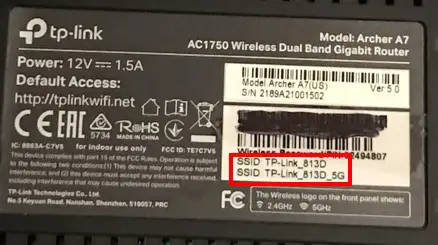
As you can see, there are two default wireless networks listed on my router’s sticker. On top of that, one of them is listed with a “5G” identifier at the end.
In general, this is how 5 GHz wireless networks are labeled so it’s easy to tell which network is the 2.4 GHz network and which is the 5 GHz network.
If that’s not convincing enough, there’s yet another way to use the sticker on your router to tell if the device is dual band or not.
The sticker also provides clarifying information about the lights on my router.
If we look at the corner of my router’s sticker, we can see that there’s information explaining what the wireless network lights on the front of my router mean.
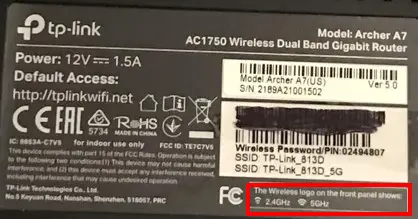
This is yet another clear example that my router broadcasts two different wireless networks.
When looking at your router’s sticker, one thing to keep in mind is that every router is different. The informational sticker on a router will provide different information for different routers and manufacturers.
With that said, there’s a great chance at least one of these three ways to identify your router as dual band will be available on your router’s sticker as well.
How to Tell if Your Router Is Dual Band by Looking at Available Wireless Networks in the Area
If for some reason you can’t tell if your router is single band or dual band by looking at its sticker, there’s another option available to you. This is also a great option if you can’t find the sticker on your router or it doesn’t have one.
This method requires a little experimentation.
To perform this test, you need a device that can connect to WiFi. You also need your router to be powered on and broadcasting a wireless network.
All you need to do is use your device to search for available wireless networks in the area. I recommend you stand close to your router when doing this.
Depending upon the type of connected device you’re using, you can usually get to the list of available WiFi networks by selecting the WiFi icon on the device.
On my computer, the WiFi icon is in the lower right corner of the toolbar. This’ll allow you to further expand the wireless network options:
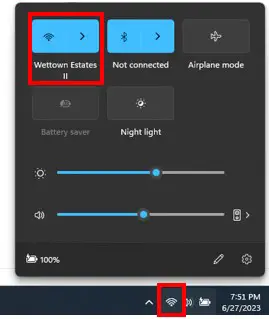
When looking at the available WiFi networks in the area, you should be able to tell how many networks your router is broadcasting.
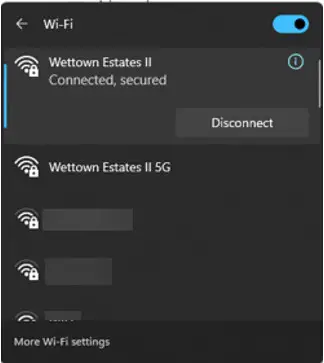
As we discussed earlier, if your router is dual band, it’ll broadcast two different wireless networks.
The key here is that both wireless networks should have the same name, with the exception of “5G” being added to the 5 GHz network.
So if you see two networks being broadcast from your router, and one of the networks has a “5G” identifier, you know your router is dual band.
As you can see in the picture above, this is the case with my router.
If you’re not sure what the names of the wireless networks being broadcast from your router are, it shouldn’t matter very much.
If you’re standing near your router when performing this test, the WiFi networks that your router is broadcasting should have the strongest signals.
Not sure how to tell which WiFi signals are the strongest?
You can tell which WiFi signals are the strongest by the number of bars next to the network name when you’re looking at the list of available wireless networks.
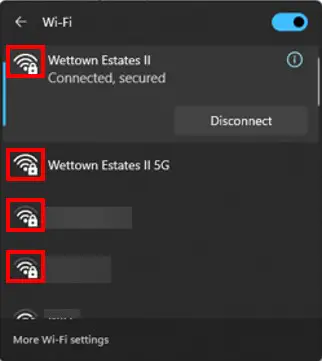
As you can see, the strongest signals are usually at the top of the available networks list.
So if you see two networks at the top of the WiFi signal list, and one of them has “5G” at the end, your router is dual band.
Keep in mind that if you’ve customized your network names, this could look different for you. With that said, most people keep the names of their 2.4 GHz and 5 GHz networks the same.
Are Most Routers Dual Band?
Hopefully with the different options detailed above you can tell if your router is dual band or not.
If it eases your mind at all, it’s safe to say that there’s a good chance that your router is dual band. This is especially the case if you bought your router in the last 10 years or so.
To put it simply, any modern day router will support two wireless networks.
With the increased number of connected devices in home networks today, the different networks provided by dual band routers are extremely useful.
The faster, but shorter range 5 GHz network provided by your dual band router can be used for the devices that require a lot of bandwidth. On the other hand, the long range 2.4 GHz network can be used for devices that’re farther away (or don’t require much bandwidth).
I only expect more connected devices to be incorporated into homes moving forward, and dual band routers are equipped to handle the requirements of these devices.
In other words, I don’t expect them to go away anytime soon.
In fact, I expect it would be hard to find any single band routers that are still in use.
If you happen to come across a single band router (outside of a museum), I’d love to hear about it in the comments section.
Wrap Up
Now you should have no problems identifying if your router is dual band or not.
If you have any questions about this information, please leave a comment below explaining where you need help.
If this information was helpful for you, you might want to check out some of these other articles I’ve written on similar topics:
What Speed Can My Router Handle? What You Need to Look At
Router Ethernet Ports: Everything You Need to Know
Does a Router Have to Be Connected to a Computer to Work?
