This post contains affiliate links.
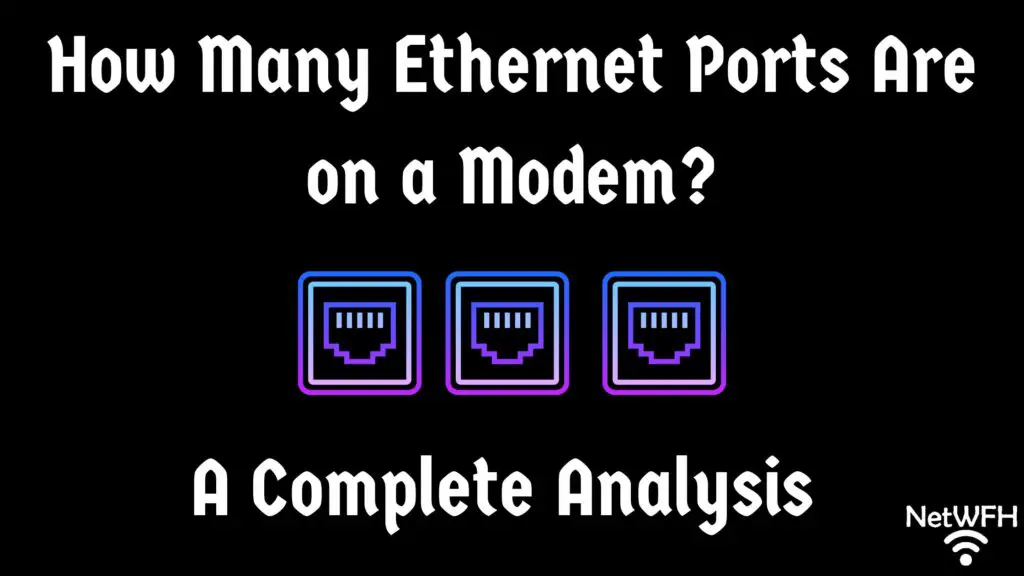
It goes without saying your modem is an important device in your home network. As a result, you need to know how to set it up and use it correctly.
When it comes to connecting a modem to the rest of your home network, this is accomplished by utilizing an ethernet port.
The question is: how many ethernet ports does a modem have, and how do you know what to connect your modem to?
In most cases, a standalone modem has one ethernet port. This ethernet port is used to connect the modem to an internet router. Modem router combo devices will generally have four ethernet ports. These ethernet ports are meant to provide devices with wired connections to the network.
In this post, I’ll break down the ethernet ports you can expect to find on different modem devices. I’ll also dive into why different modem devices have different numbers of ethernet ports.
How Many Ethernet Ports Are on a Modem?
Asking how many ethernet ports are on a modem is a bit of a loaded question.
That’s because the answer is largely “it depends”.
What exactly do I mean by this?
I mean that there are two different types of modem devices that you’re likely to find in a home network.
Depending upon the type of modem device you’re referring to, the answer will be different.
The two different types of modem devices I’m referring to here are standalone modems and modem router combo devices.
I’m sure you’ve seen both types of these modem devices in your travels, but let’s make sure we’re on the same page here.
A standalone modem is a modem that’s a physically separate device from the internet router on the network. To say it another way, if the modem and router are two different devices on a network, the modem is a standalone modem.
I have a standalone modem in my network. As you can see, my modem and router are different devices.

Modem and router combo devices on the other hand, are quite the opposite.
In a modem router combo device, a modem and router are combined into the same device. In these situations, there’ll be one device providing the internet connection to a home instead of two.
Modem router combos are often the devices provided by an internet service provider (ISP) if you elect to rent your modem and router from them.
For reference, here’s an example of what a modem router combo device looks like:

If you’d like to learn more about modem router combo devices, check out the post I’ve written that goes into detail about what they are and how they work.
Now that we have a clear understanding of the two different types of modem devices we’re talking about, let’s break down how many ethernet ports each type has.
How Many Ethernet Ports a Standalone Modem Has
When it comes to standalone modems, the ethernet port situation is pretty straightforward.
Standalone modems only have one ethernet port.

This might not sound like a lot, but it’s all that the modem needs. That’s because the ethernet port on a standalone modem has one purpose.
It’s meant to connect the modem with the standalone internet router in the network. These devices are connected with an ethernet cable.
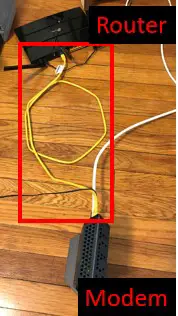
Connecting a standalone modem with an internet router provides a network with internet access. If the modem and router aren’t connected, the network won’t have internet.
The reason for this is because the standalone modem establishes an internet connection with an internet service provider (ISP). This internet connection can’t be used by the devices on a network unless that internet connection is shared with a router in the home network.
That’s why the modem and router need to be connected. They need to be able to communicate with each other to provide the network with internet access.
It’s important to note that the only device connecting to a modem’s ethernet port should be an internet router.
I can’t stress this enough.
If a computer or other connected device is directly connected to a modem’s ethernet port, it’ll be unprotected from hackers on the internet.
That’s why it’s essential to connect a router to the modem. Devices on the network can then connect to the router (over WiFi or through a wired ethernet connection). This configuration provides much more security to the devices on the network.
This is also part of the reason why standalone modems only have one ethernet port. To ensure that no devices (other than a router) are directly connected to it.
How Many Ethernet Ports a Modem Router Combo Has
When talking about modem router combo devices, things are a little different when talking about ethernet ports.
To cut to the chase, most modem router combo devices have four ethernet ports.
Wait, what?
Why does a standalone modem only have one ethernet port, but a modem router combo device has four?
This is the cause for a lot of confusion when people ask about how many ethernet ports a modem has.
To answer that question, we need to remember what modem router combo devices are.
They’re a combination of a modem and router. In other words, they provide the functionality of a modem and a router in one device.
Ok, so let’s review what the purpose of the ethernet port on a standalone modem is for.
It’s meant to connect the modem to an internet router.
The catch here is that in a modem router combo device, the two devices are already combined.
So there’s no need for an ethernet port to connect the two devices, right?
That’s exactly right.
So why does the device have four ethernet ports?
That’s because of the other half of the modem router combo device. I’m referring to the router side here.
Router’s generally have four ethernet ports on them. In this sense, it’s logical that a modem router combo only has four ethernet ports.
It has the four ethernet ports that’re generally provided by a router. The ethernet port that a standalone modem has isn’t needed because the modem is already connected to the router.
In other words, a modem router combo device essentially has zero ethernet ports provided by the modem portion of the device, and four ethernet ports provided by the router portion of the device.
If we’re directly comparing the total ethernet ports on a standalone modem and router to a modem router combo device, the breakdown is as follows:
- Standalone modem and standalone router: six total ethernet ports
- One ethernet port on the standalone modem to connect to the router
- One ethernet port on the standalone router to connect to the modem
- Four ethernet ports on the standalone router so devices can connect to the router with a wired connection

- Modem and router combo device: four total ethernet ports
- Four ethernet ports so devices can connect to the modem router combo with a wired connection
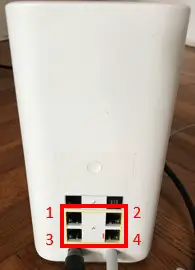
Wrap Up
At this point you should have an idea why there can be some confusion when talking about the ethernet ports on a modem.
The answer will be different depending upon the type of device you’re talking about.
If you have any questions about the information above, please drop a comment below.
If you’d like to expand your knowledge and learn more about additional topics, here are some relevant posts I’ve previously written:
What Are Modem Channels? How They Affect Network Speed
Are All Routers Compatible With All Modems?
What Modem Do I Have? How to Find Out
