This post contains affiliate links.
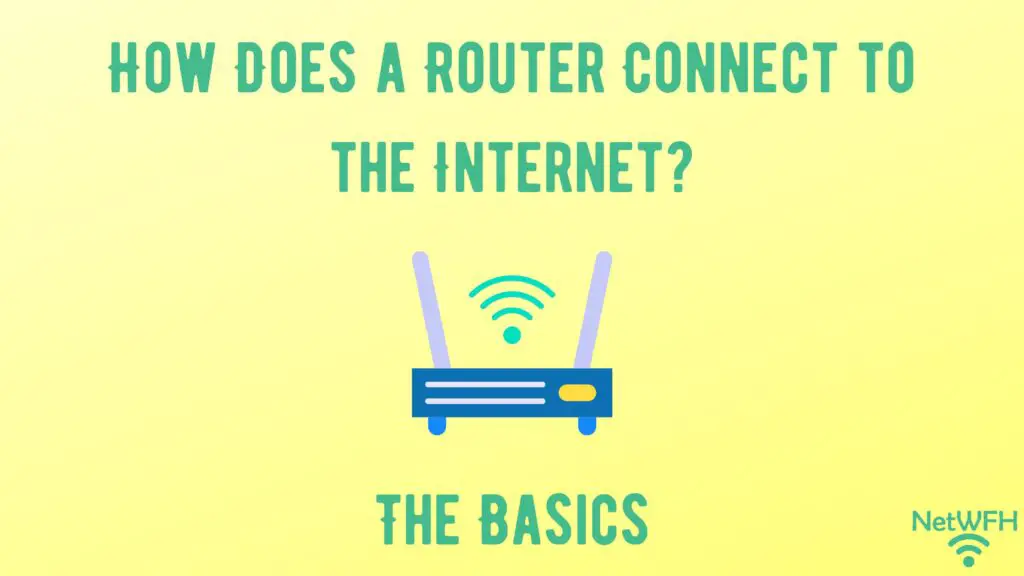
Routers allow devices on a home network to share an internet connection.
To put it another way, routers are the reason why all the devices in your home network can connect to the internet at the same time.
In order to provide your devices with an internet connection, however, your router must also have a connection to the internet.
So how exactly does this happen?
A router connects to the internet through a connection with a modem. The modem establishes an internet connection with an internet service provider (ISP) and passes the internet connection to the router. In most cases, a modem and router are connected with an ethernet cable.
In this post, I’ll break down everything you need to know about how your router connects to the internet.
Let’s get started.
Does a Router Connect Directly to the Internet?
Let me start by saying that your router is very dependent when it comes to connecting to the internet. In other words, it can’t establish an internet connection on its own.
To keep it at a high level, routers don’t have the components necessary to directly connect to the internet. As a result, routers rely on another device (spoiler: a modem) to establish an internet connection for them. They then use that internet connection provided by the other device to access the internet.
Let’s dive a bit more into this.
In order to understand how a router connects to the internet, it’s important to know the roles that your devices play in your network.
The two devices I’m referring to here are your modem and router.
Your modem and router play very specific, but separate roles in your home network.
For example, a modem’s responsibility is to establish an internet connection with an internet service provider.
Modems have the ability to translate data signals that are sent to your home from the internet. This is what allows modems to communicate with the internet and establish an internet connection.
Routers don’t have the ability to translate data signals from the internet. This is why they can’t directly connect to the internet.
Once a modem establishes an internet connection with an ISP, its job is to maintain that active connection.
This active connection is then used by other devices on the network to pass data to and from the internet.
On the other hand, a router’s responsibility is to use the internet connection established by a modem and make it available to all the devices in a network. This is a responsibility a modem can’t have, because it doesn’t have the ability to communicate wirelessly with other devices.
In this sense, modems and routers perform actions that the other device can’t.
Due to the specific roles that each of these devices play in an internet connection, both are needed to provide an internet connection to the network.
So how exactly does this work?
How a Router Connects to the Internet
As I mentioned above, a router can’t connect to the internet on its own.
In order to get a connection to the internet, a router must leverage the internet connection established by the modem in the network.
This is the first requirement for a router’s connection to the internet. The modem in the home network must have an established internet connection.
If you’d like to learn how a modem establishes a connection to the internet, check out the post that I’ve previously written about this. It’ll help you better understand the role of a modem in your network.
In short, for a modem to have an internet connection, it must:
- Be powered on and connected with a cable to an ISP
- Have an active internet plan in place with an ISP
- Be registered with an ISP to activate the internet plan
Once the modem has met the above criteria, it’ll have an active internet connection in place.
Now this internet connection just needs to be shared with the devices on the network.
This brings us to our second requirement for a router’s connection to the internet. The router must be connected to the modem with an ethernet cable.
Connecting the modem and router allows for communication between the two devices in both directions.
For example, the connection allows the modem to pass its internet connection to the router. This internet connection is then passed further down the line to the devices on the network:
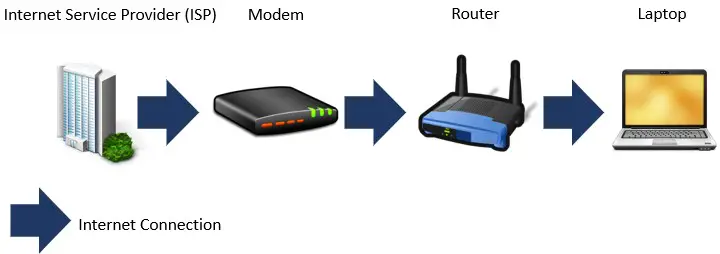
For communication in the other direction, the router passes internet requests from the devices on the network to the modem. The modem then forwards these requests to the internet:
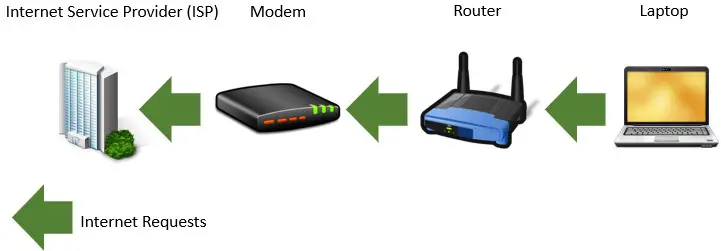
If the modem and router weren’t connected with an ethernet cable, none of this communication would happen.
If you want to find out exactly how a modem and router are connected with an ethernet cable, I’ve written a post on this topic to help you out.
When it comes to connecting a router to the internet, the only other thing that’s required is the router’s power cable needs to be connected to an electrical outlet.
To summarize, a router will have an internet connection if:
- The modem in the network has an active internet connection
- The modem and router are connected with an ethernet cable
- The router is powered on and connected to an electrical outlet
Once the router has access to the internet, devices on the network will be able to connect to it to access the internet.
How Does a Modem Router Combo Connect to the Internet?
For those of you that don’t have a standalone modem and router, I want to make sure you’re not left out.
What I’m talking about here is if you have a modem router combination device.
If you’re not familiar with modem and router combination devices, you should check out the article I’ve written that explains what they are. It might give you useful context for the rest of this section.
With a modem and router combination device, you won’t have to worry about connecting your modem and router with an ethernet cable. They’ll already be integrated into one device.
In fact, things will be really easy for you because your modem and router combination device will have the capabilities of both a modem and router. It’ll be able to not only establish an internet connection, but it’ll be able to share it with the devices on the network as well.
Connecting a modem router combination device to the internet is very similar to connecting a modem to the internet (see the link above for more information). You don’t have to worry about the extra steps needed to connect a standalone router to the internet.
You just need to ensure the modem router combination device:
- Is powered on and connected with a cable to an ISP
- Has an active internet plan in place with an ISP
- Is registered with an ISP to activate the internet plan
With these things in place, your modem and router combination device will have access to the internet. It’ll also be able to share that connection with your devices on the network.
Wrap Up
That just about covers everything you need to know about connecting your router to the internet.
If you have any questions about the information I’ve shared, please leave a comment below.
If you’re looking for more information about similar topics, here are some additional posts that might interest you:
How Does a Modem Connect to the Internet? A Breakdown
Does a Modem Matter for Gaming? What to Watch Out For
Does a Modem Provide WiFi? The Facts You Should Know

