This post contains affiliate links.
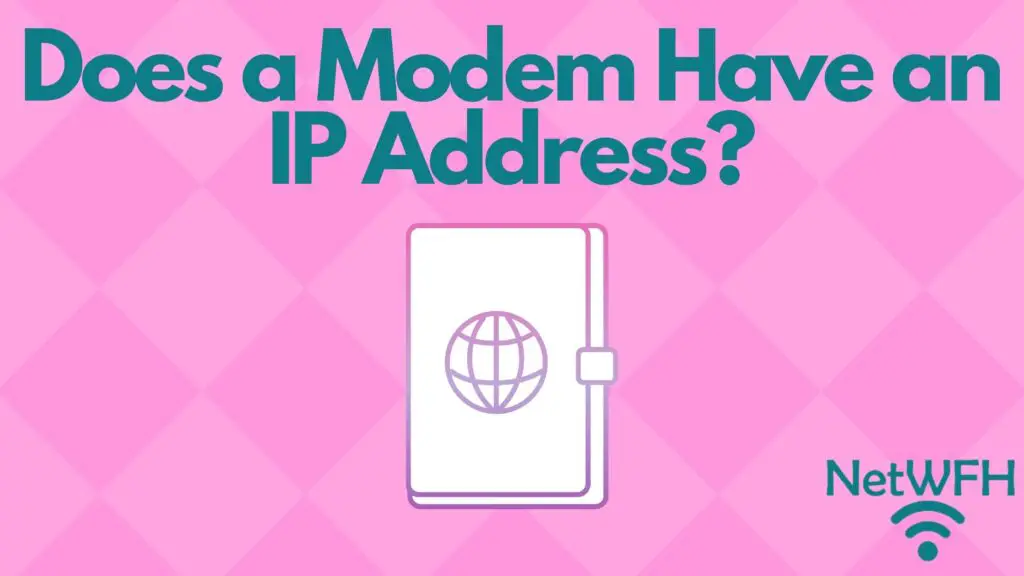
Do you know which devices in your home have IP addresses? Have you wondered why knowing the IP addresses of your devices is important?
A common subject of these questions is your modem. Modems are probably the most overlooked device when it comes to your home network. In fact, many home internet users don’t understand what a modem does.
So let’s take a closer look at a few questions surrounding modems.
Does a modem have an IP address? And why do we care if it does or not?
All modems have one IP address associated with them. Modem IP addresses are used for communicating with the modem and making changes to the modem’s settings. They are private addresses that can only be accessed from the network the modem is on.
The bottom line is, it’s definitely worth your time to find out what your modem’s IP address is.
Read on to find out all you need to know about your modem’s IP address.
Why Does a Modem Have an IP Address?
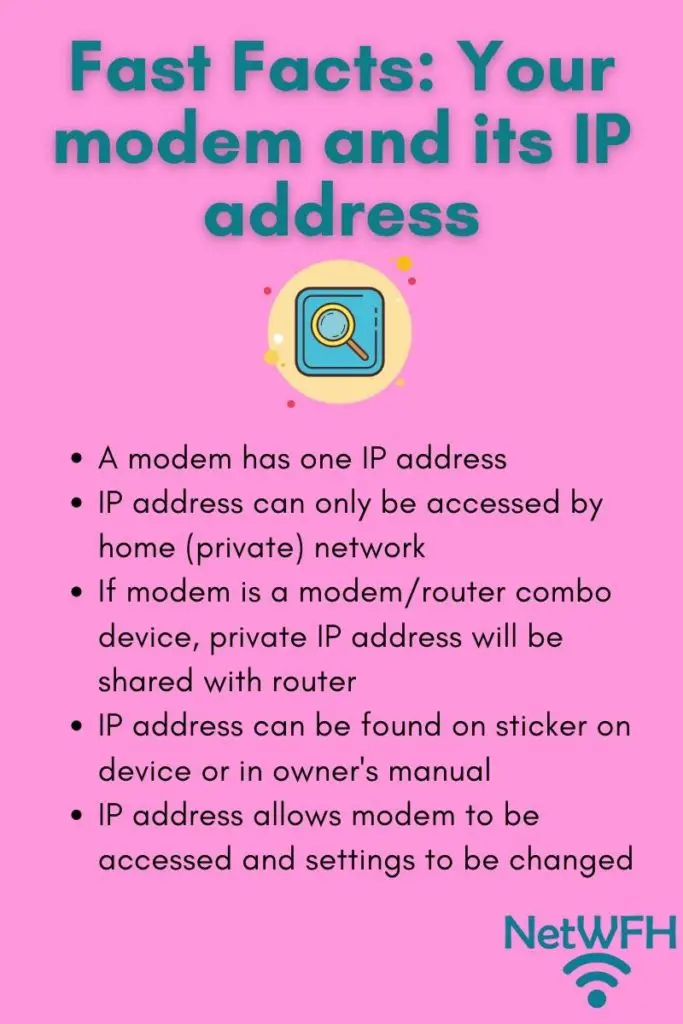
A little bit of background information will help here.
An IP address basically just defines the location of a device so other devices on your network can find it. Just like all the houses on a given street have a different address. If your devices didn’t have an IP address, no one would be able to find or access them.
To make this simple, all of the Wifi devices in your home will have an IP address. This includes your:
- Smart devices (outlets, refrigerators, washing machines, etc.)
- Phones
- Computers
- Internet-connected thermostats
- Modem
- Router
Those are just a few examples. At this point, it’s not surprising if someone has 50 or more internet devices on their network at one time.
All of these devices will have an IP address.
So why does a modem have an IP address?
For the same reason as all your other internet devices. Having an IP address allows you to find your modem on your network. In accessing your modem, you can review and change its settings. This is very important, because there are a few easy changes you can make to your router to make your internet more secure (we’ll talk more about this later).
How to Find a Modem’s IP Address
As I mentioned at the beginning of this article, there are two different situations when it comes to your modem and its IP address. Your modem will either have its own unique IP address if it’s a standalone device, or it’ll share an IP address with your router if your modem and router are combined into one device.
Thankfully, the process for determining your modem’s IP address is very similar in both cases. In fact, there are a few ways to do it.
Also please note that these procedures will provide you with the default IP address of your modem. If you’ve already accessed your modem’s settings and changed its IP address, these references won’t be helpful to you.
If you have any problems with these procedures or still have trouble finding the IP address of your device, please leave a comment in the section below this post.
Finding a Modem’s IP Address From the Sticker on the Device
This first one is pretty simple. Most modems (or modem router combo devices) will have stickers on them that call out the IP address of the device.
Take a moment right now to go check out your modem. If your modem is a standalone device that’s separate from your router, you’ll be looking for the device without the antennas on it.
For a reference, let’s take a look at my modem. Here’s the front of the modem:

And here’s what the side looks like:
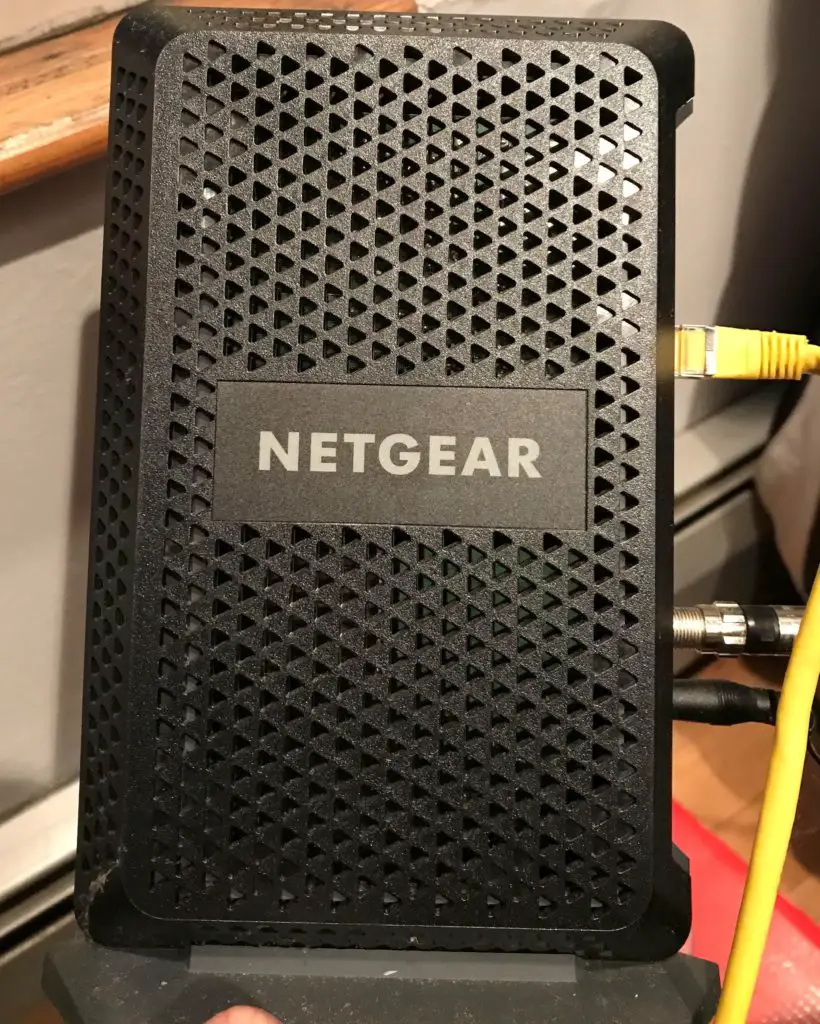
Ok, now you’ve found your modem. Carefully take a look at the bottom of your device. This is usually where the sticker is located.
You should have a label with a bunch of information on it. Here’s what mine looks like:
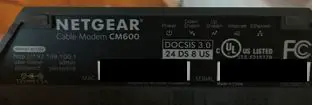
On this label should be a section titled “IP address” or “Default Access”. This is the section that’ll give you your IP address.
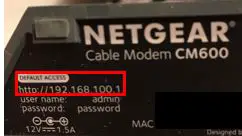
As you can see, my modem’s default IP address is 192.168.100.1.
See? That wasn’t so bad.
If you have a modem router combination device, the above steps should be the same.
The only difference is you won’t need to know the difference between your modem and router. There should only be one device that makes up your home internet. In any case, the sticker will give you the default IP address.
If the default IP address isn’t listed on the sticker for some reason, here’s another method to try.
Finding a Modem’s IP Address From the Modem’s Owner’s Manual
Another way to find your modem’s default IP address is by looking at its owner’s manual.
There should be a paper manual that came with your modem when you first got it. If you don’t still have it, it’s not a problem. You should be able to get an electronic version online.
If you’re looking for the electronic version of your owner’s manual, all you need to do is Google the make and model of your modem (or modem router combo device). Your device’s make and model should be listed on the sticker that we previously looked at.
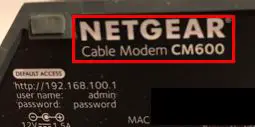
As you can see, I have a Netgear CM600 modem. If I didn’t have my owner’s manual handy, all I would have to do is search online for “Netgear CM600 modem owner’s manual”.
In the owner’s manual for your modem, there should be a section detailing how to access your settings. That section will provide you with the default IP address for your device.
This is what the section looks like in my owner’s manual:
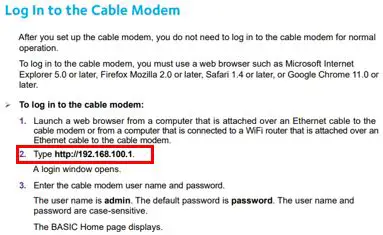
Depending upon the manufacturer of your device, the default IP address of your modem may be listed in another section. Regardless of where it’s detailed, your modem’s IP address will be listed somewhere in the owner’s manual.
Although this method isn’t as easy as having it on the device’s sticker, it’s a trustworthy backup option.
Why Is Knowing the IP Address of a Modem Important?
As I mentioned earlier, everyone should know the IP address of their modem. At the very least, you should know where to find it (which we’ve just covered).
Why?
Because you need to be able to view and change your modem’s settings.
One important thing to understand here is that when you first set up your modem, it’s not very secure. Your modem is shipped to you with a default username and password that’s used to access the modem’s settings.
This default password needs to be changed as soon as you set up your modem. I can’t stress this enough.
The default passwords for your modem are all over the internet, and it would take someone less than 5 minutes to determine the default password of your device. With that information, anyone with access to your Wifi could access your modems settings and either monitor your internet activity or make changes to your network.
Just by changing the default password of your modem goes a long way towards making your home network more secure.
In addition to changing your default password, accessing your modem’s settings allows you to troubleshoot your internet connection if something isn’t working properly. You can even factory reset it to restore it to its previous settings if you want to start over with it.
None of this is possible without knowing your modem’s IP address. Hopefully you now understand how important this is.
Does a Modem Have a Public IP Address?
Due to the fact that modems are so important to our internet connections, it’s important that they’re protected. To add a layer of security to your modem, it’s only accessible on your private network.
Unlike your router, your modem isn’t accessible by anyone on the internet. This means your modem has a private IP address. The only way to access it and get to its settings is by being on the same network that it’s on.
On the other hand, because your router communicates with both your internal network and the public internet, it has both a private IP address and public IP address. Public IP addresses can be accessed by any device on the internet (hence the “public” label).
You can tell your modem has a private IP address by the numbers that make it up. I won’t get into it here, but the fact that your modem’s IP address starts with 192.168 is a dead giveaway.
Your modem will only have a private IP address. You don’t have to make any changes to your modem for this to be the case. It’ll always be a private address.
Can a Modem and Router Have the Same IP Address?
If you have a modem and router combination device in your home network, the device will be assigned one IP address. In this sense, your modem and router will share the same private IP address.
Keep in mind that a router not only has a private IP address, but it has a public IP address as well. This doesn’t mean your modem’s settings will be accessible by the internet. It can only be accessed from your internal network regardless if it’s combined with your router or it’s a standalone device.
If your modem and router are separate devices, they’ll always have two different IP addresses. This is because they are two different devices and each connected device in your home network will get its own unique IP address.
If by some chance your standalone modem and router were both assigned the same IP address, your internet wouldn’t work properly anyway. The traffic on your network wouldn’t get sent to the right place because there would be two places with the same address.
Imagine if two houses on a street had the same address. That wouldn’t go so well if you tried to send one of them a package.
You get the picture.
Wrap Up
There you have it.
That’s all you should need to know about your modem and its IP address. It’s very important you at least know how to find your modem’s IP address so you can change your modem’s default password. Hopefully you can use this as a reference if you ever get stuck.
If you have any questions about this information or would like to connect with me, please drop a comment below.
If you found this article interesting, here are some posts on relevant topics that you might enjoy:
How Many IP Addresses Should a Router Have?
How Do I Reset My Modem Password?
