This post contains affiliate links.
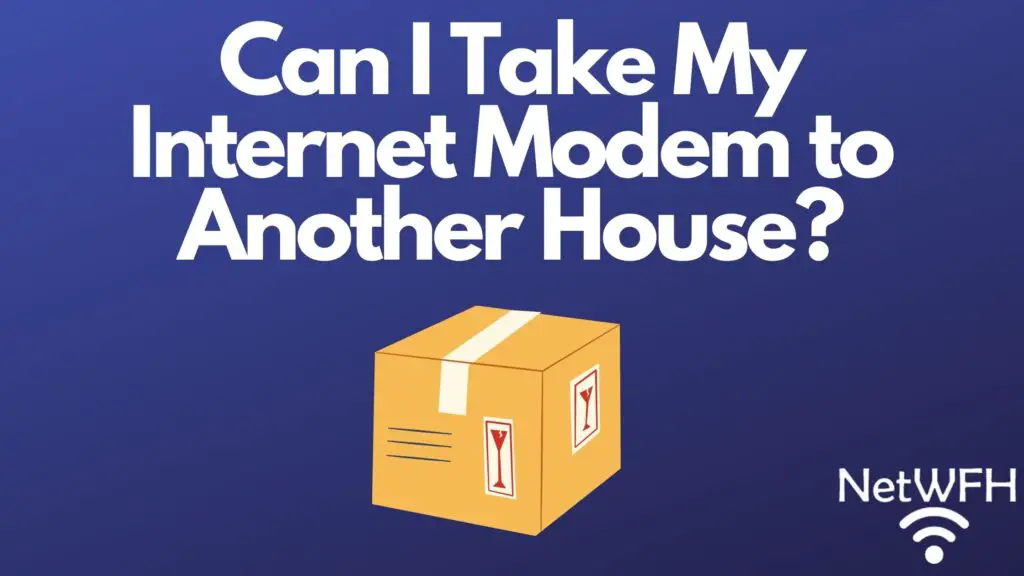
I’ll just come out and say it: your modem might not be as universal as you think.
I’ve seen this scenario play out a thousand times.
Let’s say someone is going through the process of moving. They’ve packed up all their things and moved them to their new home or apartment.
At this time they realize they want internet access in their new home.
Thankfully, they remembered to pack their modem from their previous location. They’ve already set up an internet service, so it should be a simple process. All they have to do is plug the internet cable into their modem and they’re good to go, right?
Not so fast.
An internet modem can be moved to another house, but a few things need to be in place for it to work properly. Most importantly, the modem must be compatible with the internet service provider (ISP) of the new home. In addition, an active internet connection must be in place at the new location.
Fortunately, I recently moved and I was able to use my modem in my new home. In this post I’ll share what I learned throughout the process.
Hopefully my experience can prevent you from having any surprises when moving your modem to a new location.
Moving My Modem to a New House
Before sharing what I learned about moving my modem, I’ll give you some background about my personal situation.
Let’s set the scene.
Background
I’ll start by saving my move was not a major one. My new home was about 5 miles from my previous apartment.
This was convenient because I could use the same ISP at my new home that I had before. This made things easier because I was familiar with my provider (Xfinity). I was also able to use the same type of internet connection for my new place (cable internet).
Unfortunately, I couldn’t just transfer my existing internet service to my new home because my roommate was in charge of the internet account at my old apartment. On top of that, the move took a few months to complete, so I temporarily rented a modem and router combination device from my ISP so I could have internet at the new place while I slowly moved in.
One thing I had working for me was that I owned the modem and router that we used at my previous apartment. I planned on taking it with me and using that same equipment for my internet setup.
Which brings us to the big question: could I take the modem that I owned and use it in my new home?
My Experience Moving My Modem
I decided I was ready to move my modem to my new house.
I unplugged my modem and carefully packed it up along with my router. After moving them to my new place I prepared to make the switch from the modem and router combination device I was renting to the devices I own.
I compared my modem and router combination device with the modem that I own.

After putting them side-by-side, I saw how easy it would be to make the switch. All I had to do was remove the cable internet cable from the rented device and plug it into my modem.
This was the internet cable I needed to remove from my rented modem and router combo device:
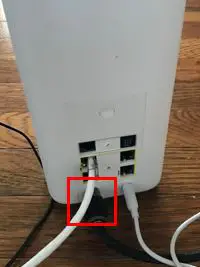
After I took that internet cable and plugged it into my modem, it looked like this:

The yellow cable in the picture above is the ethernet cable I used to connect my modem and router together.
Other than that I just needed to plug in the power cords of my modem and router and I would be good to go right?
Not so fast.
Troubleshooting Modem Connection Issues
After powering on and booting up for a few minutes, my modem didn’t look like it normally does.
I’m used to seeing all the lights turn green on my modem, so I was surprised when a few of them turned orange.

Once I recovered from my state of shock, I looked into the issue at hand.
I accessed my modem’s owner manual to find out what the lights on my modem mean.
It turns out, these two orange lights were telling me I had a problem with my internet connection. For some reason, my modem was not communicating with the ISP like it should.
The good news was that it was an easy fix. All I had to do was register my modem’s MAC address with my ISP, which I’ll describe how to do later in this post.
After registering my modem’s MAC address with my ISP, here’s what my modem looked like.

Success!
The two lights that were orange turned green. When this happened I was able to use the internet in my new home.
Not only could I take my internet modem to a new house, but I was able to use the router I own in my new house as well.
All in all, my experiment was a success and I was thankful I didn’t have to spend any money on new equipment.
Considerations When Moving a Modem to a New House
There’s an important takeaway I want you to understand if you’re planning on moving and you want to take your modem with you.
Just because I was able to use my modem at my new house doesn’t mean that you will be able to.
With that said, there are a few things you can look into before you move to determine if you’ll be able to use your modem in your new home or not.
Let’s take a look at each of these considerations.

You Must Have an Internet Plan in Place at Your New Home
This one may seem obvious, but it’s sometimes overlooked.
Your modem will not work in your new home if you don’t have an internet plan in place.
If you’ll be able to use the same ISP that you currently have in your new home, I suggest trying to transfer your service to the new location. This is the easiest way to make sure you have an internet connection for your new home. The ISP will just take your existing plan and move it to your new address for you.
As I mentioned above, I wasn’t able to do this because my roommate was in charge of our internet plan at my old home and he wasn’t moving with me. As a result, I had to call the ISP to have them turn on internet service to my new house.
This is a fairly straightforward process, but you need to make sure you do it before you try to set up your internet. Just make sure you plan in advance so you’re not doing this after you move in to your new place.
Your Modem Must Be Compatible With the Internet Type of Your Internet Plan
Depending upon the type of internet you’ll have at your new home, you may need a different type of modem.
The most common type of internet is cable internet, which is delivered through a coaxial cable. If you’re situation is like mine, you have nothing to worry about. I moved from a house with cable internet to another home that had cable internet.
Due to the fact that the type of internet delivered to my home didn’t change, I knew there was I chance I could use my modem in the new location.
My modem is built for cable internet, and as a result it has a coaxial cable connection.

As you can see, the internet port is labeled “Cable” to indicate it’s meant for cable internet.
If you’re changing the type of internet you’ll have at your new home, you’ll probably have to get a new modem. On the other hand, if your internet type will be the same, you may be able to use the same modem.
Your Modem Must Be Compatible With Your Internet Service Provider
When I moved I was able to keep the same ISP, so I didn’t have to worry about my modem not being compatible. It worked with the ISP at my old apartment so I knew it would work in my new one.
If you’re in a scenario where you’ll be changing ISPs, this is something you have to consider. This will most likely be the case if you’re moving to a new home that is far from your current one.
It goes without saying, if your modem isn’t compatible with your ISP, your internet won’t work. You’ll most likely have to rent a modem from your ISP or buy a new one.
Keep reading to find out how to tell if your modem is compatible with your ISP.
You May Have to Register the Mac Address of Your Modem With Your ISP
In many cases, you’ll have to register the MAC address of your modem if you want your internet to work.
In my case, I had to register my MAC address with the ISP because the modem and router combination device I was renting was already registered with the ISP.
Without getting into too much detail, the ISP uses your modem’s MAC address to provide you with a connection to the internet. This MAC address becomes tied to your account. When you unplug a modem and connect a new one, it confuses the ISP because it’s looking for the MAC address of the modem you unplugged. As a result, the ISP can’t establish an internet connection with your home and you don’t get internet service.
In my scenario, the ISP was looking to establish an internet connection with the MAC address of the modem and router combination device I was renting. When I unplugged the internet cable from the combination device, the ISP didn’t recognize the MAC address of the modem that I owned when I plugged it in.
The fact that I was switching my modem caused me a few extra steps to get my internet up and running.
Even if you’re starting a new internet plan with your ISP, you’ll have to register the MAC address of your modem with them.
It’s better to go into it expecting to have to do this. It’s a pretty easy process depending who your ISP is. Read on to find out how to do this.
Make Sure Your Modem Can Handle Faster Speeds if You Are Upgrading Your Internet Plan
If you’re going to be upgrading the speed of your internet at your new home, you need to make sure your modem can support it.
If you’re not careful, your modem can slow down your internet speed if it’s not built to handle the speed of your internet plan.
Look up the make and model of your modem online to find out the maximum internet speed it can handle. If you plan on getting an internet plan that’s faster than that maximum speed, you have two choices. You can either get a slower internet plan, or get a new modem that can handle the speed of your new internet plan.
Too often people assume their modem will work with any internet plan they purchase. Unfortunately that’s not the case.
How to Know if a Modem Is Compatible With an ISP
It’s fairly easy to see what ISPs your modem is compatible with.
The first thing you need to do is determine what make and model your modem is. You can usually find this information on a sticker on the device.
My modem has a sticker on the bottom that tells me these details.
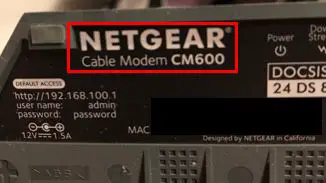
As you can see, I have a Netgear CM600 modem.
So what next? How can I find out what ISPs it’s compatible with?
It’s easy.
I googled “Netgear CM600 modem” and one of the first results that came up was the product data sheet.
As you can see on the data sheet, my modem is compatible with most major service providers.

If you have a brand name modem and you’re going to be using a major ISP, you shouldn’t have too much to worry about. With that said, if you’re using a less well-known ISP or your modem is not from a major manufacturer, you’ll want to make sure you take a look at this.
It only takes a few minutes to verify the ISPs your modem is compatible with, and it could save you a headache if you know up front if you’ll need a new modem or not.
How Do I Activate My Modem With My ISP?
Registering your modem with your ISP is something you’ll most likely have to do.
But first things first. In order to register your modem with your ISP, you need to know your modem’s MAC address.
How to Find Your Modem’s Mac Address
For your modem’s MAC address, we need to go back to the sticker on the device.
It’s usually clearly marked so it shouldn’t be too hard to find.
Here’s what it looks like on my modem’s sticker:
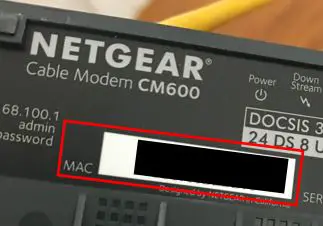
As a note, I have covered the MAC address of my modem for security purposes. It should be a twelve digit mix of numbers and letters. Sometimes you will find your MAC address in the format “XX:XX:XX:XX:XX:XX”.
Once you have the MAC address of your modem, you should be in good shape.
Activating Your Modem With Your ISP
With your MAC address in hand, you can activate your modem with your ISP.
In my case, my ISP has an app for setting up your internet service. This allows you to set up you internet on your phone without needing an internet connection.
To register the modem I own, I first needed to download the Xfinity app. Xfinity is my ISP.
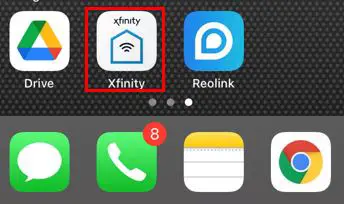
After opening the app, I was given the option to set up new equipment.

From there, I just had to select that I wanted to register my own modem.
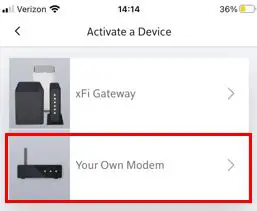
After following a few simple prompts, I was then able to enter the MAC address of my modem.
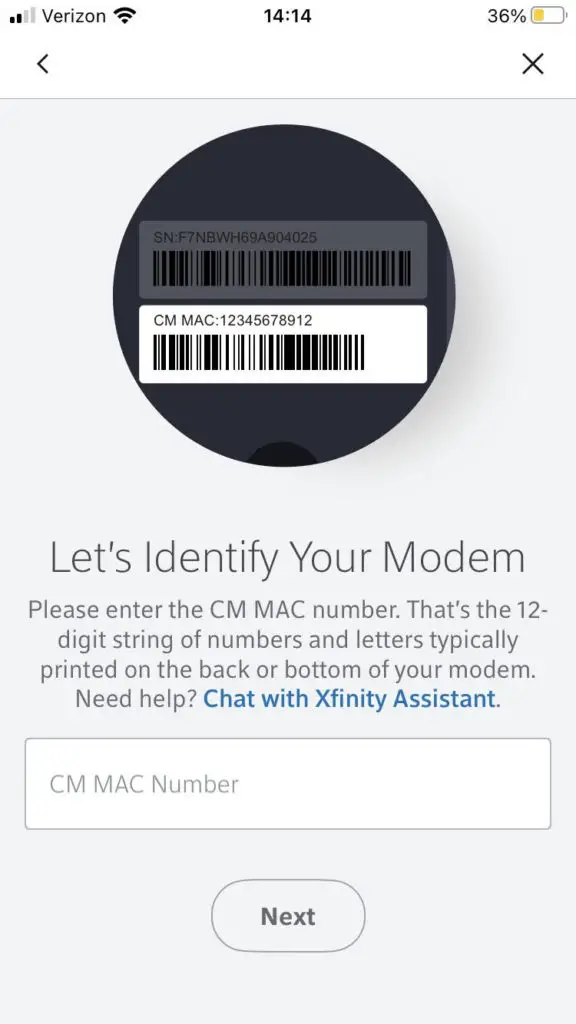
Upon completing the setup steps, my new modem was registered with my ISP and an internet connection was established.
It’s important to note that the process for registering your modem may be slightly different depending upon the ISP you use. At this point, I expect that most have a mobile app for you to complete these steps.
Wrap Up
In many cases, you should be able to take your modem with you when you move to a new home. I recommend you perform the checks detailed in this post before you move so you know if you’ll need to get a new modem or not.
The last thing you want to do is move all your stuff to your new house or apartment and not be able to set up your internet. We are too dependent on it in our daily lives to even go a few days without it.
If you have any questions about moving your modem or you want to share your experiences, drop a comment below.
If you found this article useful, here are relevant posts that you might find helpful as well:
Can I Move My WiFi Router to Another House?
What Do the Lights on My Modem Mean?
