This post contains affiliate links.
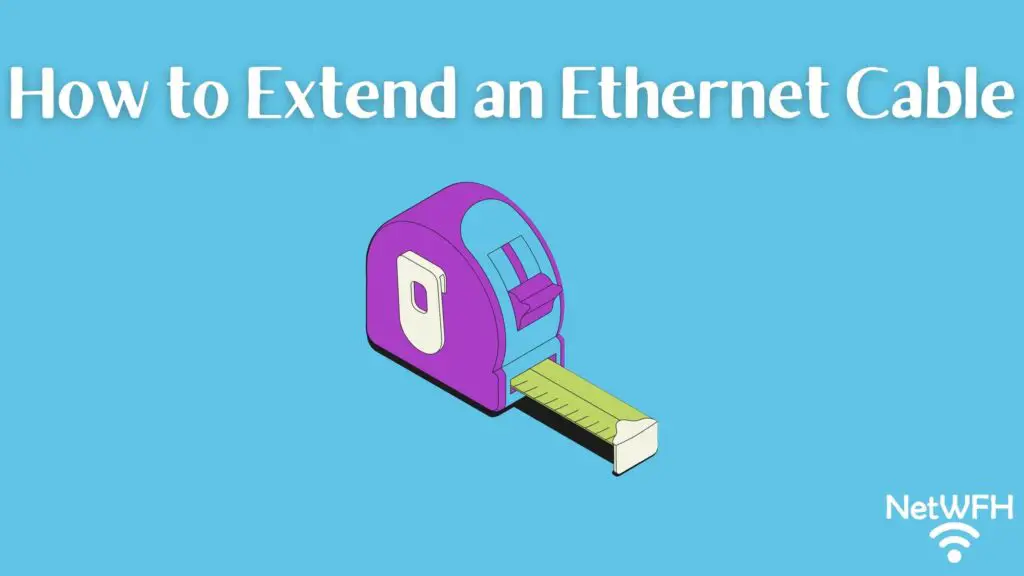
In a home or office network, chances are there are some devices you’d rather connect to the internet with an ethernet cable instead of WiFi.
For example, if you’re an online gamer or you frequently upload files to the internet, you’ll get a faster and more reliable connection to the internet with an ethernet cable.
When it comes to providing devices with wired ethernet connections, you may run into some challenges.
One such challenge is if a device you want to provide with an ethernet connection is far from your router. You may not have an ethernet cable that’s long enough to reach the device.
To make matters more complicated, there’s a limit to how long an ethernet cable can be before it stops working properly.
So what’s the solution? Is it possible to extend a shorter cable or link several ethernet cables together?
Thankfully, the answer is yes.
An ethernet cable can be extended by using an ethernet coupler or an ethernet switch. These devices allow you to link ethernet cables together without sacrificing network performance.
In this post, I’ll detail how you can use each of these devices to extend your ethernet cables. I’ll also explain the best use cases for each device.
Why you need to extend ethernet cables
Before we get into how to extend your ethernet cables, let’s talk about why you need to extend them in the first place.
Using the example mentioned above, let’s say your router is far away from the device you want to connect it to.
You may think the solution here is simple. Why not buy a really long ethernet cable to connect the device to the router?
This can be a problem for two reasons:
- Most ethernet cables will stop working properly if they’re over 328 feet (100 meters) long
- You may not want one really long ethernet cable snaking through your house
Let’s address the first issue first.
Most ethernet cables won’t work if they are over 328 feet long
In general, if you’re using a long ethernet cable it won’t affect your network speed.
There’s a limit to this, however.
The catch is that this only applies if the cable is less than 328 feet long. If it is longer than 328 feet, the cable won’t transmit data as effectively. In some cases, the cable won’t work at all.
The good news here is that 328 feet is a really long distance. Most people won’t need an ethernet cable longer than that.
With that said, it’s often much easier to use many shorter segments of ethernet cable instead of one long one.
This brings us to the second issue.
Several shorter ethernet cables are easier to manage than one long one
There are many advantages to having several ethernet cable segments instead of one long one.
First of all, having one long ethernet cable is difficult to hide. It can make your house look messy and disorganized.
Not to mention, it can be a tripping hazard.
If you have multiple segments of ethernet cable connected by an ethernet coupler or an ethernet switch, it’ll be easier for you to lay out the cable how you want to. In other words, shorter sections of ethernet cable are easier to maneuver around corners and tight spaces.
In addition, if you have one really long cable traveling throughout your house, it makes it harder if you need to make any changes to it.
For example, let’s say you have one long ethernet cable in your house already. What if you want to add another device to your network with a wired connection, and the device is far from your router as well?
Should you run another really long cable to that device?
Not if you can avoid it.
If you have several segments of ethernet cable strung together, it’ll make it much easier to add another wired device to your network.
It’s also easier and faster to replace a shorter ethernet cable segment than a really long cable if one of your cables fails.
The bottom line here is that ethernet couplers and switches make managing your ethernet cables much easier.
Let’s find out how each of these devices works.
Extending an ethernet cable with a coupler
An ethernet coupler is the easiest way to extend an ethernet cable.
Does this device look familiar?

I’m willing to bet you’ve never seen one of these before. It’s an ethernet coupler (also known as an RJ45 coupler).
Ethernet couplers are the most basic devices for extending ethernet cables. On each end of the coupler, there’s an ethernet cable jack that you can plug an ethernet cable in to.
When you have two ethernet cables plugged into it, the coupler should look like this:

When data is sent through one of the ethernet cables connected to the coupler, the coupler will just pass the data to the other ethernet cable connected to it. As I previously mentioned, this feature lets you link two smaller ethernet cables together to make one longer one.
If you’re looking to extend one ethernet cable, an ethernet coupler is the best thing for the job.
Benefits of using ethernet couplers to extend ethernet cables
Despite their unimpressive appearance, ethernet couplers are actually quite useful. Let’s dive into the main benefits of using a coupler to connect ethernet cables.
They are small and inexpensive
One of the best parts about ethernet couplers is how cheap they are. You should be able to find them online for less than $10.
Their affordable price makes it that much easier to add them to your home networking toolkit without too much hesitation.
In fact, I’d recommend buying a few so you always have them on hand. I’m sure an opportunity will come up at some point when you need them.
Even if you don’t end up using them, it’s not like they take up a lot of space. For reference, almost all ethernet couplers will be less than two inches long.

Their small size also comes in handy when you use them. You can connect ethernet cables without worrying about what it’ll look like to visitors in your home.
Chances are, no one will even notice them.
They are easy to use
Another benefit to using ethernet couplers is how foolproof they are. Anyone can use an ethernet coupler to connect two cables. All you have to do is plug an ethernet cable into each end.
It should take you less than 30 seconds to get an ethernet coupler in place and your connected ethernet cables passing data to each other.
They don’t require a power source
Ethernet couplers are also useful because you can use them anywhere. Unlike ethernet switches (which we’ll get to), couplers don’t require a power source for them to work.
You don’t have to worry about finding an extra outlet or dealing with any additional wires.
All you have to do is connect two ethernet cables to the coupler and you’re ready to party.
You can use multiple couplers on one cable to further extend it
Another good thing about ethernet couplers is that you’re not limited to using one per strand of ethernet cable.
For example, if you have three short ethernet cables, you can use two couplers to connect them all together.
The benefit here is that couplers allow you to be that much more flexible with your cables. You can easily add and remove sections of cable as needed.
I will caution that there’s a limit to this. I’ve read that you shouldn’t use more than three ethernet couplers in the same strand, as it can disrupt the transfer of data in the cable. If you find yourself in this situation, I’d advise getting long enough cables that you only need to use two or three couplers to make the length you need.
Downsides to using ethernet couplers to extend ethernet cables
Although ethernet couplers are great, they have some limitations that you should be aware of.
Ethernet couplers can’t extend a cable over 328 feet (100 meters)
Although you can connect several long ethernet cables together with couplers, the total length of ethernet cable shouldn’t be extended longer than 328 feet.
This is due to the fact that ethernet couplers don’t require a power source. They use the existing electric signals in the cable to transfer data from one cable to another. Without amplifying the electric signal of the connected ethernet cables, they’ll stop working properly if the total length is greater than 328 feet.
As I previously mentioned, most people don’t need an ethernet cable that’s longer than 328 feet, but you should be aware of this if you’re going to use ethernet couplers in your network.
Both cables connected to the coupler must be the same cable category
When using a coupler to connect two cables, it’s important that the cables and coupler are rated for the same cable category.
The category of an ethernet cable will determine the transmission speeds it’s rated for. If you use cables or a coupler that are rated for a different category of cable, it could disrupt the transfer of data between the cables.
The good news is that many ethernet couplers (like this one) are rated for multiple types of ethernet cable. As a result, your main concern will be using ethernet cables that are the same type.
Chances are you have Cat5e or Cat6 cables, so just make sure the cables you’re connecting are all one or the other.
Cheap couplers can result in poor data transmission
Ethernet couplers are only as good as the connection they provide between the two ethernet cables. If you buy a coupler that’s defective or poorly manufactured, it can disrupt the transfer of data between the two cables.
The takeaway here is that you should do your best to buy couplers from a company with a good reputation. There are many options for cheap couplers on Amazon, and in some cases they’re poorly made.
It can be hard to know which couplers are well made and which ones aren’t, so you might want to try buying couplers from a few different manufacturers.
In summary, I wouldn’t recommend buying the cheapest one you can find. It may cost less for a reason.
Couplers can only extend one ethernet cable
The last limitation of ethernet couplers is that they can only extend one cable.
This makes things difficult when you have one ethernet cable that you want to split so you can connect it to multiple devices.
Let’s say you have multiple devices in a room that are far from your router and you want to connect them all with an ethernet cable. You might have to run multiple ethernet cables, each with their own ethernet couplers, in order to connect each device individually.
This is a case where an ethernet switch can come in handy.
Extending a cable with an ethernet switch
Although they’re different than ethernet couplers, ethernet switches can be used in a lot of the same ways. In this article, I’m referring to unmanaged switches as opposed to managed switches because they’re more user friendly and easier to implement.
This device may look more familiar to you:

An ethernet switch is a device that allows you to take one ethernet cable and split it into multiple cables. Essentially you can use an ethernet switch to extend one ethernet cable into multiple longer ethernet cables.
This is especially useful if you have multiple devices in the same room or area that you want to provide with an ethernet connection.
All you need to do is run one ethernet cable to the area. From there, you can connect the cable to an ethernet switch. Other devices can then be plugged into the other ports of the ethernet switch. By doing this, all the devices you connect to the ethernet switch will share the one ethernet cable that’s connected to your router (or the rest of your network).
Here’s a visual of what I just described:
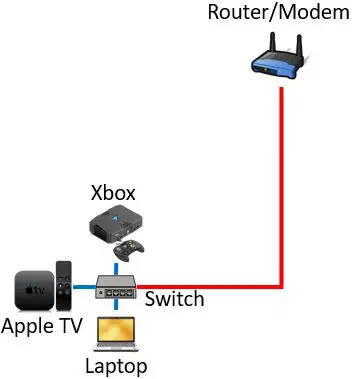
In the example above, the one red ethernet cable is the only cable connected to the router. The ethernet switch allows that one red cable to be “split” into three cables, one each for the Xbox, Apple TV, and Laptop.
If you didn’t have the ethernet switch, you’d have to run an ethernet cable from each of the three devices back to the router.
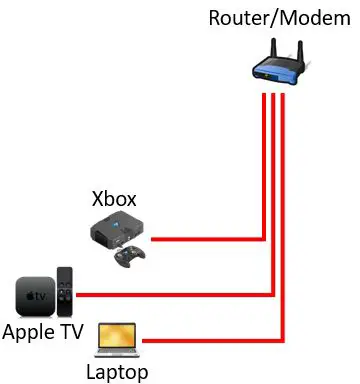
Benefits of using network switches to extend ethernet cables
At this point you probably get the picture (pun intended), but let’s break down the benefits of using an ethernet switch to extend an ethernet cable.
You can turn one cable into multiple cables
As I described in the example above, an ethernet switch allows you to connect multiple devices to one ethernet cable.
This is an advantage that ethernet switches have over couplers. Each coupler can only extend one ethernet cable.
You can extend an ethernet cable beyond 328 feet
One major benefit of an ethernet switch is that you can use them to make an ethernet cable longer than 328 feet (or 100 meters).
As I previously mentioned, ethernet cables will stop working properly if they’re over 328 feet.
There’s a catch to this, however.
With an ethernet switch, you can extend the cable as far as you want. You just can’t have a single cable segment longer than 328 feet.
How’s this possible with a switch and not a coupler?
If you’ll recall, a coupler doesn’t require a power source.
An ethernet switch does.
As I’ll describe shortly, switches require a power source. The benefit of this is that the power to the ethernet switch boosts the signals in the ethernet cables attached to it.
The boosted electrical signals in the cables make it possible for the data to travel a longer distance in the cable before the signal degrades. As a result, your ethernet cable can be longer than 328 feet (in total) if needed.
They are not expensive
Although ethernet switches are more expensive than couplers, they won’t break the bank.
Considering the added functionality they provide, to me it’s justified that switches cost a little bit more. You should be able to get a good five-port switch (like this one) for less than $30.
Especially if the choice is between buying multiple couplers or one switch, the prices are even more comparable.
Downsides to using an ethernet switch to extend ethernet cables
Using ethernet switches to extend the lengths of your cables is not all rainbows and butterflies. Let’s go over the downsides of using switches as well.
They require a power source
One of the main drags about ethernet switches is that they require power.
This means they need to be used near an electrical outlet. Although this isn’t a problem in most homes, it’s an added variable that can’t be ignored.
This also means that ethernet switches cost money to run. Although they don’t use a lot of electricity, just be aware that switches are powered on all the time when they’re plugged in.
If you’re curious about it, you can find the power connection on the back of most switches.

They require more planning to implement
I alluded to this in the previous section, but switches require more planning than couplers.
In order to work, they need to be plugged into an outlet. This also means that they’ll have a power cord going from the switch to the wall.
Depending upon how picky you are about the cleanliness of your home, this can be a big issue.
On top of that, you’ll probably want your switch out of the way so no one (pets included) trips over it.
The bottom line is, even though they’re relatively simple devices, they require more planning than couplers.
They are not as easy to set up as couplers
To put it simply: switches aren’t as “plug and play” as couplers.
I don’t want to scare you here.
Switches are by no means complicated devices. Even the most non-technical people can set them up.
The fact is, it’ll take you longer to set up a switch than an ethernet coupler. You’ll have to plug in the power cord, find the uplink port, and connect your other devices into the other ports of the switch.
Once these steps are done, you’re pretty much good to go. No technical configuration should be needed for your switch to work properly.
You can connect multiple switches, but it’s more of a hassle
With ethernet couplers, you can quickly and easily use multiple couplers in the same ethernet cable.
It’s possible to do the same thing with switches. It’s just a little more complicated.
Along the same lines as the other downsides above, connecting switches to each other adds another degree of difficulty.
For one, each switch you connect will require a power source. That means you’ll need an open outlet for each switch.
This is another situation where it’s not very difficult to connect two switches together, it’s just more difficult than using multiple ethernet couplers.
Should you use a coupler or a switch?
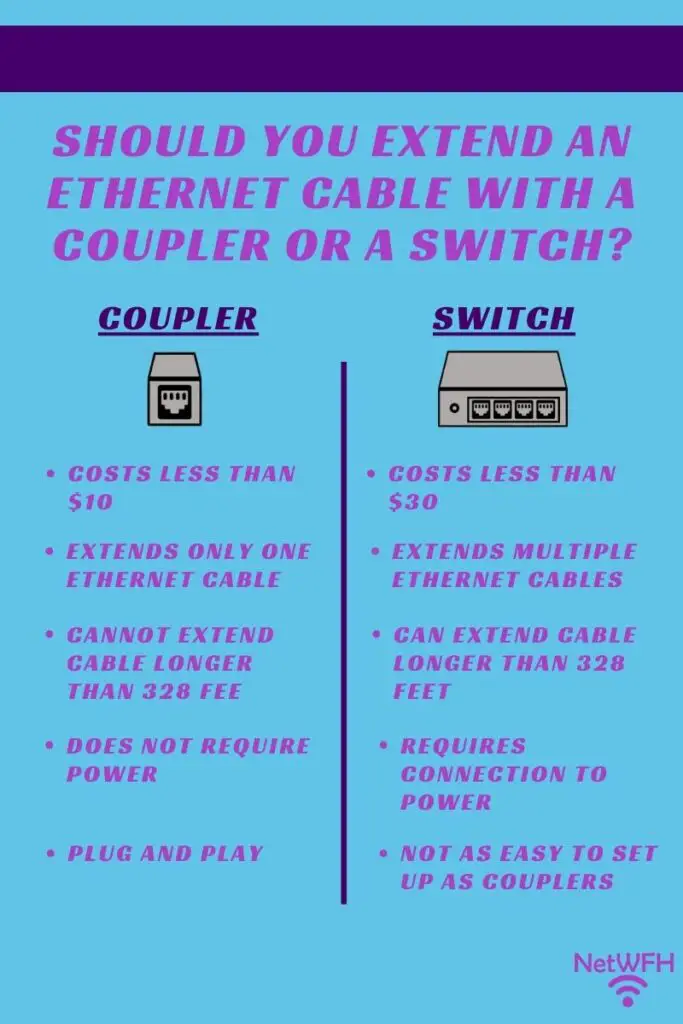
There you have it.
You now know the good and bad about using ethernet couplers and switches.
But the question is, when should you use each one?
You might be expecting me to say “it depends”, but there are actually some pretty clear instances when you’ll want to use each device.
When to use an ethernet coupler
Here is my rule of thumb: If you have one ethernet cable to extend, I’d advise using an ethernet coupler.
Couplers cost less, are faster and easier to implement, and don’t require a power source. I think in this case you’ll find it easier to just use a coupler.
The catch here is if you want to create a length of ethernet cable longer than 328 feet. If that’s the case, you’ll have no choice but to use a switch.
When to use an ethernet switch
There are a couple instances when you’d want to use an ethernet switch instead of a coupler.
As I mentioned above, ethernet switches are needed when you want to extend an ethernet cable to make it really long. Each segment of cable connected to the switch still can’t be longer than 328 feet, but the overall length of the cable between the devices you’re connecting can be longer than 328 feet.
You’ll also want to use a switch when you need to take one ethernet cable and connect multiple devices to it. This is much easier than using a handful of couplers to create multiple long cables between the devices.
Wrap up
That’s all she wrote.
You’re now equipped with anything you’d need to know about extending ethernet cables. If you have any questions about this information, please drop a comment below.
If this post was useful for you, check out these other posts I’ve written on similar topics:
Shielded vs Unshielded Cables: A Full Comparison
Does Ethernet Cable Length Affect Network Speed?
