This post contains affiliate links.

It’s a fair question to ask if all ethernet cables are the same.
After all, they all look and function the same way.
Even if your ethernet cables are different colors, they’ll do the same thing: transfer data from one device to another.
I wish I could say it was that easy.
Even though they all look similar, ethernet cables can actually be quite different from each other. In hearing this, it’s natural to wonder if the speeds that ethernet cables support are different from cable to cable.
So do all ethernet cables support the same data transfer speed, or do different ethernet cables support different speeds?
The answer here is no.
Not all ethernet cables support the same data transfer speeds. Ethernet cables will support different maximum data transfer speeds depending upon the category of cable they are.
With that said, all ethernet cables of the same category will support the same data transfer speed.
It’s important to understand the maximum data transfer speed of each category of cable. On top of that, you should also know how to identify the cables that you have in your home network. That way, you can determine if you’re using the right cables in your network.
In this article, I’ll detail everything you need to know about ethernet cables and the data transfer speeds they support. I’ll also talk about the cables you should be using in your network.
Why Do Different Categories of Ethernet Cables Support Different Speeds?
As you may have guessed, the category (or cat) of an ethernet cable is used to provide an easy way to identify them. The category classification is useful because it’s the single most important factor in determining how it’ll perform.
Why is this?
That’s because the category of your cable identifies the performance standards it has been manufactured to.
This all has to do with the standards established by the Telecommunications Industry Association (TIA).
In order for an ethernet cable to be recognized as a member of a certain category, it has specific requirements it must meet. The TIA is the organization that’s responsible for setting and publishing these requirements.
As a result of these standards, you can expect every ethernet cable in the same category to perform the same way. It doesn’t matter who the manufacturer is or how long the cable is. As long as it’s made to the specifications required of that category, it’ll perform the same as the other cables in that category.
This is the same reason why different categories of cables support different transfer speeds.
The TIA has established a different maximum speed requirement for each category of cable. So if you have two cables that are in different categories, they’ll support different speeds.
This essentially boils down to the frequency that each category of cable supports.
That discussion can get a little technical, so we’ll keep it at a high level here.
All you have to know is that different categories of cables will support different maximum data transfer speeds because of the requirements established by the TIA.
This is how you know the transfer speed supported by a cable once you know what category it’s in.
Speaking of which…
What Speed Does Each Ethernet Cable Category Support?
It’s very important to understand the data transfer speeds supported by the different categories of cables. Without this information, you won’t know what category of cable to get for your network.
If you buy the wrong type of ethernet cable, it can be costly for your network. In fact, the wrong cable can limit the speed of your internet connection if you’re not careful.
We’ll discuss how to select the proper category of cable later on.
Ok, so what transfer speeds are supported by the different categories of cables?
There are 8 different categories of ethernet cables. The maximum speeds supported by these cables range anywhere from 4 megabits per second (Mbps) to 40 gigabits per second (Gbps).
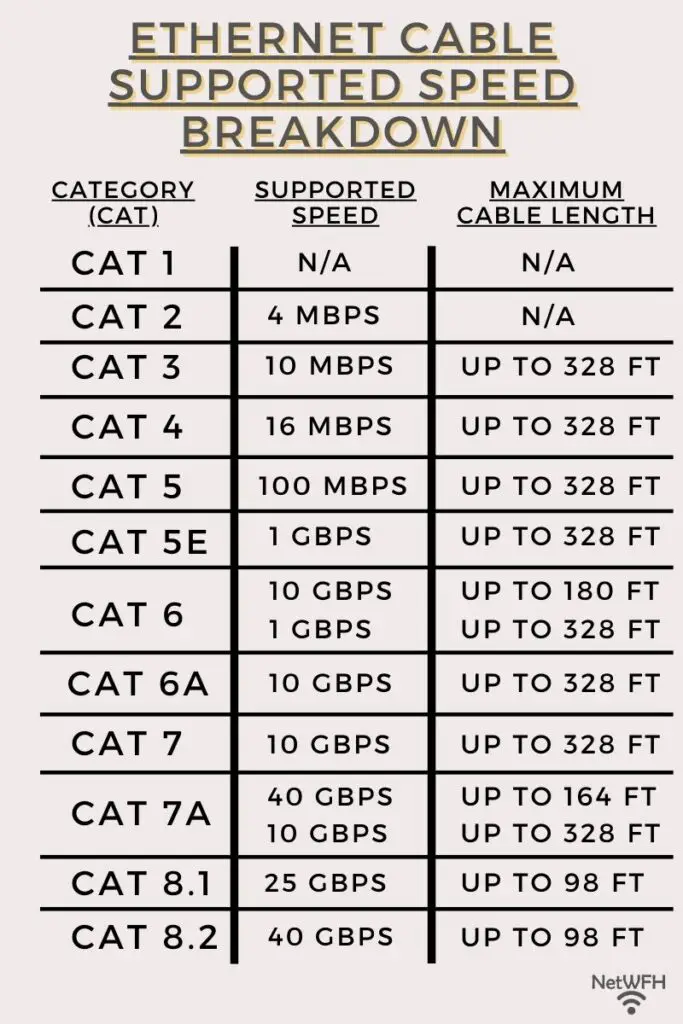
As you can see, the higher the category of cable, the faster the maximum data transfer speed it can support.
When looking at this information, it’s important to note that the higher categories have been developed more recently than the earlier versions. It can be expected that the newer categories support faster speeds than those that were previously developed.
Ethernet cables have to support faster speeds now than they used to due to advancements in information technology. Computers and internet devices are only getting faster as newer technologies are invented.
What Ethernet Cable Categories Are Used Today?
Understanding the speeds supported by these 8 categories might seem like a lot, but fear not.
It’s actually much easier than it seems.
Due to advancements in technology since the first category of ethernet cables was established, most of the categories listed above can’t support current network speed requirements.
As a result, they aren’t used in modern networks.
In fact, you probably won’t see anything older than category 5e cables in modern networks. That’s because most networks and internet plans require speeds faster than 100 Mbps.
So you only really need an understanding of the speeds supported by cat 5e cables and above.
What Is the Fastest Category of Ethernet Cable?
When it comes to ethernet cables, a common question that comes up is about which ethernet cable is the fastest.
Although it’s easy to point to the diagram above and say that cat 8 cables are the fastest, that’s not the right question to ask.
What you should really be asking is what ethernet cable category supports the speed of your network. That’s because ethernet cables don’t make your network faster. They simply support the speeds required by your internet plan and devices.
Hear me out here.
Basically what I mean to say is that your ethernet cables are simply infrastructure for the data moving throughout your network.
Ethernet Cable Speed Example
Think about the maximum speed supported by your ethernet cables like the speed limit on a road.
The speed limit is the fastest possible speed you can be driving on the road. In this example, let’s say the speed limit is 100 MPH.
If you vehicle has a top speed of 120 MPH, it can only drive 100 MPH on this road. In essence, the speed limit is limiting the speed of your car to 100 MPH.
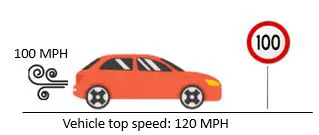
However, if your vehicle has a top speed of 40 MPH, it’ll drive 40 MPH on the road with a speed limit of 100 MPH. Whether the speed limit is 100 MPH or 60 MPH, the top speed of your car will be 40 MPH on the road.
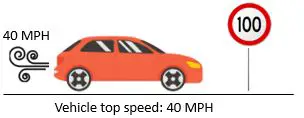
In other words, your vehicle will be able to travel at its top speed (40 MPH) as long as the speed limit is above your vehicle’s max speed.
This principle is the same with your ethernet cables.
Your ethernet cables only need to be able to support the speed of your devices and internet connection. The only thing that matters is that the maximum supported speed of your ethernet cables is more than the required speed of your network.
If your internet plan is for a maximum speed of 200 Mbps, it doesn’t matter if your ethernet cables can support a maximum speed of 1 Gbps or 10 Gbps. In both cases, your internet plan will be able to operate at 200 Mbps without limitation.
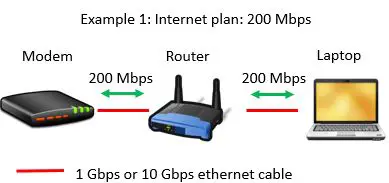
However, if your internet plan supports a maximum speed of 200 Mbps but you ethernet cables only support 100 Mbps, you have a problem. Your ethernet cables will limit your internet speed to 100 Mbps. That’s the maximum speed your cables will support.
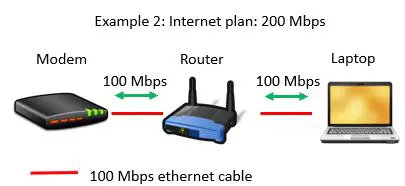
In this case, you would need to have ethernet cables that support speeds of at least 200 Mbps in order for your network to operate without restriction.
Hopefully this example helps you understand the relationship between the supported speed of your ethernet cables and the speed of your network.
What Category of Ethernet Cable Do I Need?
When it comes to determining what category of ethernet cable you need, there’s other information you need in order to make your decision.
The most important information you need is the maximum speed of your current internet plan.
If you’re not sure where to find this, it should be listed on your most recent internet bill. If you’re still not sure, you can call your internet service provider (ISP) and they can look it up for you.
It should be pretty straightforward once you have your internet plan. As I mentioned, you just need to make sure your ethernet cables support speeds faster than your current internet plan.
For example, if your internet plan provides speeds of up to 500 Mbps, you need to make sure your ethernet cables support a maximum speed of at least 500 Mbps.
Another thing to keep in mind is if you plan on upgrading your internet plan in the near future. If so, you want to take that into account when buying your ethernet cables.
You’ll want to make sure your ethernet cables will be able to support any upgrades to your plan. You won’t want to replace your cables if you upgrade your plan in the near future.
For your reference, most networks today use cat 5e and cat 6 cables. These cables support maximum speeds of 1 Gbps and 10 Gbps, respectively.
With the internet plans that are currently available, you won’t need ethernet cables that support speeds faster than that. As long as you buy cat 5e or cat 6 cables for your network, it should be able to operate at top speed.
As we previously discussed, although cat 8 cables can support the fastest maximum speeds, they’ll be overkill for any of your network needs in the foreseeable future.
Wrap Up
Ok, now you have all the basics about ethernet cables and their transfer speeds.
If you have any questions about this information, please feel free to leave a comment below. If you’d like to learn more about ethernet cables and how they function in your home network, check out some of these other articles I’ve written:
Does Ethernet Cable Frequency Matter?
How to Tell What Type of Ethernet Cable You Have
Does Ethernet Cable Length Affect Network Speed?
