This post contains affiliate links.

WiFi and internet are two terms that often get used interchangeably.
The problem with this is that, although they’re related, they actually mean two totally separate things. This often leads to questions about which of the two you need for a wireless internet connection.
So the question is, do you need an internet connection if you’re connected to WiFi?
WiFi and an internet connection are both required to access the internet wirelessly. WiFi simply refers to the networking technology that allows devices to communicate wirelessly. WiFi cannot provide internet access unless an internet plan is also in place.
In this article, I’ll detail the differences between WiFi and an internet connection. I’ll also talk about what it means for your network if you have one and not the other.
Let’s dive in.
Do WiFi and Internet Refer to the Same Thing?
Internet and WiFi are totally independent of each other.
It’s possible to have WiFi without internet.
It’s also possible to have internet without WiFi (although this is less common today).
In situations where internet and WiFi are combined, it allows for wireless internet connectivity. This is the desired state in most networks where there’s confusion about WiFi and internet connections.
Let’s take a closer look at each of these individual components to understand the difference between them.
What Does WiFi Provide?
In order to understand what WiFi provides, it’s important to define exactly what WiFi is.
WiFi stands for Wireless Fidelity. It’s a networking technology that allows electronic devices to communicate with each other wirelessly. This is accomplished through wireless networks that are broadcast by internet routers.
The key here is the association between routers and WiFi.
Any time we’re talking about WiFi, we’re talking about it in the context of a wireless network that’s emitted from a router.
Devices that’re on the same WiFi network are able to communicate with each other over that network. This is what allows you to wirelessly print from your laptop to your wireless printer.
WiFi is also the technology that allows your devices to have wireless connections to the internet.
When devices have a wireless internet connection, they communicate with an internet router over WiFi to transfer data to and from the internet. The router receives requests sent to it over the WiFi network and handles the rest of the communication with the broader internet.
Here’s a visual of the path an internet request takes over a wireless internet connection:

The catch here is that a WiFi network can operate independently of an internet connection.
This means that even if there isn’t a connection to the internet, a WiFi network is still broadcast from a router.
This is what allows you to use a router even if you don’t have an internet connection. A router can be used to enable communication between your devices, but your devices just won’t be able to wirelessly access the internet.
The bottom line is that WiFi allows your devices to wirelessly communicate with each other. If you want your devices to be able to wirelessly connect to the internet, you’ll also need an internet connection.
What Does an Internet Connection Provide?
Ok, so if WiFi allows devices to communicate with each other wirelessly, what’s the internet connection do?
To put it simply, an internet connection is the bridge that allows your devices to access the public internet.
Rather than only being able to talk to devices on the same network using WiFi, with an internet connection they’re able to talk to all the devices on the internet.
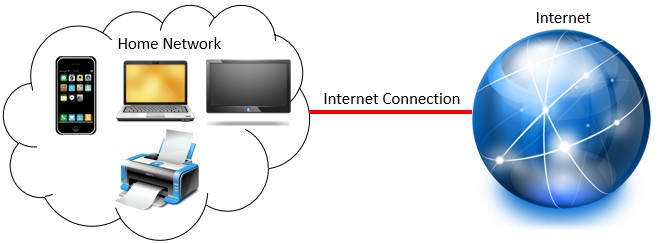
An active internet connection plays the same role whether WiFi is available or not.
It connects devices to the larger internet.
With that said, an internet connection isn’t as simple as signing up for an internet plan with your local Internet Service Provider (ISP). There are a few different things that need to be in place to get a working internet connection.
If you’d like to learn more about what exactly is needed for an active internet connection, I’ve written an article breaking down everything you need.
The easiest way to think about an active internet connection is to think of it like a library card. If you want access to the books and resources in the library, you need to have a library card.
The same goes for the internet. If you want your devices to be able to access the internet, they need to have an active internet connection.
The Difference Between Internet and WiFi
Now that we’ve broken down both WiFi and internet connections, hopefully you can see the difference between the two.
The best way to think about these two components is that WiFi defines how devices communicate with each other (wirelessly), while internet connections determine what your devices are able to talk to (the public internet).
Combining these two things together provides your devices with the best of both worlds.
What Does WiFi Mean if You Don’t Have an Internet Connection?
So what happens if you have WiFi, but you don’t have an internet connection.
In a scenario like this, it means you have an internet router but no active internet connection. Your router would be broadcasting a WiFi network, but your devices wouldn’t be able to talk to the internet.
This situation would severely limit your home network.
With that said, you wouldn’t be totally handicapped.
If you have WiFi but no internet connection, you’d still be able to:
- Print wirelessly
- Share files and media on your home network
- Play music on wireless speakers (as long as the music is locally saved on your devices)
- View the feed of home security cameras (as long as they’re on the same network)
Despite being able to do these things, I have a feeling you’d still be disappointed. This is a tiny fraction of what you can do compared to what you could do with both WiFi and an active internet connection.
But what if you had an internet connection and no WiFi?
Would you still be as disappointed?
What Does It Mean if You Have Internet but No WiFi Connection?
If your home network had an active internet connection but no WiFi, it would be like going back in time.
In a scenario like this, your devices would be able to connect to the internet, but they wouldn’t be able to connect to the internet wirelessly.
If you’ve been on earth long enough (like me), this should make you think about the early days of the internet.
When the internet first came into existence, WiFi didn’t exist.
As a result, any device you connected to the internet had to be physically connected to the internet with a cable.
At the time, people didn’t think anything of it. In today’s world, however, this would be really odd.
That’s because any router made since the early 2000s most likely has WiFi capability.
In this sense, it’s very unlikely that you’ll have internet but no WiFi connection in your home network.
If you did, most of your devices wouldn’t be able to connect to the internet anyway because they only have the ability to connect to the internet over WiFi (phones, some laptops, etc.).
So although it would be quite limiting if this was the situation, it’s extremely unlikely that this is the case in your home network.
Wrap Up
When it comes to providing your devices with a wireless connection to the internet, they need both WiFi and an internet connection.
If you have any questions about this, please leave a comment below. I’d also love to hear from you if for some reason you have a home network with an internet connection and no WiFi.
If you found this information helpful, here are some additional posts I’ve written that you might find useful:
Can I Just Buy a Modem and Have Internet? What Else You Need
What Can You Use an Internet Router For? 7 Common Uses
Different Modem Types: Which Is the Most Common?

