This post contains affiliate links.
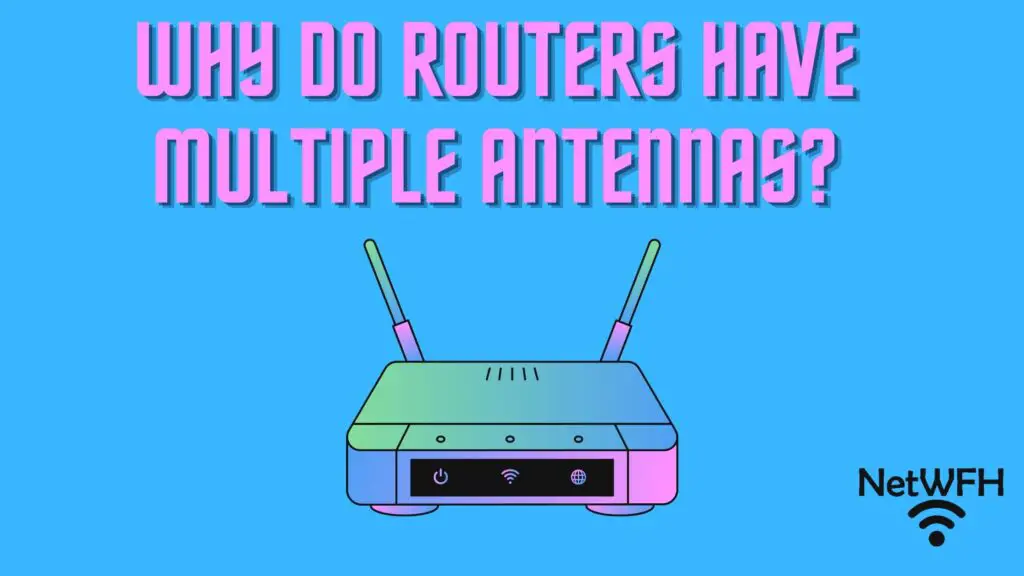
Why does a router have multiple antennas?
Would a router work the same way if it just had one antenna?
Believe it or not, your router doesn’t have multiple antennas just for looks.
A router has multiple antennas so it can:
- Send and receive multiple streams of data at a time
- Provide a wireless network that is resilient to obstruction
- Direct its WiFi signal to multiple areas where internet usage is expected
To put it simply, having more than one antenna on a router leads to a better internet experience.
Who can argue with that?
In this post we’ll dig into how router antennas function, and the benefits that multiple antennas provide.
Why Are Router Antennas Important?
Without antennas on your internet devices, WiFi wouldn’t be possible.
Antennas send out radio frequency (RF) wireless signals to your devices so they can communicate with your router. WiFi standards have established that these radio signals should be sent out on two different frequencies, either 2.4 gigahertz (GHz) or 5 gigahertz (GHz).
This is why there will be 2.4G and 5G WiFi networks in most homes. The router is able to communicate on both frequencies.
Both your router and your wireless devices have antennas that allow them to communicate over these radio frequencies. The antennas on your router may be external and easily visible, while the antennas on most of your wireless devices will be internal to the device.
Each of these antennas is able to send and receive data, so you technically only need one to establish communication between devices.
As you’ll see, however, there are benefits to having more than one on your router.
How Do Router Antennas Work?
You might notice that the antennas on your router are circular rods. Almost all routers you’ll come across with external antennas have antennas that look like this.

This isn’t an accident.
These antennas are called omnidirectional antennas. This means they send out radio signals equally in all directions.
This is an important factor when you’re deciding where to put the router in your house and how to align your antennas.
Omnidirectional antennas send out RF signals in a perpendicular direction from the antenna itself. In other words, the signal is sent straight out from the long side of the antenna.
Let’s look at some visual examples.
Looking straight down on an antenna, the signal will be sent out like this:

Looking at the antenna from the side, the router will send the signals in these directions:

You should note that the wireless signal isn’t sent out from the top of the antenna. When setting up a router, many people point the tip of the antenna in the direction they want the WiFi signal to go. This is a common mistake and won’t provide you with a better signal.
Why Do Routers Have Multiple Antennas?
Now that you know how the antennas work, let’s look at the benefits of having multiple antennas.
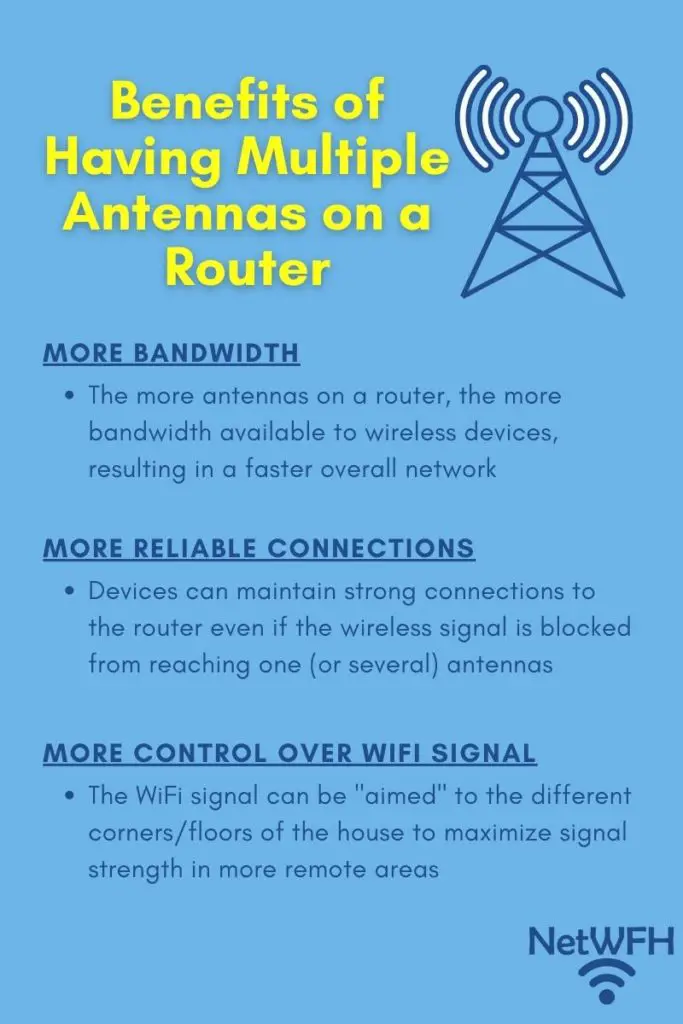
More Bandwidth for Your Devices
One major benefit of having multiple antennas is that a router can provide wireless devices with faster overall internet speeds.
Thanks to newer WiFi standards, each individual antenna on a router can send and receive wireless data from a device. When the bandwidth from multiple antennas is combined, faster data rates can be supported. Faster data rates means faster internet speeds.
Let’s use a 5G wireless signal for example.
One antenna giving off a 5G wireless signal can support 433 megabits per seconds (mbps) of data. If your router has two antennas, the 5G signals from each of them can be bonded together to support 866 mbps of data. Better still, if you have three antennas on your router, all three signals can be combined to support 1,300 mbps of data (or 1.3 gigabits per second).
Can you see where this is going?
One thing to keep in mind is that as of now, most of your wireless devices only have one antenna. This means that at most, your devices can transmit and receive 433 mbps of data. This isn’t necessarily a bad thing, because 433 mbps is more than enough to perform essentially any action on the internet.
So what is the benefit of having all these antennas and maximum bandwidth if a device can’t use it all?
The key here is that having multiple antennas on your router increases the total bandwidth of your network. If you had 10 devices on your network and only one antenna, they would all have to share the 433 mbps of available data that could be sent or received at any given time. With three antennas, those 10 devices are sharing 1,300 mbps of available bandwidth at any given time. As you can see, this allows each device to have a much faster connection because there are multiple antennas that can transmit and receive data.
More Reliable Connections With Your Devices
Not only will your router be able to provide more bandwidth to your devices, but you’ll also experience better internet connections with more than one antenna on your router.
A good example of this is a stereo system in your house.
Let’s say you have one speaker for your stereo system. If you’re sitting around the corner from your speaker, you may not be able to hear the music very well.
What if you have multiple speakers placed in different locations in your house?
With multiple speakers you’ll be able to hear the music no matter where you’re sitting. There’s a much better chance of the sound waves reaching you if there are multiple speakers. Even if you’re around the corner from one of the speakers, the sound waves from the other speakers may still be able to reach you.
This same concept can be applied to the antennas on your router.
As I mentioned before, antennas can both send and receive data. This means that the more antennas your router has, the more likely it’ll be able to receive a message from your devices. Only one of the antennas needs to receive a signal from a device in order for it to get the message. If the other antennas are partially blocked or don’t receive a clear signal, it doesn’t matter.
This can be important if your router is located in a room with a lot of items that obstruct the wireless signal. Although some of the wireless signals may get blocked, it’s unlikely that all the router antennas will be unable to pick up the signal.
With multiple antennas, you can be confident that your devices will have a strong internet connection when they are within the WiFi range of the router.
You Can Optimize the Direction of Your Wireless Signal
When you have more than one antenna on your router, you can direct the wireless signal in a way that best fits your house.
Previously I described how antennas send out RF signals. You can use this to your advantage based upon the layout of your house. If your house or office is all on one level, you will want your antennas to be aligned vertically. This will provide the strongest wireless signal in a horizontal direction.
If you live in a building with multiple floors, you may want to consider pointing an antenna in the horizontal direction. That way the radio signal will be strongest in the vertical direction.
With several antennas at your disposal, you can align them in different directions to make sure all areas of your house have the best possible signal.
To provide an example, here’s how I’ve set up the antennas on my router to maximize my wireless signal.

I live in a two story apartment, so this setup ensures that the wireless signal reaches both floors.
One important aspect about this is that putting all your antennas in the same alignment does not give you a stronger signal in that direction. The signal won’t reach any further in the horizontal direction if multiple antennas are standing vertically. You’ll have more reliable connections in that direction by doing this (as mentioned above), but the signal won’t be extended.
Wrap Up
See?
Router antennas aren’t just for looks. They help provide you with additional bandwidth to make reliable wireless connections with your devices.
If you’d like to learn more about your router and how it works, check out our previous posts:
What Do My Router Lights Mean?
Does a Router Affect Your WiFi Speed?
Why Do Routers Have Multiple Antennas?
Can I Move My WiFi Router to Another House?
How Many IP Addresses Should a Router Have?
Feel free to reach out to me in the comments section of this post or the Contact Me page if you have any questions or you’d like to share your experiences.
