This post contains affiliate links.
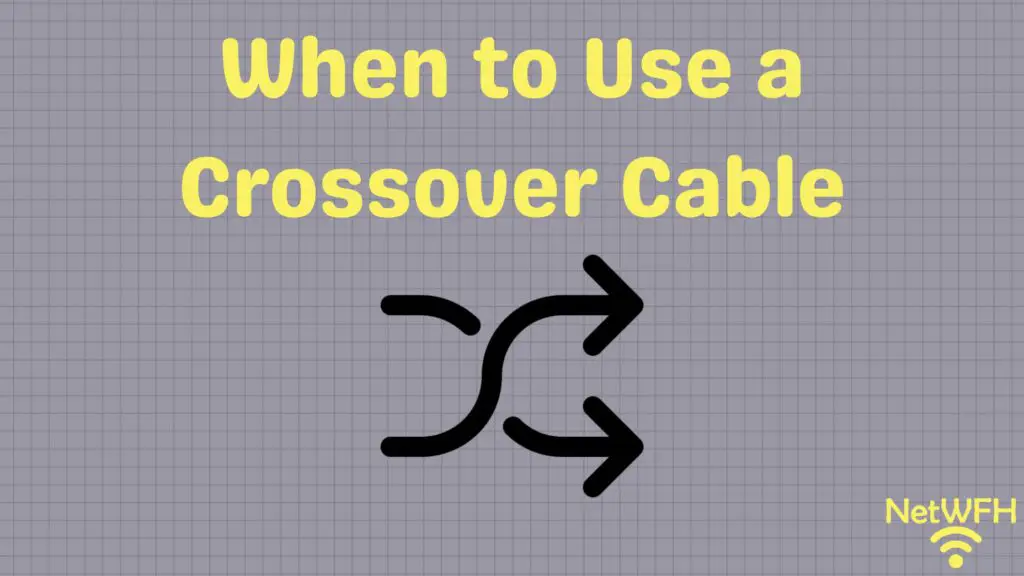
Ethernet cables used to be a lot more complicated than they are today.
Depending upon the devices you were connecting, you’d need to use different ethernet cables in order for them to communicate correctly.
For example, let’s say you had your computer connected to a router with an ethernet cable. Later in the day, if you wanted to connect that computer to another computer, you’d have to use a special type of ethernet cable.
The special type of cable I’m referring to here is a crossover ethernet cable.
In order for your network to work properly, you had to know when to use a regular cable and when to use a crossover cable. If you weren’t using the right cable, you’d be out of luck. Your devices wouldn’t be able to communicate with each other.
Now for the good news. Things have changed when it comes to crossover ethernet cables. It’s not as complicated as it used to be.
I know what you’re wondering.
What does that mean when it comes to crossover ethernet cables? When should crossover cables be used today?
If you have relatively modern equipment in your network, you won’t need to use crossover cables at all. Modern technology has enabled devices to automatically adjust the way they communicate so it doesn’t matter what type of ethernet cable is used to connect them.
Whether you use a crossover or regular ethernet cable (also called a straight through cable), the device will be able to communicate with the other device it’s connected to.
What a relief.
In this post, I’ll explain the details of how crossover cables work, as well as why you probably don’t need to use them anymore.
What is a crossover ethernet cable?
Before we dive into how they’re used (or not used) today, let’s take it from the top.
What are crossover ethernet cables in the first place? What makes them so special compared to a straight through cable?
This answer might be a buzzkill, but crossover ethernet cables provide the same benefit as straight through cables. They allow devices to communicate through a wire instead of wirelessly.
The difference is that crossover and straight through cables are designed to work with different devices.
Let’s break this down.
Straight through ethernet cables allow two different types of devices to communicate. For example, if you wanted to connect your computer to a router, you’d need to use a straight through cable.
You’d also need a straight through cable to connect:
- A computer to an ethernet switch
- An ethernet switch to a router
- A router to a modem
To put it simply, most of the wired connections you’ve made in your life require straight through cables.
Crossover cables differ in that they’re meant to connect two of the same type of device. This could be:
- A router to a router
- An ethernet switch to an ethernet switch
- A computer to a computer
Hopefully this makes sense.
Crossover cables were needed in the first place because of how the above devices communicate. Most of the time, computers, routers, and switches were wired to different device types. As a result, that’s what they were made for.
Whenever they had to communicate with the same type of device over a wire (e.g. two computers wired together), however, things didn’t go so smoothly.
It was like trying trying to call yourself on the telephone.
This is where the crossover cable came in to save the day.
How do crossover cables work?
Crossover cables were designed to allow for two of the same type of device to communicate with each other.
How exactly do crossover cables do that?
It’s all about the wiring within the cable.
How is a crossover cable wired?
Let’s start with the basics to make sure we’re all on the same page here.
Inside an ethernet cable, there are generally 8 copper wires that are twisted together in pairs.
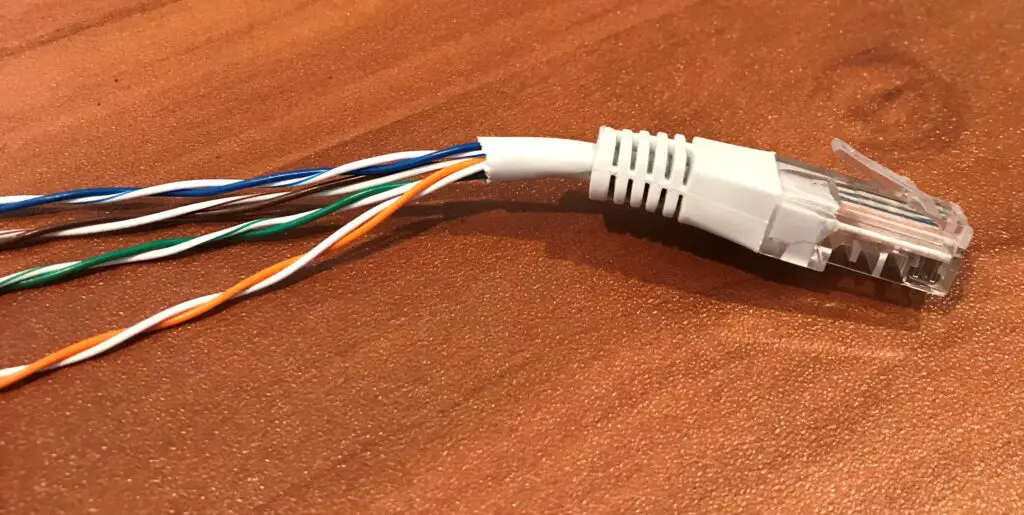
The 8 copper wires are used to transfer data from one device to the other. At each end of the cable, the 8 copper wires are aligned next to each other, where they’re fed into a connector.
These connectors are called RJ45 connectors.
If you look closely at the end of an RJ45 connector, you can see the colors of the wires going into the connector.

Now, if I compare the colors of the wires inside a straight through ethernet cable, both ends will have the same pattern of colors.

If I compare the wires inside the ends of a crossover cable, things start to go off the rails.
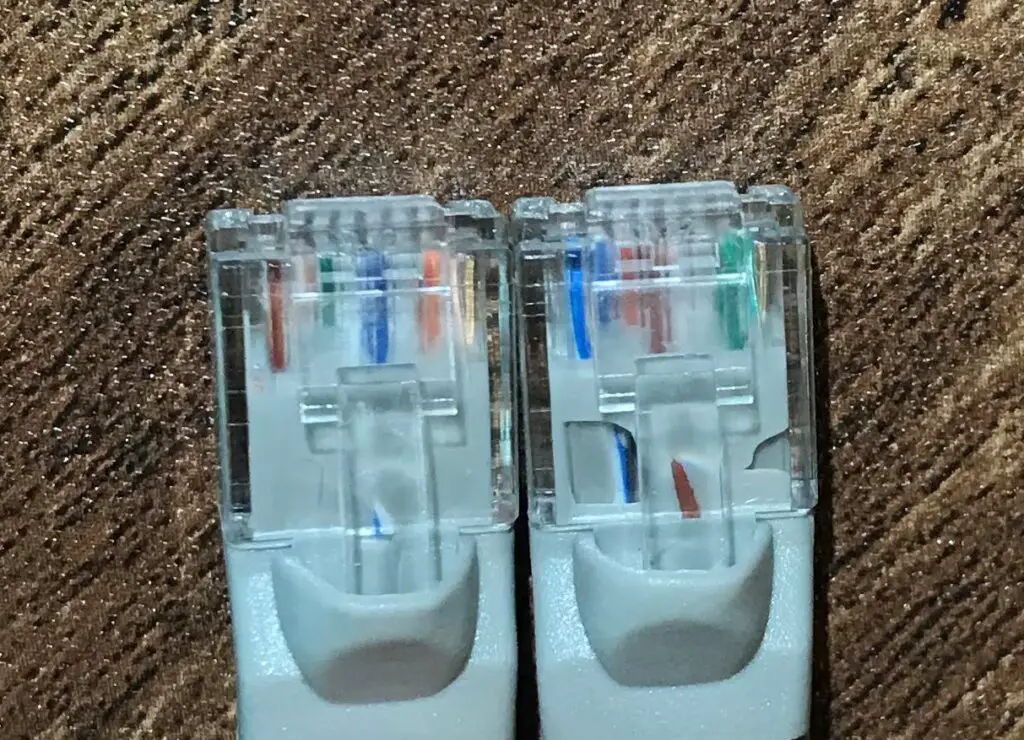
What gives? Why are the wires not in the same pattern at both ends?
That’s because each wire location within an ethernet cable is meant for a specific purpose. Each wire in the cable will have a different role depending upon its position inside the connector.
For example, some wire positions are meant for sending data to the other device attached to the cable, while others are designed to receive data from the other device attached to it.
Let’s dive a bit further into this.
Ethernet cable pinout standards
When it comes to ethernet cables, there are two standard ways of laying out the wires inside them. These are called wire pinouts.
The two standard wire pinout options are called T568A and T568B. The purpose of these standards is to ensure that all ethernet cables of a given pinout are made with the same wire configurations. This makes it much easier for the user (you) to determine which cables are needed in different situations.
Could you imagine if every ethernet cable had a different layout of wires inside it?
Nightmare city.
Here’s how the wires are ordered in a T568A pinout:
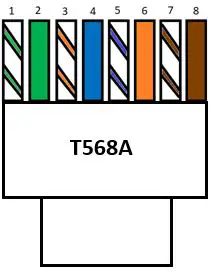
And here’s what a T568B pinout looks like:
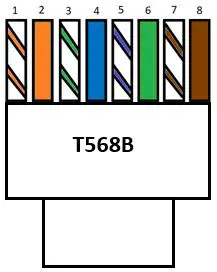
Can you notice the differences between the two?
In comparing the two pinouts, you can see that the T568B pinout differs from the T568A pinout in that:
- The two orange wires (striped and solid) are in positions 1 and 2 in the T568B layout instead of the two green wires (striped and solid) in the T568A pinout
- The green striped wire is in position 3 in the T568B pinout instead of position 1 in the T568A pinout
- The solid green wire is in position 6 in the T568B pinout as opposed to position 2 in the T568A standard
- Wire positions 4, 5, 7, and 8 are the same in both standards. Here’s a fun fact: wires 4, 5, 7, and 8 in an ethernet cable aren’t used
Crossover ethernet cable pinout
So why are these pinouts important to crossover and straight through cables?
As you may have guessed, these two different cable types have different combinations of these pinouts.
Straight through ethernet cables have a T568A cable pinout on each end of the ethernet cable.
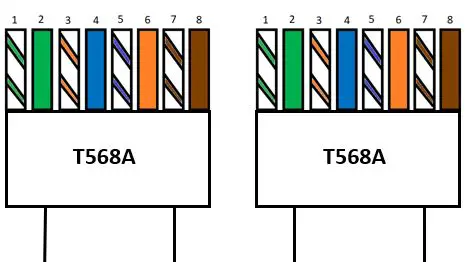
Crossover cables are a little different. They have a T568A pinout on one end and a T568B pinout on the other.
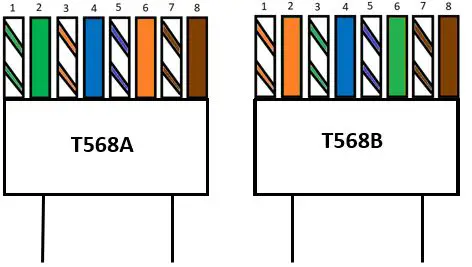
The reasoning behind this has to do with the types of devices that these cables connect. Each device connected to an ethernet cable is classified based upon the type of device it is.
Medium-dependent interface classifications
This can get a little complicated, so I won’t dive too far into the weeds here.
Basically, a device can have one of two possible classifications. It can either be a medium-dependent interface (MDI) or medium-dependent interface crossover (MDIX) device.
All you need to know here is that MDI devices are endpoint devices like computers, while MDIX devices are usually networking equipment like switches and modern routers.
Let’s tie this all together.
Based upon a device’s classification as an MDI or MDIX device, it’ll expect to receive data on certain pins of the ethernet cable. It’ll also transmit data on certain pins of the ethernet cable based upon this classification.
For example, MDI devices expect to transmit data on pins 1 and 2 of an ethernet cable. MDIX devices expect to receive data on pins 1 and 2 of an ethernet cable.
MDI devices expect to receive data on pins 3 and 6, while MDIX devices transmit data on pins 3 and 6.
Do you see where this is going?
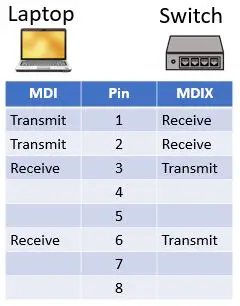
For a connection between an MDI and MDIX device, each device expects to receive data on a pin that the other device transmits data on. This is exactly what we want. It’s also why a straight through cable can be used to connect these devices.
What if the two devices you need to connect are the same type of device?
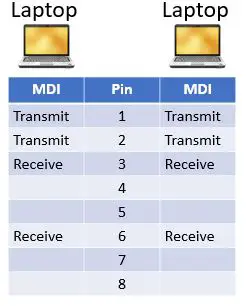

As you can see, this doesn’t work as well.
Both devices are expecting to send data on the same pins. The same goes for the receiving pins.
With both devices looking to send and receive data on the same pins, we need to change things up if we want them to be able to communicate.
That’s where the crossover cable comes in.
What is a crossover cable used for?
As its name suggests, a crossover cable will cross the wires inside the cable to allow two of the same type of device to communicate. It does this by connecting the transmit pins of one of the devices with the receiving pins on the other device.
Here’s what it looks like when you connect the devices with a crossover cable.
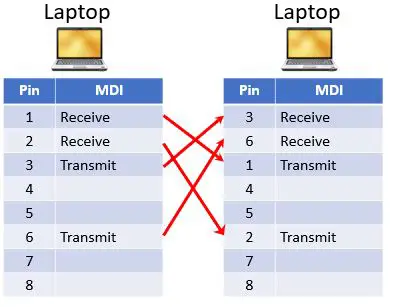
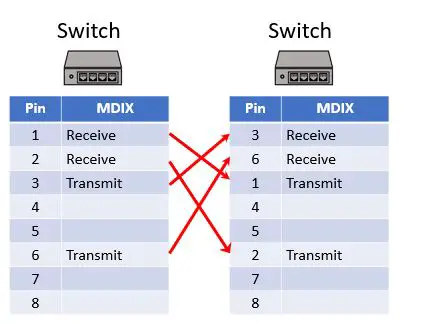
As you can see, whether you have two MDI devices or two MDIX devices, the pin changes required to pair each transmit pin with a receive pin are the same.
This is why you can use a crossover cable regardless of the classification of the device. As long as you’re connecting two devices that are the same type (either MDI or MDIX), you can use a crossover cable.
When should I use a crossover cable?
Crossover cables used to be an essential part of most networks, but thankfully times have changed.
Over the years, advancements in computing technology have been made to make it easier on us when we’re setting up our networks.
When it comes to ethernet cables, one major feature that’s been developed is called auto-MDI/MDIX. This feature allows your devices to automatically determine if they’re connected to an MDI or MDIX device.
From there, your device will decide if it needs to change the pins that it transmits and receives data on. In other words, it’ll automatically make adjustments depending upon the type of device it’s connected to.
This makes things much easier on you, because you don’t have to worry about what ethernet cable you’re using to connect the devices. Your device will do all the work for you.
So what does this mean, exactly?
It means you don’t need to buy crossover cables for your network anymore. You can use straight through ethernet cables to connect all your devices (assuming they’re not more than 20 years old).
I would recommend you buy straight through ethernet cables for your network instead of crossover cables. They’re generally cheaper than crossover cables, and they’re much more available. It’s not worth the time (or the money) to get crossover cables at this point.
There’s one last important thing to note.
If you have really old devices, they may not have the auto MDI/MDIX feature. If this is the case, you’ll still need to use crossover cables to connect two of the same type of device. With that said, chances are all your devices will have the auto MDI/MDIX feature.
Wrap up
Hopefully you have a good handle on why crossover ethernet cables were created, and how they were useful at the time. You should also understand why you don’t need to use them anymore in your network.
Do yourself a favor, buy straight through ethernet cables when you need to connect devices in your network.
If you have any questions about this material, please drop a comment below. In addition, check out some additional posts I wrote that are related to this topic:
How to Extend an Ethernet Cable
Shielded vs Unshielded Cables: A Full Comparison
