This post contains affiliate links.

Let me start by saying, I get it.
Setting up your home internet is a big deal. There’s a lot at stake here.
If you don’t get it right, you’ll have a lot of angry customers to deal with (like your family members, roommates, guests, etc.).
It seems like every decision you make can have an impact on your internet. The truth is, a lot of the decisions you make will impact your internet connection in one way or another.
Which brings us to the topic of your modem and router.
A common question that gets asked during home internet setup is if your router and modem should be positioned closely together in your home. Thankfully, the answer is pretty straightforward:
Your router and modem don’t need to be close to each other. As long as they’re connected to each other with an ethernet cable, they can be up to 328 feet (or 100 meters) apart before you’ll notice an impact on your internet speed.
In other words, you most likely won’t have any problems with your modem and router being too far apart. On the other side of the coin, you don’t want to put your modem and router too close to each other either.
In this post, I’ll detail everything you need to know about where you should place your modem and router.
As a disclaimer, this post was written for people who have separate modem and router devices. If you have a modem and router combo, you don’t have a choice. Your modem and router will be combined into the same device and you won’t have to worry about how close or far apart to place them.
Why your modem and router need to be connected
In order to determine where your modem and router should be placed, you should first understand how they work together.
If your modem and router are separate devices, they’ll need to be connected so they can communicate with each other. They should be connected with a Cat5e or Cat6 ethernet cable.
For a visual, the yellow cable in the picture below is the ethernet cable connecting my modem and router.

So why do your modem and router need to talk to each other in the first place?
This is because they have two different (but important) roles when it comes to your internet connection.
I’ll keep this at a high level.
Your router is responsible for making sure the devices on your home network receive the data they ask for. For example, let’s say you’re on your tablet and you want to pull up a webpage. Your router will make sure that the webpage you requested gets sent to your tablet and not your iPhone or laptop.
What about your modem? What part does it play in all of this?
Think of your modem like a bridge to the internet. Your modem is responsible for maintaining your home’s connection to the internet. This connection is what your devices use to access the internet.
Together, your router and modem provide your devices with all they need to use the internet. Your router sends and receives the data that your devices request over the internet connection that your modem establishes.
This is why your modem and router need to communicate with each other.
If your had a router without a modem or a modem without a router, you wouldn’t have a useful internet connection.
Do your modem and router need to be close to each other?
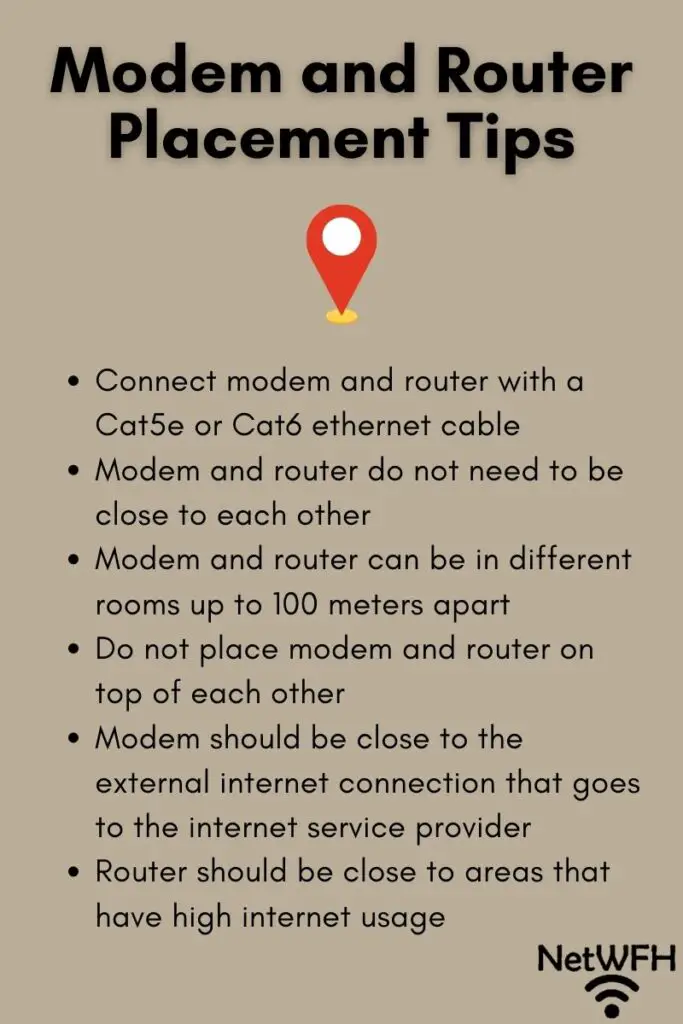
As we previously discussed, your modem and router need to be connected with an ethernet cable. That information alone leaves some questions unanswered.
Will any length of ethernet cable work here? Can you just get an ethernet cable that’s as long as you want so you can place your modem and router far apart?
Unfortunately it’s not that limitless. With that said, you can spread your modem and router pretty far from each other if you want to.
Ethernet cables transmit data by sending electrical signals over copper wiring. They do a pretty good job of transmitting data at a fast rate, but there are limits to this.
If an ethernet cable is too long, the signal over the wire will start to weaken. When this happens, the speed of data transfer slows down.
What does this mean for you?
This means your internet connection will slow down.
The rule of thumb with ethernet cables is that data transfers rates will start to slow if the cable is over 100 meters long (328 feet). This means you could theoretically place your modem and router 100 meters apart without experiencing any issues.
This amount of distance between a modem and router may be overkill for most people, but it’s possible nonetheless.
When it comes to your home internet speed, you won’t notice a difference in speed if your modem and router are 10 feet apart or 300 feet apart. This gives you a lot of flexibility when designing your home network.
Can a router be too close to a modem?
When it comes to modem and router placement, the maximum distance they can be from each other is about 328 feet.
What about the other end of the spectrum? Can a modem and router be too close together?
When it comes to internet speeds, the answer here is no. If you place your modem and router right next to each other, you’ll experience about the same internet speed as if they were 328 feet apart. You won’t be able to notice a difference
With that said, there are some other factors you need to account for if your modem and router are close to each other.
You need to keep in mind that your modem and router are electrical devices. When they are powered on, they generate heat.
If your modem gets too hot, it will overheat. The same goes for your router. When these devices overheat, your internet connection will slow down, or you might lose your connection entirely.
You need to consider this if your modem and router are right next to each other. The heat from your router can make your modem hotter, and vice versa. As long as both devices are off the floor and in a room with good airflow (or climate control), you shouldn’t have any issues.
Just make sure you don’t stack your modem and router on top of each other. That would be the only scenario where you really have to worry about your modem and router being too close to each other.
Can a modem and router be in different rooms?
When it comes to designing your home network, you can place your modem and router wherever you want as long as they’re connected with an ethernet cable.
In some cases, it may be better for your WiFi coverage if your modem and router are in different rooms.
How so?
There are a few things to keep in mind when determining the location of your modem and router in your home.
Where to place your modem
The first item to consider is that your modem will need to be connected to the internet connection that’s coming from the street. That internet connection from the street allows your home to connect with the rest of the internet.
Most people have cable internet connections, so you’ll most likely have a coaxial cable jack on your wall. It should look something like this:

Your modem needs to connect to the coaxial cable jack (with a coaxial cable) because that’s how it connects to the internet. When determining where your modem should go, you probably want it to be somewhere close to a coaxial cable jack. That way, you won’t need to lay out a long coaxial cable to connect your modem to the cable jack.
Where to place your router
The next piece you need to think about is the room in your home that gets the most internet use. You’ll want to put your router as close to this location as possible. In many homes, the living room area is where people are most often using the internet.
This also may be where you keep your:
- Online gaming system
- Smart TV
- Desktop computer
- Tablet
Placing your router in the area where most of these devices are located will ensure they get a strong internet connection.
Where most people keep their modem and router
If you have cable internet, most cable jacks are located in the living room of the house. This makes it easy when deciding where to put your modem and router. You can put both of them in your living room and not have to think twice about it.
With that said, if your situation is different you should change your design accordingly. If your internet connection from the street is in a bedroom and your game room is where you most frequently use the internet, you may want your modem in the bedroom and your router closer to the game room.
Be practical here. You just want your router to be close to the areas of your home where the internet is used. It doesn’t necessarily have to be in that exact room if it means your modem and router have to be far apart. The last thing you want is a long ethernet cable strung throughout your house.
If you want to have your modem and router really far apart in your home, you could always look into wiring the ethernet cable through your walls. This can get complicated quickly so I wouldn’t recommend it unless you know what you’re doing.
In summary, you may benefit from keeping your modem and router in different rooms if your home has a unique setup. Make sure you’re considering where your connection point to the internet is, and where the internet will get used in your home.
Taking a few minutes to think about this can have a large impact on the internet experience in your home.
Recommendations
In most applications, my recommendation for the distance between a modem and router is pretty easy. If you have cable internet and the internet jack is in the living room of your home, grab a 5 foot or 7 foot ethernet cable to connect your modem and router. You can keep both devices in the same room and you won’t have to think twice.
It’s a different story if you’re going to have your modem and router in different areas of your home.
For some people the optimal distance between your modem and router will be 10 feet.
For others it will be 30 feet.
Unfortunately I can’t give a standard answer here. You’ll need to use the information I provided above to figure out the best layout for your home internet.
If you get stuck or have any questions, feel free to contact me in the comments section. I will certainly try to help where I can.
Wrap up
When it comes to the placement of your modem and router, they don’t need to be close to each other. What’s more important is that they’re placed in a way that maximizes the internet coverage of your home.
The layout of every home will be slightly different. Regardless of your home layout, your modem and router can be placed just about anywhere as long as they’re connected to each other with an ethernet cable. Just don’t stack your modem and router on top of each other.
If you found this information useful, here are some related posts that I’ve written:
Can a Modem Overheat? What to Look For
Can a Router Overheat? A Detailed Analysis
Can I Take My Internet Modem to Another House?
