This post contains affiliate links.
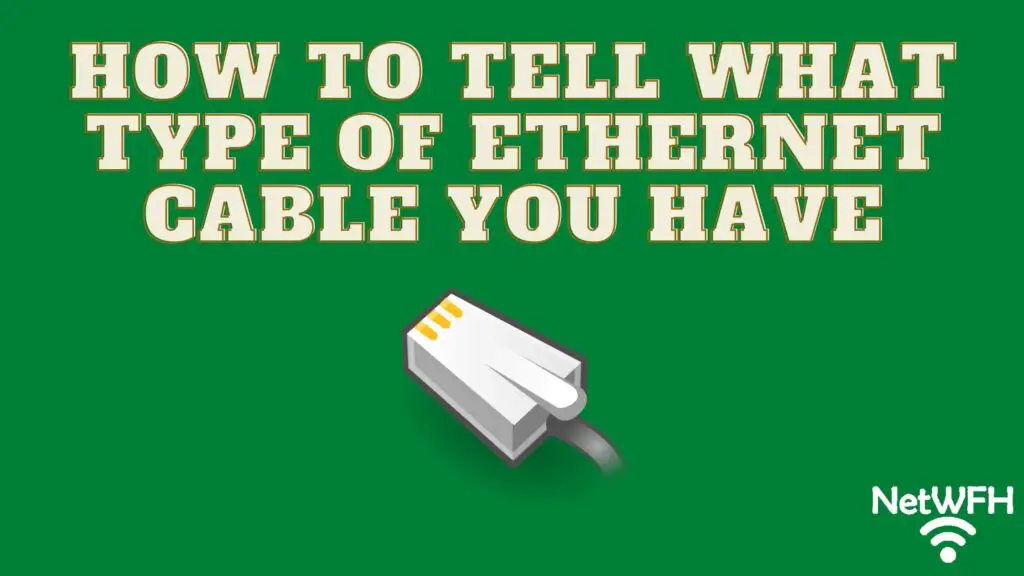
I wish I could tell you that all ethernet cables are the same.
Unfortunately that’s not the case. Even though they all might look the same, they can actually be quite different.
An ethernet cable’s performance will depend upon how it’s made and the specifications it’s built to. Thankfully, ethernet cable standards have been developed to separate the different types of ethernet cables into categories, which I’ll get in to later.
So if ethernet cables all look the same, how do you know what type of cable you have?
In general, ethernet cables can be identified by looking at the labeling on the side of the cable. The outer sheath of an ethernet cable usually provides information about the configuration of the cable, including the type (or category) of the cable, its frequency, and the standards it was made to.
In this post, I’ll detail exactly what to look for when it comes to identifying your ethernet cables. I’ll also explain what types of ethernet cables you should be using in your home.
Why It’s Important to Know the Type of Ethernet Cables You Have
This might be surprising, but the ethernet cables you use can make a difference in your network’s performance.
There are multiple reasons why you should be paying attention to the ethernet cables you have. We’ll dive into each of these reasons in detail.
Ethernet Cables Provide Better Performance Than WiFi
Let’s start with the basics here.
What are ethernet cables used for?
To put it simply, ethernet cables are used to move data between devices.
Inside an ethernet cable, there are 4 pairs of copper wires (8 wires in total). Your devices send electric signals over these wires in order to transmit data to other devices. The device on the other end of the connection receives these signals and translates them into meaningful messages for the end user.
Keep in mind that ethernet cables aren’t the only way to connect devices. Devices can also be connected wirelessly using WiFi technology. Although these methods accomplish the same thing, there are advantages to using ethernet cables.
Ethernet cables transfer data more reliably than a WiFi connection because there’s a physical connection between the two devices. In a wireless connection, signals can get interrupted and distorted as they travel through the air.
In addition, when using an ethernet cable, there’s less delay when sending data between the two devices compared to a wireless connection. I’ve tested the differences between WiFi and ethernet connections on my own to prove this out. I wrote an article on my findings if you’re curious to see what I discovered.
These advantages will only benefit you if you’re using the right ethernet cable for your environment.
The Wrong Cable Category Can Limit Your Internet Speed
The biggest reason to pay attention to your ethernet cables is because of the impact they can have on your internet speed.
If you’re using the wrong cable in your home network, it can limit your internet speed. For your reference, I’ve previously written about how ethernet cables can limit your internet speed if you’d like to dive into the details of why this happens.
Imagine spending a lot of money on an internet plan only to have it restricted by an ethernet cable that costs less than $10. Yeah, I wouldn’t want that either.
The key here is to make sure your ethernet cable can support the speeds provided by your internet plan. The category (or CAT) of the cable will tell you this information.
Here’s a summary detailing the internet speeds that each category of ethernet cable can support:
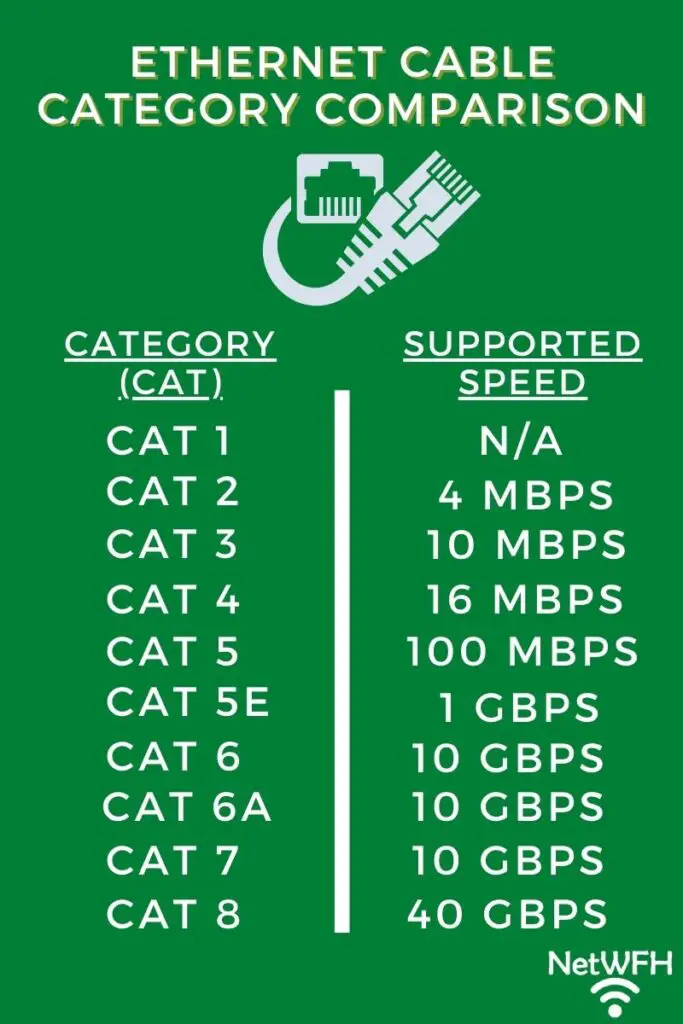
It’s very important that you use an ethernet cable category that supports speeds faster than your internet plan. If you don’t, it’ll limit the internet speed on your network. Data can only move through your environment as fast as your ethernet cables allow.
You Should Use Different Cables Depending Upon the Environment
The environment surrounding your ethernet cables will have an impact on the type of cable you should use.
In order to pick the best ethernet cable for your situation, you’ll need to look at the environment it’ll be used in. This is because some environmental factors can impact the transfer of data through your ethernet cables.
Specifically, I’m talking about electromagnetic interference (EMI).
When machines and electrical equipment are powered on, they generate magnetic fields that can impact the performance of your ethernet cables. In most cases, the EMI generated by household electronic equipment is minimal and you don’t have to worry about it.
With that said, some equipment that generates high EMI and can impact your ethernet cables are:
- Power generators
- Commercial air conditioners
- Large motors
- High-power radios
In other words, if your ethernet cables will be used in a manufacturing or production environment, you need to account for this. In your home or an office setting, you shouldn’t have to worry about EMI impacting your ethernet cables.
So how does this impact the ethernet cable you buy?
Shielded vs. Unshielded Twisted Pair Cables
If you’ll be using your ethernet cables in an environment with heavy machinery, you’ll want an ethernet cable that reduces the impact of EMI on the cable.
There’s a special type of ethernet cable for this application. These are called shielded twisted pair (STP) cables. They include a foil shielding around the copper wires in the ethernet cable. This reduces the impact of EMI on the cable.
If you don’t have to worry about EMI, you can use an unshielded twisted pair (UTP) cable. These cables don’t come with the shielding that STP cables have, and they cost less as a result.
If you’re interested in learning more about STP and UTP cables, check out this article I wrote detailing the differences between shielded and unshielded cables.
For your reference, the “twisted pair” portion of these configurations just means that the wires inside the cable are twisted in pairs of two. Twisting the pairs of cables makes the transmission of data more reliable. It also prevents low EMI environments from impacting the transfer of data through the cable.
Where Are Ethernet Cables Used?
Ethernet cables are most often used to connect your modem and router together (if they’re separate devices).
For example, here’s the ethernet cable connecting my modem and router in my home network.

Additionally, you may use ethernet cables to connect your computers or gaming system to your router with a wired internet connection.
If your modem and router are combined into the same device, it’s possible you may not have any ethernet cables in your home network. With that said, most homes are using at least one.
Additionally, you’ll likely see ethernet cables in many office environments. Due to the fast and reliable connections ethernet cables provide, they’re often used to connect all of an office’s computers to the internet.
How to Tell What Type of Ethernet Cables You Have
Let’s say you have an ethernet cable but you’re not sure what type it is.
How do you find this information?
The good news is it’s pretty easy to find this information. You just need to know what to look for.
The first thing you need to do is look along the length of the cable. Do you notice there are a bunch of symbols and numbers on the side?
The vast majority of ethernet cables will have these labels printed on them.
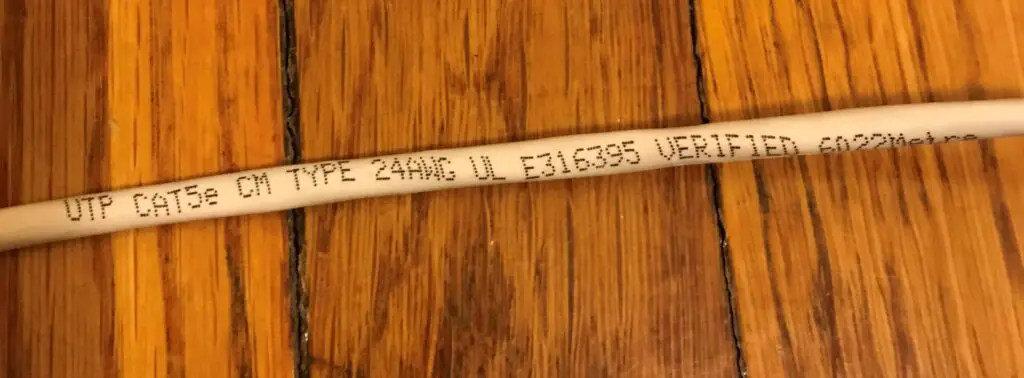
Here’s where we need to take a closer look.
The problem is, all these words and numbers can be confusing. From all of this information, there are two parts of it that you really need to care about.
Identifying the Category of Cable
The first thing you want to look for on your cable label is what category it is. This is most important for making sure your cable can support the speed of your internet plan.
This should be pretty easy to find, because the label will start with “CAT”. The number after “CAT” will indicate what category it is. As a reminder, you can review the table from the previous section that details the speed that each category of ethernet cable supports.
Here’s an example from one of my ethernet cables.
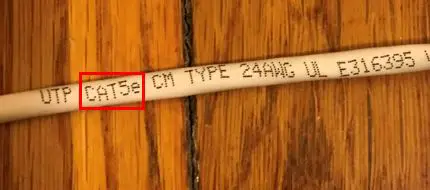
This ethernet cable is a CAT5e cable. Using the table above, I know that this cable can support 1 gigabit per second (Gbps) of data transmission. That’s way faster than the speed of my internet plan, so I know this cable won’t restrict the speed of my home network.
Identifying if the Cable Is Shielded Twisted Pair or Unshielded Twisted Pair
The next thing you want to look for is whether the cable is shielded or not. This will tell you if the cable is meant for a high EMI environment.
On the label of your cable, this is usually listed right before the category identified. It’ll show either UTP for an unshielded twisted pair cable, or STP for a shielded twisted pair cable.
Going back to our example:

This cable has an unshielded twisted pair configuration. This is perfect because I’m using it my home and don’t have to worry about electromagnetic interference.
If your ethernet cable is being used in a heavy machinery or production environment, you might find that the label says “STP” because it’s shielded.
What Does the Other Information on the Label Mean?
With all that information on the label, why are we only interested in a portion of it?
The reason for this is because the other parts of the label are informational in nature. In other words, they provide information that doesn’t really impact if the cable is a good fit for your network or not.
For example, some of the other information on the label may include:
- The manufacturer of the cable
- The bandwidth of the cable. This will usually be the same for all cables in the same category.
- The number of twisted pairs in the cable. This is almost always 4.
- The highest temperature that the cable is rated for. I’ve seen these ratings between 60-75 degrees Celsius (or 140-167 degrees Fahrenheit).
- The wire gauge: this is simply the size of the wires in the cable and is the same for ethernet cables in the same category. For CAT5e cables, it’ll show as 24AWG.
- If the cable has been certified: this will indicate if the cable is compliant with a set of published standards.
As you can see, you don’t really have to worry about most of the other information on the ethernet cable. You’ll only need to take this information into consideration if the cable will be used in a unique environment.
In most situations, you only need to worry about the category and if the cable is shielded or not.
What if Your Ethernet Cable Doesn’t Have a Label on the Side?
There are some cases where your ethernet cable might not have a complete label on its side.
Unfortunately, this makes things a little more challenging.
This is actually the case with one of the cables I bought online. On the side of the cable it only lists “CAT-6 Network Cable”. It doesn’t identify if the cable is shielded twisted pair or unshielded twisted pair.

I have an easy way out here because I bought the cable myself. When I bought it, I made sure it was an unshielded twisted pair cable. If I ever need to confirm this information, I can look back at my purchase history or the receipt from the purchase.
If you have an ethernet cable without a complete label and you’re not sure where it came from, you have less options. You could try to run some speed tests with it to see if it supports the speeds you want, but even that might not be worth the trouble.
It might be worth buying another cable to make sure it has the specifications you want. You can find them online for less than $10.
What Type of Ethernet Cable Should I Have?
Now that you can identify what types of ethernet cables you’re using, you can make smart decisions about which ones you need to replace.
For the vast majority of people and applications, unshielded twisted pair CAT5e cables will do the trick. If you want to get really crazy, you can even pick up a UTP CAT6 cable for a similar price.
The only catch with CAT6 cables is that they only support speeds of 10 Gbps for up to 164 feet. At distances greater than 164 feet, they support the same speeds as CAT5e cables (1 Gbps). With that being said, most people don’t need ethernet cables longer than 164 feet anyway.
Either way, with a CAT5e or CAT6 cable you shouldn’t have to worry about your ethernet cable slowing your internet speed.
If any of the cables you’re currently using are lower than CAT5e (i.e. CAT4 or below), you should probably replace them.
On the other hand, let’s say you’re using shielded twisted pair ethernet cables in a home or office environment where EMI isn’t a risk. If this is the case in your situation, you can probably continue using them so long as you’re not experiencing any issues.
The disadvantages of shielded twisted pair cables are that they’re less flexible than unshielded cables and they cost more. If you’ve already bought the cables and they’re working well, there’s no need to replace them. Using an STP cable in a non-EMI environment won’t impact the speed of data transfer through the cable.
Wrap Up
It’s important for you to be able to identify the ethernet cables you’re using. It only takes a few minutes, and it can greatly impact the internet speed in your home. Especially when you consider that ethernet cables are inexpensive, it’s well worth your time to make sure you have the right ones.
If you have any questions about which cables you should be using, please feel free to drop a comment below.
If you found this information useful, check out some of these other posts that might be helpful as well:
Is an Ethernet Cable Faster Than WiFi?
Can an Ethernet Cable Slow Your Internet Speed?
What is an Ethernet Switch Used for?
