This post contains affiliate links.
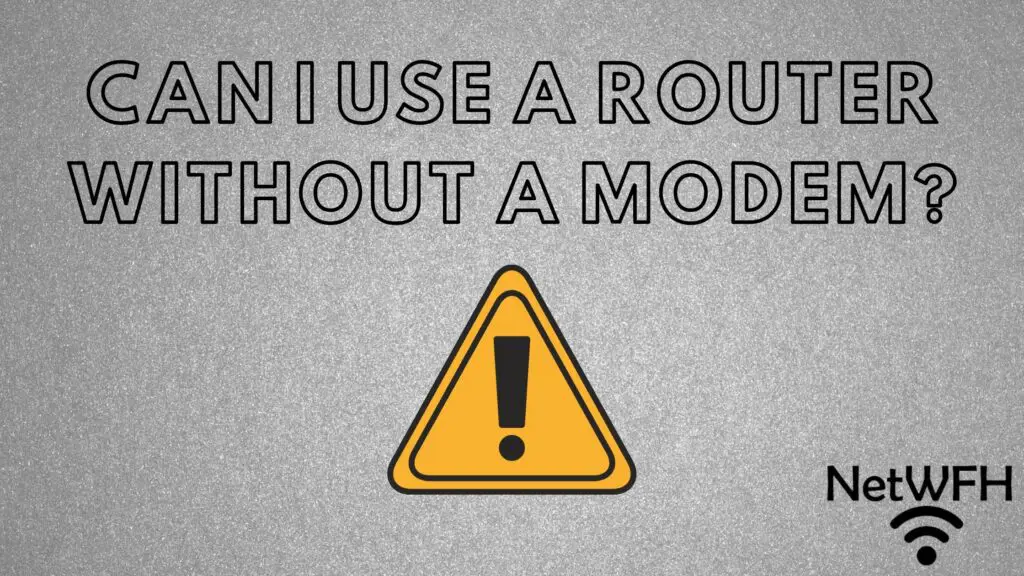
Your modem and router are the two most misunderstood devices in your home network. In fact, these two terms are often used interchangeably by mistake.
A cause of this confusion is that your modem and router can come in different configurations.
Usually, your modem and router will be separate devices in your home network. In some cases, however, your modem and router can be combined into one device.
These different configurations make it hard to understand what roles your modem and router play in your home internet. Most notably, it leads to questions about what each of these devices does on its own.
For example, let’s talk about your router.
Is your router all you need in your home network, or do you need a modem as well? In other words, can you use a router without a modem and not have any problems?
A router can be used without a modem, but the capability of the network will be greatly limited. If a router is used without a modem, the devices on the network will not have access to the internet. Despite this limitation, a router operating on its own still has some functionality.
In this post we’ll dive into why you can’t access the internet without a modem, and the different ways you can use your router if you don’t have a modem.
What Is the Purpose of a Router?
Before we dive into how a router can be used without a modem, let’s make sure we have a clear understanding of what routers are used for.
Routers Allow Your Devices to Communicate With Each Other (And the Internet)
First and foremost, routers are responsible for directing communication between devices. This may be communication between devices on your home network, or between your devices and the internet (if you have an internet connection).
How does this work?
Every time one of your connected devices wants to send a request or message to another device, the request first goes to your router. It’s then your router’s job to forward the request to the right place.
If you didn’t have a router in your home network, your devices wouldn’t be able to talk to each other.
So your router is basically the central device of your home network. It handles all of the information coming in to and out of it.
It’s perfect for the job because of it’s second main function. Your router keeps an address book of all the devices connected to your network and where they’re all located.
Routers assign IP addresses to your connected devices
In order to direct traffic on your network, your router must know where all your devices are located.
It does this by assigning IP addresses to all of your devices. If you connect a device on your network, it’ll have an IP address. That IP address will be assigned by your router.
An IP address is a label that is used to identify your device’s location, much like the address of your home.
Without getting into too much detail, your router assigns your devices with IP addresses using the Dynamic Host Configuration Protocol, or DHCP. This happens as soon as a device is connected to your network.
In addition to assigning IP addresses, your router keeps track of the IP addresses of the devices on your network as well. By keeping a record of the IP addresses of your devices, it can easily send your device’s requests to the right location.
Let’s look at an example.
Say you want to print something wirelessly from your laptop.
Your laptop will send that print request to your router. Your router will then look up the location of your printer by its IP address. Once it determines the IP address of your router, it forwards the request from your computer to the printer at its IP address.
Magically, your printer will receive this request and start printing the requested document.
This works the same way if your devices are connected to the internet.
The process starts when a device sends a request for a web page. Your router will look up the IP address of the web page and forward the request to the right location. When the requested web page gets returned to your router, it knows where to send it based upon the IP address of the device that requested it.
I’m simplifying things a bit here, but you get the picture.
Can I Use a Router if I Don’t Have a Modem?
Let’s say you buy a router but you don’t own a modem. Is your router any good, or do you need a modem for it to work?
The answer to this question depends upon how you want to use your router.
You Need a Modem if You Want to Have Access to the Internet
Unfortunately your devices can’t access the internet without a modem.
In order for your devices to be able to communicate with the public internet, they need an internet connection.
The trouble here is that an internet connection isn’t possible without a modem.
Modems are responsible for establishing a connection with your internet service provider (ISP). Once a connection is established, your router can send and receive data through your modem.
Your modem allows your router’s requests to reach the public internet through its connection with the ISP. The traditional path of an internet request is as follows:
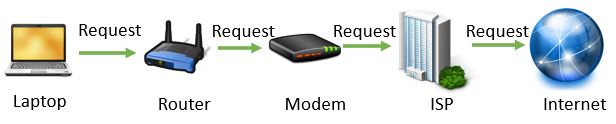
Now what would this look like if you didn’t have a modem?
Without a modem in place that connection to your ISP is lost, and so is your ability to access the internet.
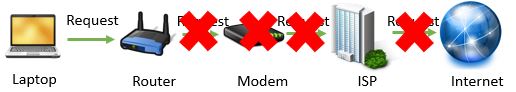
The good news here is that all isn’t lost if you want internet access.
If you have a router and you don’t own a modem, all you have to do is buy one. You just need to make sure that the modem is compatible with your router. If your modem isn’t compatible with your router, it can slow your internet speed.
As a side note, if you’re interested in learning about how choosing the wrong modem can affect your internet speed, check out the article I wrote about this very topic.
Once you have a modem, you can sign up for an internet plan with a local ISP. When you’ve configured your modem and have a connection to your ISP in place, your devices will be able to access the internet.
Your Home Network Devices Can Communicate With Each Other Without a Modem
What if you have a router and you don’t need an internet connection? Will you still be able to use the router without a modem?
The answer here is a resounding yes.
As I previously mentioned, a router is responsible for directing traffic on your network. If that traffic doesn’t have to leave your network to get to another network such as the internet, you have no need for a modem.
The reason for this is because of the built-in capabilities of your router.
As devices are added to your home network, they’re assigned IP addresses by your router. Your router keeps a list of all the IP addresses for these devices in case they need to communicate with each other.
When one device on your home network wants to communicate with another, it sends its request to your router. Once your router receives the request, it’s able to pass the request to the appropriate device because it knows the locations of all the devices on your network.
All of this happens without the use of the internet.
Let’s go back to our wireless printing example from earlier. A request from your laptop to wirelessly print to a printer on your network would look something like this:
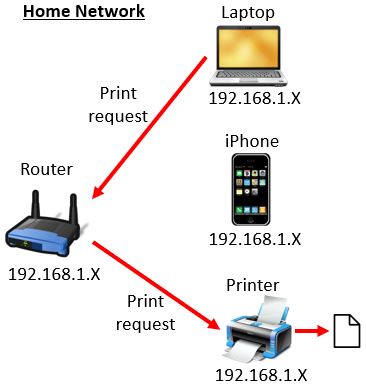
Your laptop’s request will go to your router, which will then pass the request to the printer to start the print job. This can all be accomplished because the printer and laptop are both connected to your router’s network.
Although you can’t access the internet if you have a router and no modem, your router can still be useful if you just need your internal devices to be able to communicate with each other.
What Can I Use a Router for if I Don’t Have a Modem?
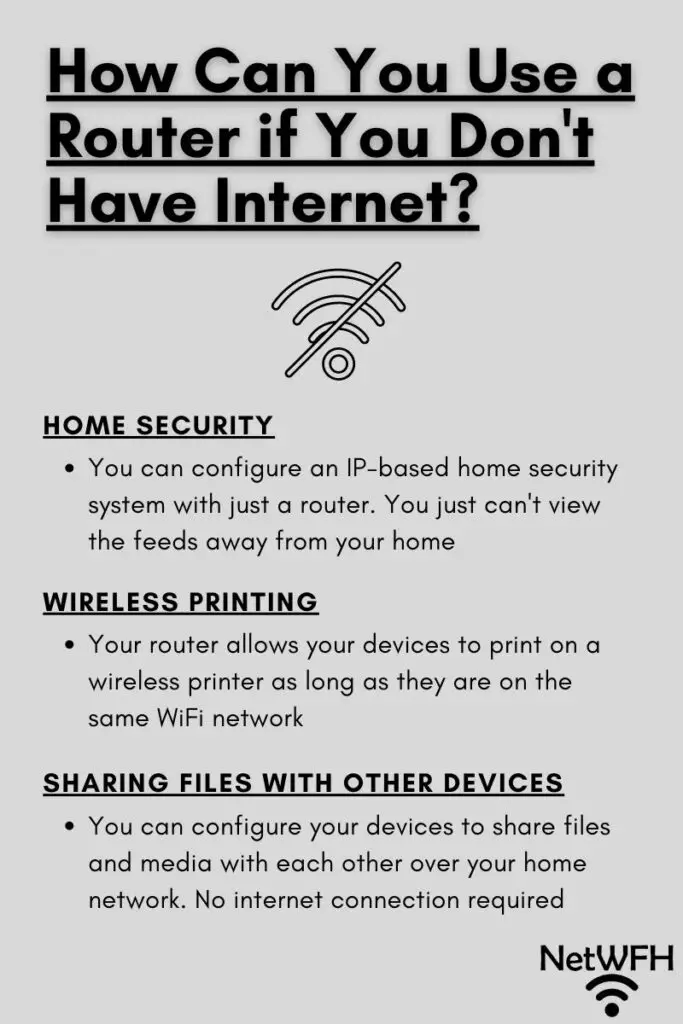
Let’s say you have a router but you don’t have a modem.
Before you run out and get a modem and internet plan, it’s important to understand how you can still use your router without a modem.
In most cases, you’ll probably want to be able to access the internet, but your should know your router’s capabilities in either case.
Let’s walk through a few examples of how your router can be used without an internet connection.
You Can Set up a Home Security System
Home security cameras are becoming more popular these days.
If you buy an IP-based security system that uses Power over Ethernet (PoE) like this one, you can configure your security cameras with your router.
Your router will assign IP addresses to all of your cameras as you connect them to your home network. This’ll allow you to view the video feed from these cameras while you’re on your home network.
As a reminder, you won’t be able to view the camera’s feeds away from your home because they won’t be connected to the public internet. In some cases the footage only needs to be reviewed from your home network, so this may not be a big deal.
You Can Print Wirelessly
This example has been used a few times already throughout this post.
If you have a WiFi-compatible printer on your router’s network, your devices will be able to print wirelessly on it.
No further explanation is necessary.
You Can Share Files With Other Devices on Your Home Network
Using just a router, you can share files between the systems on your home network.
For example, if you have an external hard drive full of pictures and downloaded movies, you can make all those files available to any computer on your network. All you need to do is change the permissions on the files so that any system on your network has access to them.
Sharing files with other systems on your home network is a really easy process that only takes a few minutes to set up.
This is all made possible because your router allows the devices on your network to interact with each other.
Wrap Up
So you can’t access the internet if you have a router and no modem.
Is that the end of the world?
Not necessarily. It all depends upon how you plan on using your home network.
You should now have a good understanding of what you can do with your router if you don’t have a modem to go with it. With this information, you can determine if you need to run out and buy a modem or not.
As always, please leave a comment below if you have any questions or you want to share how you’re using your router in your home.
If you found this post interesting, check out some of these related posts I have previously written:
How Many IP Addresses Should a Router Have?
Can I Move My WiFi Router to Another House?
How to Automatically Reboot Your Router for Better Internet Connections
