This post contains affiliate links.
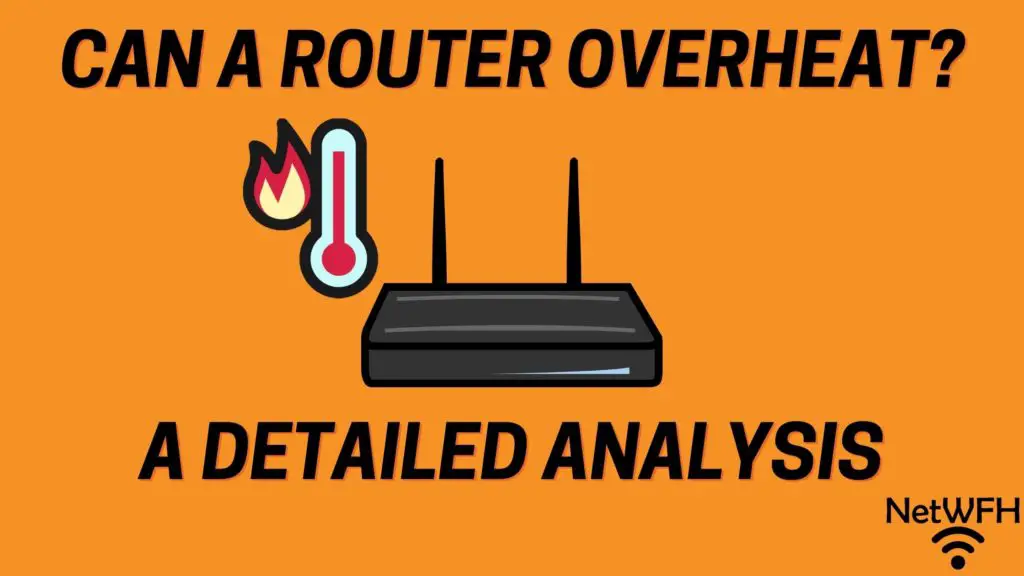
Your router is one of the most important internet devices in your home. Without one, you’d be stuck using the data plan on your mobile phone every time you wanted to use the internet.
With this in mind, you’d think people would take better care of their router.
In reality, quite the opposite happens.
Once a router is set up and delivering blazing WiFi speeds to your devices, it often becomes an afterthought. This is risky behavior, as it can lead to issues with your router.
One of the biggest issues you could run in to is your router overheating.
Routers can overheat if they are exposed to harsh environmental conditions or not maintained properly. If a router overheats, it can result in a slow or dropped internet connection. It is also possible that a router will need to be replaced if it gets too hot or overheats for too long.
In this post I’ll detail what to look for if you think your router is overheating. I’ll also explain what you can do to prevent it from happening in the first place.
What Does It Mean for a Router to Overheat?
Routers overheat when they operate at higher temperatures than they’re designed for.
Routers are similar to modems and other electronic products. When they are powered on, the electricity running through them generates heat. The heat will raise the temperature of the circuits in the device unless it’s released into the surrounding air.
Electronic devices don’t work well in hot conditions, and they can even malfunction if they operate at a high temperatures for too long.
This is why it’s so important to make sure your router doesn’t get too hot. I know you don’t want to pay for a new one.
Thankfully you’re not on your own to solve this problem.
The wonderful designers of your router have thought of this. If you look closely you’ll find vents on your router. These vents allow air to flow through your device to help cool it down.
For example, here is the bottom of my Tp-Link Archer A7 router:
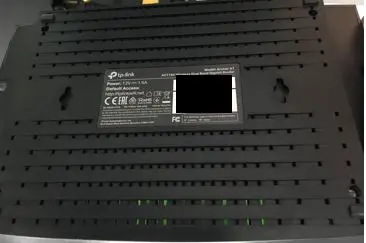
All the holes help air flow through the router to cool it off.
There are even some vents on the top panel, but they’re harder to see.
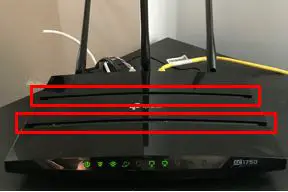
Here’s a closer view of the top vents from the side.
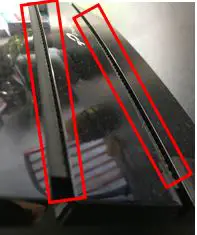
With vents on the router, it makes it easier to keep it from overheating. Just follow the tips that I provide later in this article and you’ll be all set.
Now let’s dive into how to know if you’re router is overheating.
How to Tell if a Router Is Overheating
It isn’t very hard to tell if something is wrong with your router. It’s a little more difficult to tell if your router is overheating.
I view it as a two-step process.
The Internet Connection Will Slow Down or Drop Altogether
Your router serves as the director for all your internet traffic. It tells all the traffic where to go, and it coordinates the traffic being sent to and from the internet. Without a router, you wouldn’t be able to wirelessly connect to the internet.
I’m sure it comes as no surprise, then, that when something’s wrong with your router, it affects your internet connections.
If your router is having problems (e.g. overheating), you’ll notice that your internet slows down. Your connections may slow to a crawl, or you may lose your connection to the internet entirely.
Unfortunately, if you lose your internet connection, you can’t conclude that your router is overheating. There are many different reasons why you could lose your internet connection.
There could be:
- Problems with your internet service provider (ISP)
- Connection issues between your device and your router
- Issues with your modem
- Interference with your wireless signal
The list goes on and on.
In order to verify that your router is overheating, you have to go one step further.
The Router Will Be Hotter Than Normal
If your router is overheating, it will feel hotter than it usually does.
With that said, your router will always be warm when it’s powered on and working. To help troubleshoot issues with your router, it’ll be helpful for you to get a general idea of how warm it normally is.
If your router is on and in use (i.e. devices are using the internet), put your hand near it. You should be able to feel the heat it’s giving off. You should even be able to touch it because it shouldn’t be too hot.
Do this a few times over a period of a few hours. This will give you a general sense of how hot your router normally is.
Now that you know what your router “normally feels like”, you can tell when it’s overheating.
This is why this is an important check when determining if your router is overheating. You can’t be expected to periodically feel the temperature of your router every day. If your internet stops working, however, this is a useful second step.
For example, if your internet connection drops and your router feels hotter than usual, it’s likely that it’s overheating.
On the other side of the coin, if you lose your internet connection and your router isn’t hot to the touch, you probably didn’t lose your internet because of the router overheating. You will have to do more troubleshooting to find out what happened.
What Causes a Router to Overheat
There are generally two main ways a router can overheat. The router is either generating more heat than it normally does, or it isn’t cooling as quickly as it should.
In both of these cases, the router will operate at a high temperature and be at risk of overheating.
Let’s look into both cases.
The Router Is Generating More Heat Than It Normally Does
When a router is generating more heat than usual, it’s working too hard.
Routers have processors in them that serve as the brain of the device. The processor does all the coordinating of incoming and outgoing internet traffic. The more traffic the processor has to direct, the harder it has to work.
The harder it has to work, the hotter it will become. A router can become overwhelmed if there’s too much traffic on the network at once.
To account for this, manufacturers occasionally issue firmware updates for their routers. For those unfamiliar, firmware is essentially the software of the processor. Updating the firmware of your router allows the processor to direct internet traffic more efficiently.
As you may have guessed, if a processor can direct traffic more efficiently, it doesn’t have to work as hard. When it doesn’t have to work as hard, it generates less heat.
On the other hand if your router firmware is outdated, the opposite happens. Your router has to work harder than it should, and it generates more heat. This can lead to overheating if the router is working too hard for an extended period of time.
The Router Isn’t Cooling as Quickly as It Should
It’s possible for a router to overheat during normal operation even if the processor isn’t working harder than usual.
How so?
If the router isn’t removing heat from it’s electrical parts fast enough, it can still overheat.
There are multiple reasons why this may be the case.
Restricted Airflow
Proper airflow is essential for the cooling of routers. If the flow of air is blocked or restricted, your router won’t be able to maintain a normal operating temperature.
Let’s look at a few things that can result in restricted airflow through the router.
Router Placement
If your router is placed in a location that doesn’t get proper airflow, you’re setting yourself up for failure.
That means you don’t want your router in a closet or closed cabinet. If you put your router in a closed space, the hot air from your router will have nowhere to go. As a result, the hot air will linger near the router. This will cause your router to run at hotter temperatures, and increase the chances of it overheating.
If your router is in a closed space, not only will you run the risk of your router overheating, but you’ll probably have a poor internet connection too.
Dust Buildup
It’s inevitable that your router will collect dust. Too much dust, however, can have disastrous results.
Dust buildup in your router will restrict the flow of air through it. As you know by now, poor airflow will cause your router to run hot.
If your router is placed in an area that collects a lot of dust (like the floor or the corner of a room), you’re asking for trouble.
Hot Environmental Temperatures
A hot environment around your router will make it much harder for it to lower its temperature. Hot air won’t do much to cool your router when it flows through the device.
If you live in a warm climate without temperature-controlled rooms, this is something to note. My Archer A7 router is designed to operate in temperatures up to 104 degrees Fahrenheit. Even though routers are pretty resilient devices that can withstand some stress, you’ll want to take action if your rooms are normally over 100 degrees Fahrenheit. Keep reading for some tips to help you keep your router cool if his is the case for you.
This also goes for other devices that generate heat (e.g. TVs and heaters). These devices will raise the temperature of the air around the router, making it harder for it to cool down.
Humidity of the Environment
You won’t have to worry about high humidity causing your router to overheat. I still have to mention it because it’s possible a humid environment can lead to overheating in extreme cases.
If the environment around your router is very humid, it will make it harder for the router to cool down. This is similar to the case of a high temperature environment in the section above. If the air running through the router is humid, it won’t have much cooling effect on the device.
With that said, routers are pretty resistant to humid environments. As an example, my Archer A7 router can operate in indoor humidity levels up to 90%. An environment with a 90% humidity level isn’t healthy for humans to be in for an extended period. The bottom line is it isn’t realistic for you to have a 90% humidity level inside your house or office.
How to Prevent a Router From Overheating
Here is a good reference guide with tips for keeping your router cool.
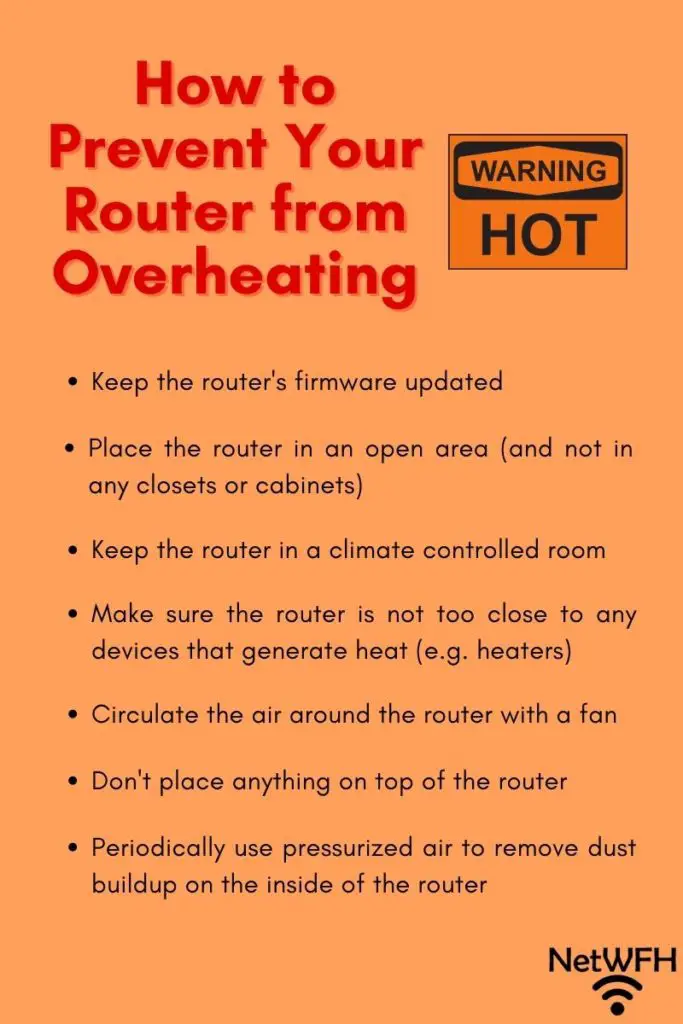
You don’t have to do too much to prevent your router from overheating. If you keep your router in a good location and update it’s firmware on a regular basis, you won’t have anything to worry about.
Here are some things you can do to promote a long life from your router.
Router Maintenance
Let me start by saying that routers don’t require much maintenance. The two things you can do to keep your router humming along are to:
- Update the firmware when new firmware becomes available
- Use pressurized air to clean dust from the router
Every few months or so, it’s a good idea to see if new firmware updates are available for your router. Maintaining current firmware will prevent your router’s processor from working harder than it should. As I detailed earlier, if your router’s processor is running efficiently, it won’t generate excess heat.
By removing dust from inside your router, it will improve the flow of air through it. Sufficient airflow is essential for your router to cool, so this is a worthwhile task every six months or so. On top of that, it will only take you a few minutes to complete the task.
To remove dust from your router you’ll need to buy a can of pressurized air like this one. Aim the pressurized air at the vents on your router and blow short bursts of air through it. This will remove larger particles of dust that can restrict airflow through your router.
Router Placement
When it comes to router placement, you want to keep it in an area that promotes natural airflow through it.
For best results, place your router in an open area. You’ll want it elevated and off the floor. This will not only promote good airflow, but it will also give you a stronger wireless signal in your house. A desk or shelf in an open room will do the trick here.
You’ll also want to keep the vents of your router free from obstruction. In other words, don’t stack anything on top of your router. Don’t crowd your router with other objects or devices either. They can block the vents of your router and restrict the airflow through it.
You especially don’t want to place your router near devices that generate heat. This includes TVs, heaters, or gaming systems. These devices will increase the temperature around your router, which can cause it to run hotter.
We’ll discuss this more in the next section.
Environment
The best thing you can do for your router is to place it in a climate controlled-environment. If you’re able to do this, you’re pretty much all set. You won’t have to worry about your router overheating due to the surrounding environment. Both the temperature and humidity levels will be within the operating limits of the router.
If your router will be located in a room that isn’t climate controlled, you can still take action to prevent it from getting too hot.
If the room can get really hot, you can always use a fan to circulate air around the router. Although the air around the router will be warmer, if it’s moving faster through the router it will still cool it down. I will spare you the heat transfer lesson here.
Wrap Up
There you have it. That should be all you need to know in order to prevent your router from overheating. If you have any specific questions about your router, or you would like to share your story about a router overheating, leave a comment in the comments section below.
If you liked this article, here are some related articles that may interest you as well:
Can a Modem Overheat? What to Look For
Why Do Routers Have Multiple Antennas?
