This post contains affiliate links.
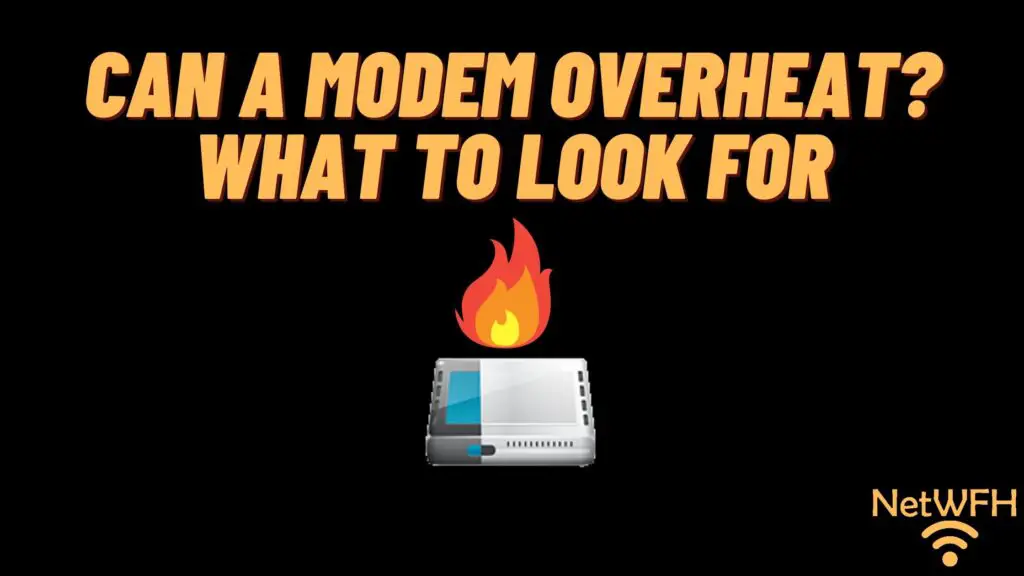
Let’s be honest. As soon as you’ve finished setting up your modem, you probably stop thinking about it.
Most of the time there’s nothing wrong with this. Modems aren’t meant to be high maintenance devices.
Where you get into trouble, however, is when your modem is not set up correctly.
What sort of trouble, exactly?
One potential issue is overheating.
If a modem does not get proper airflow through the device, it can overheat. An overheating modem can result in a slow internet connection, and may result in failure of the device.
Luckily, there are some simple steps you can take to prevent your modem from overheating. Once you properly set up your modem so that it won’t overheat, you can go back to forgetting about it again.
In this post I’ll break down what to look for if you think your modem is overheating, and what you can do to prevent it from getting too hot.
Why Do Modems Overheat?
Let’s start with the basics.
When your electronic devices are powered on and in use, they generate heat. This heat raises the temperature of the device. The problem with this is that electronic circuits are sensitive to heat, and if they get too hot they won’t work as they’re supposed to.
To account for this, many electronic devices are designed to release the heat they generate. To provide an example, this is why many computers have internal fans. The fans cool off the electronic circuits as they operate to keep them from getting too hot. If these mechanisms aren’t able to release the heat that’s generated by the device fast enough, it can lead to overheating.
This is exactly what happens when your modem overheats. A modem gets too hot when there isn’t enough airflow through the device. Where the modem is placed and the environment it’s operating in can have a big impact on the temperature of the device (as you’ll read later).
The good news is that it’s easy to prevent your modem from overheating. Modems aren’t built with fans in them because they normally don’t get too hot to need them. Instead, they have vents to allow heat to easily flow out of them. For example, my Netgear CM600 modem has lots of little vents in it to help keep it cool.


The air circulating throughout your home will take the heat away from the modem as it comes out the vents.
If you keep your modem in the right place, that should be more than enough to make sure it operates properly.
What Are Symptoms of an Overheating Modem?
There are a few different ways to tell if your modem is overheating. If you’re aware of what to look for you can hopefully fix the problem before it’s too late.
Your Internet Connection Will Slow Down or Stop Altogether
If your internet connection randomly slows down, your modem may be overheating.
Your modem is the gateway for your home to the internet, so if it’s not working properly it will affect all your internet devices.
As the components within the modem heat up, they’ll stop working as efficiently as they should. This will delay the sending and receiving of information to the internet, resulting in a slower internet connection.
In some cases, if your modem gets too hot, it will turn off. If your modem turns off, you’ll lose your internet connection altogether.
This will be the symptom that’s most obvious to you. Like me, I’m sure you don’t pay much attention to your modem on a daily basis.
The Power Light on the Modem Will Turn Red
Another way to tell if your modem is too hot is if its power light is red. The power light on all modems may not turn red when they overheat, but it’s worth checking your modem’s manual to see if this will happen. It’s an easy way to see if you need to cool your modem.
If you need a refresher on your modem lights and what they mean, check out our previous post: What Do the Lights on My Modem Mean?
I know what you’re thinking.
Why is this important if I don’t look at my modem on a regular basis? I won’t even notice if the power light turns red.
This is helpful because it can provide more information if you have a problem with your internet.
Let’s say your internet connection slows down or stops and you’re trying to figure out why. You might think an overheating modem is the cause of your issues. If you look at your modem and the power light is green (as it should be), you know it’s not overheating.
A red power light on your modem might not be the first thing you notice, but it can be helpful if you’re already troubleshooting a problem with your network.
Your Modem Will Be Hot to Touch
This one may seem obvious.
If your modem is overheating, it will be hot if you put your hand near it.
Just because your modem has warm air coming out of it doesn’t mean it’s overheating. It’s important to remember that when your modem is on, it will be giving off a little heat.
Go and put your hand near your modem to test this.
See? It’s warm but you can touch it without hurting yourself.
This should give you a general idea about how hot your modem should normally be. Common sense would tell you that if it feels much hotter than this at any given time, it may be overheating.
This is just another data point if you’re trying to figure out if your modem is overheating. Chances are your power light will be red and your internet will slow down well before you check how hot your modem is, but it’s good to keep in mind nonetheless.
As an example, if your modem randomly turns off, check how hot it is. If the modem recently turned off and it’s very hot, it most likely turned off because it overheated.
What Causes a Modem to Overheat?
There are several different causes for your modem overheating. It’s important to know what these are so you can take steps to prevent them.
Restricted Airflow Through the Modem
As mentioned previously, modems are cooled by the air that flows through them.
Naturally, if that airflow is blocked or restricted, it’ll cause the modem to run hot.
Poor Placement in the Room
The most common cause for restricted airflow through a modem is where the modem is placed. If it isn’t placed in an area that gets adequate airflow, you may run into issues.
Where are some places where a modem wouldn’t get proper airflow?
I’m glad you asked.
Some people put their modems in closets or cabinets. There’s very little natural airflow in these areas. What’s worse is that the modem will heat the surrounding air and the hot air won’t be able to escape the closed environment. This actually causes the modem to run even hotter because the environment around it is warmer. This is a vicious cycle that should be avoided.
Make sure you don’t pile anything on top of your modem either. It will have the same effect in restricting airflow through it.
Improper Alignment
Modems are designed to stand upright on their bases. That’s why they have bases in the first place.
The base of your modem will prop it up to ensure it gets proper airflow.
If you lay your modem on its side, you will be decreasing the surface area that can be cooled by the air.
Let’s go back to my modem for example.
See all the holes on the side of my modem?
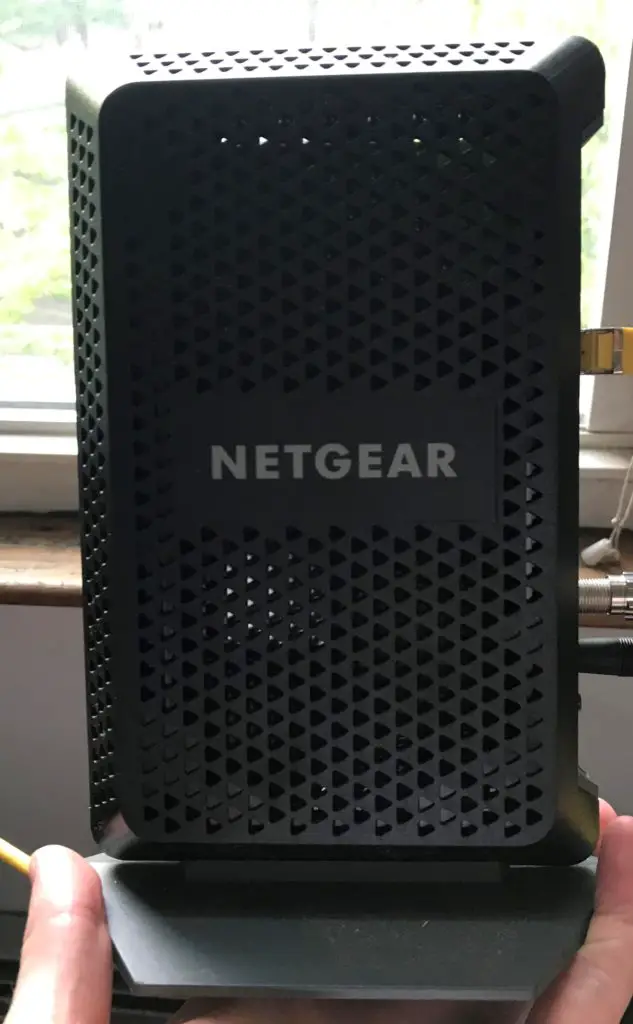
All the vents on one side will be covered if the modem is laying on its side. With less holes for air to travel through, heat generated by the modem will take longer to release. This will result in increased temperatures and possible overheating.
Dust Buildup
Dust particles can also lead to reduced airflow through the modem.
Naturally there’ll be dust particles in the air that build up inside your modem, but this usually takes a very long time before it becomes an issue.
If the modem is on the floor or other areas of your house where dust collects, dust particles will build up much faster. This goes hand-in-hand with making sure your modem is in a location that gets good airflow.
Hot Environments
This is very simple. If the air around your modem is hot, your modem will also be hot. The warm air around your modem will also make it harder for your modem to release the heat it’s generating.
The good news here is that I’m talking about extreme temperatures. Moderate and warm temperatures won’t have a significant impact on your modem.
You can breathe a sigh of relief now.
For example, the manual for my modem states that its operating temperature is 32-104 degrees Fahrenheit.
As you can see, that is a pretty broad range. You won’t have to worry about your modem overheating because of the surrounding temperature unless you’re in a really warm climate.
You have even less to worry about if you have air conditioning in the room that the modem operates.
Humid Environments
Similar to the surrounding temperature, if the air around your modem is humid, it will be more likely to overheat.
This is another item to be aware of, but you probably won’t have to worry about it too much. The operating relative humidity limit for my modem is 90%, which is really high.
Let’s put this into perspective.
Health experts say that a relative humidity between 30-60% is considered comfortable. Anything higher than that could be hazardous to your health.
Chances are, your modem won’t be in an area with 90% relative humidity. If the modem is in a room that is climate controlled, you’re as good as golden.
How to Prevent a Modem From Overheating
What can you do to ensure your modem won’t overheat? Here is a list of quick tips:
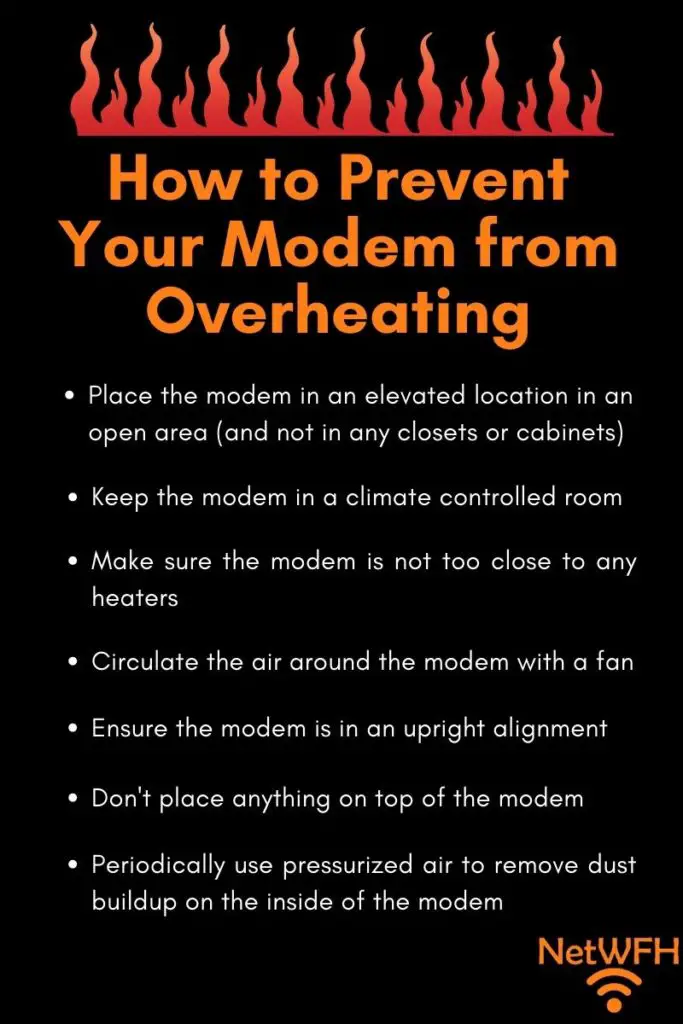
There are some simple steps you can take:
Keep Your Modem in a Favorable Environment
If you put your modem in the right location, you can rest easy knowing that it won’t overheat.
Ideally, you’ll want your modem in a climate controlled room away from any heaters. A climate controlled room that doesn’t experience extreme temperatures will allow you to maximize the life of your modem. Ideally, air conditioning will make sure the temperature and humidity of the room doesn’t stress the modem.
If you don’t have air conditioning, you can use a fan to make sure there is good air circulation around the modem to remove the heat it’s generating.
Place Your Modem in the Right Location in the Room
The environmental conditions you expose your modem to are important, and so is the modem’s placement.
You’ll want your modem:
- In an elevated area
- In an upright position
- Free of clutter or objects on top of it
- In the open air (outside of any closets or cabinets)
By keeping your modem in open space and free of obstructions, you’re promoting airflow through it. As mentioned previously, airflow is how the modem maintains its temperature. Therefore, proper airflow promotes normal operating temperatures for your modem.
Perform Maintenance on Your Modem
Chances are, if you followed all the guidance I provided so far, you won’t need to perform any maintenance on your modem.
With that said, there’s still a chance that your modem accumulates dust over time.
If you start to notice dust buildup on or inside your modem, you’ll want to remove it.
Use a can of compressed air to blow the dust particles out of the interior of the modem. You don’t have to remove every single speck of dust, but you’ll want to remove most of it. This will ensure that heat is freely released from the modem.
You can buy a can of compressed air like this one for less than $10. You can use it to remove dust on all the electrical products in your home. It’s well worth it to pick up a few cans.
Wrap Up
If your modem is in a stable environment, you can expect it to operate for an extended period of time. As you can see, it’s not rocket science to prevent your modem from overheating. They are pretty resilient devices as long as you set them up correctly.
If you found this information interesting and would like to learn more about your modem, check out my previous posts:
What Do the Lights on My Modem Mean?
Does Your Modem Affect Your Internet Speed?
Does Any Modem Work With Any Internet Provider?
Can I Take My Internet Modem to Another House?
If you have any questions about your modem or would like to share what you do to keep your modem from getting too hot, feel free to drop a comment below.
